Installing a drive in a hot-swap bay – IBM 704 User Manual
Page 191
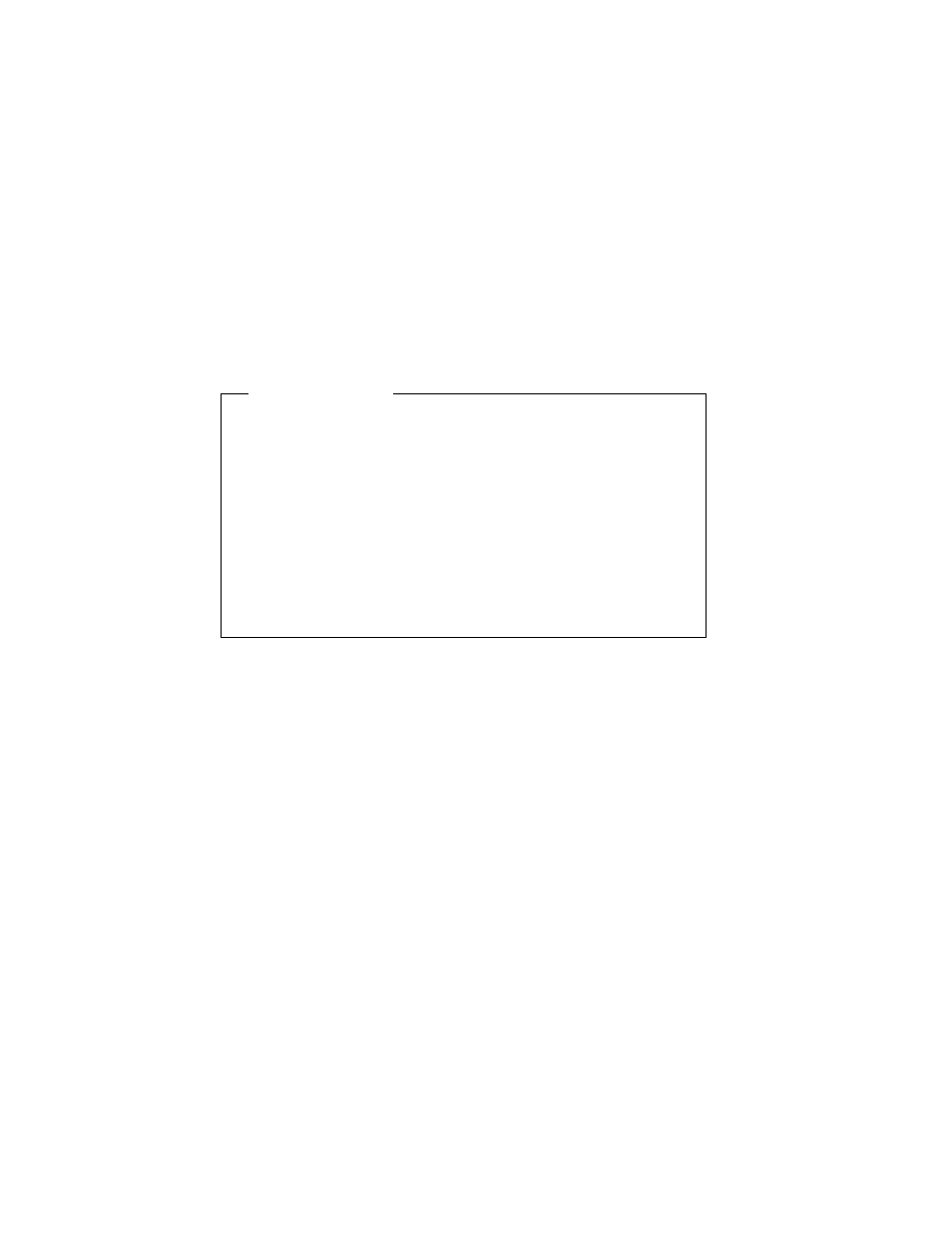
Installing Internal Drives
Installing a Drive in a Hot-Swap Bay
Before you begin:
Be sure you have:
Read “Electrical Safety” on page 75 and “Handling
Static-Sensitive Devices” on page 77 (or your safety booklet).
Unlocked and opened the short bay door
Opened the right front exterior door (see “Preparing to
Install Options” on page 78 and “Preinstallation Steps (All
Bays)” on page 163).
Unlocked any padlock securing the EMI metal panel, and
remove the lock.
Notes:
1. The right-hand bays support hot-swap drives only.
2. You do not have to turn off the server to install hot-swap drives
in these bays. However, you must turn off the server when
performing the steps that involve installing or removing cables.
Chapter 4. Installing Options
173
See also other documents in the category IBM Computers:
- I5 (59 pages)
- 2274 (183 pages)
- X3650 (18 pages)
- P5 570 (82 pages)
- 6E1 (40 pages)
- SG24-4576-00 (235 pages)
- SCOD-3ZVQ5W (548 pages)
- LOTUS TEAM WORKPLACE 6.5.1 (17 pages)
- HANDBOOK 150 (286 pages)
- 6C4 (233 pages)
- 6059 (248 pages)
- 6644 (100 pages)
- 2283 (96 pages)
- 755 (47 pages)
- PANEL1173-841 (80 pages)
- G325-2585-02 (90 pages)
- BladeCenter T Type 8730 (180 pages)
- PC Server/Enterprise Racks 9QX (208 pages)
- X3620 M3 (19 pages)
- NETVISTA X40 6643 (120 pages)
- 440 (202 pages)
- xSeries 235 (66 pages)
- 47AE - 410168 (27 pages)
- TotalStorage DS6000 Series (406 pages)
- 310E (120 pages)
- NETVISTA 8319 (52 pages)
- A40P TYPE 6841 (148 pages)
- POWER 710 (45 pages)
- LCD PC (50 pages)
- 525 (33 pages)
- BladeCenter 8677 (104 pages)
- N2800e (82 pages)
- 6345 (214 pages)
- 2197 (208 pages)
- 4194 (84 pages)
- V7.2 (41 pages)
- SC34-6814-04 (953 pages)
- 6268 (53 pages)
- Enterprise Server H80 Series (230 pages)
- 6.00E+01 (42 pages)
- G544-5774-01 (56 pages)
- z/OS (88 pages)
- Aptiva 2140 (212 pages)
- GC23-7753-05 (56 pages)
