IBM 704 User Manual
Page 273
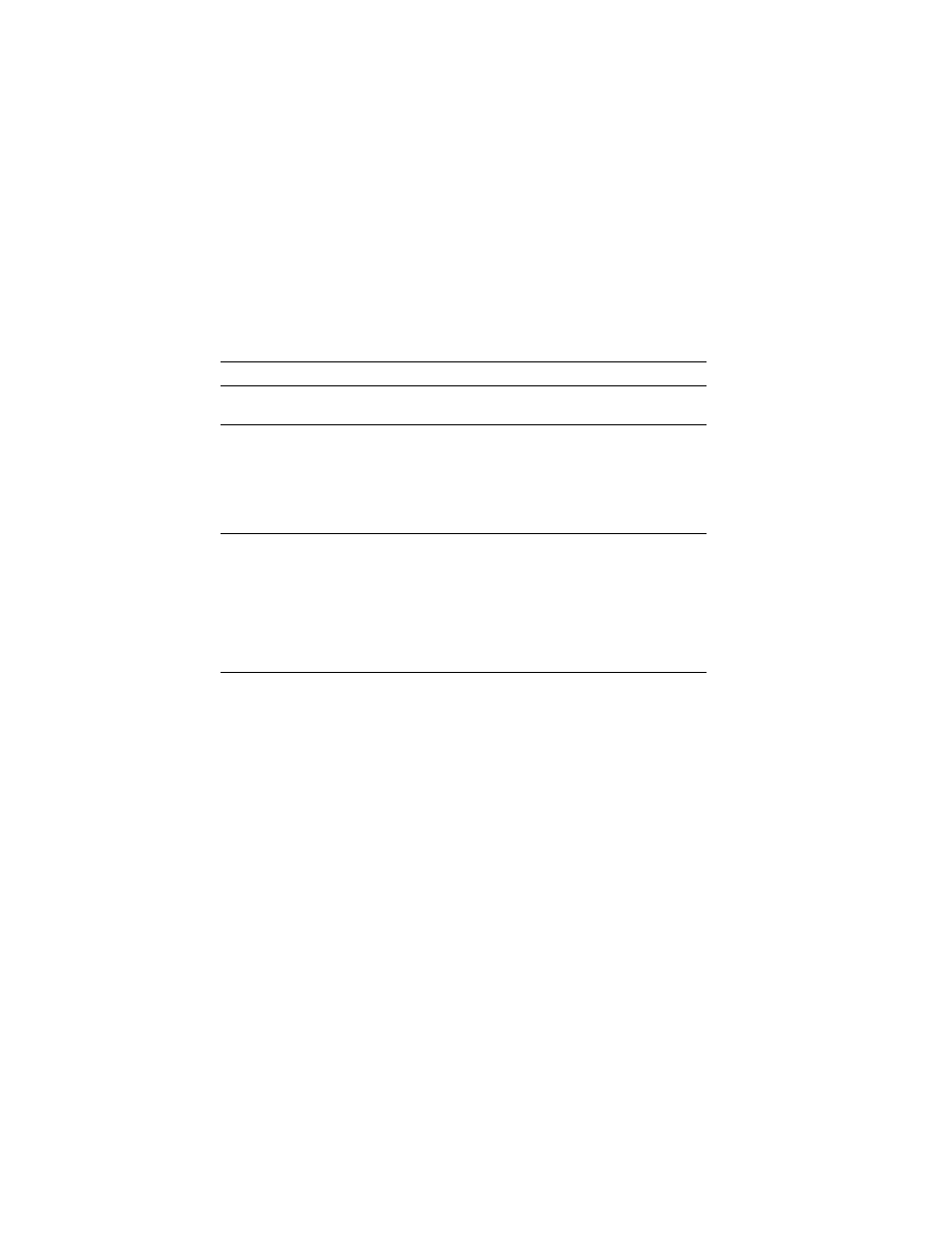
Troubleshooting the 100/10 PCI Ethernet Adapter
Adapter Problem
Action
Data is corrupted or
sporadic.
Make sure that you are using Category 5 cabling
when operating at 100 Mbps.
The Ethernet adapter
stopped working when
another adapter was added
to the server.
Check the following:
Make sure that the cable is connected to the
Ethernet adapter.
Make sure that your PCI system BIOS is current.
Reseat the adapter (see “Installing Adapters” on
page 143).
The adapter stopped
working without apparent
cause.
Check the following:
Reseat the Ethernet adapter or try a different
connector.
Reinstall the device drivers (see your
operating-system documentation and your
ServerGuide instructions, if you used
ServerGuide to install your operating system).
Use a different Ethernet adapter.
Chapter 5. Solving Problems
255
- I5 (59 pages)
- 2274 (183 pages)
- X3650 (18 pages)
- P5 570 (82 pages)
- 6E1 (40 pages)
- SG24-4576-00 (235 pages)
- SCOD-3ZVQ5W (548 pages)
- LOTUS TEAM WORKPLACE 6.5.1 (17 pages)
- HANDBOOK 150 (286 pages)
- 6C4 (233 pages)
- 6059 (248 pages)
- 6644 (100 pages)
- 2283 (96 pages)
- 755 (47 pages)
- PANEL1173-841 (80 pages)
- G325-2585-02 (90 pages)
- BladeCenter T Type 8730 (180 pages)
- PC Server/Enterprise Racks 9QX (208 pages)
- X3620 M3 (19 pages)
- NETVISTA X40 6643 (120 pages)
- 440 (202 pages)
- xSeries 235 (66 pages)
- 47AE - 410168 (27 pages)
- TotalStorage DS6000 Series (406 pages)
- 310E (120 pages)
- NETVISTA 8319 (52 pages)
- A40P TYPE 6841 (148 pages)
- POWER 710 (45 pages)
- LCD PC (50 pages)
- 525 (33 pages)
- BladeCenter 8677 (104 pages)
- N2800e (82 pages)
- 6345 (214 pages)
- 2197 (208 pages)
- 4194 (84 pages)
- V7.2 (41 pages)
- SC34-6814-04 (953 pages)
- 6268 (53 pages)
- Enterprise Server H80 Series (230 pages)
- 6.00E+01 (42 pages)
- G544-5774-01 (56 pages)
- z/OS (88 pages)
- Aptiva 2140 (212 pages)
- GC23-7753-05 (56 pages)
