IBM 704 User Manual
Page 182
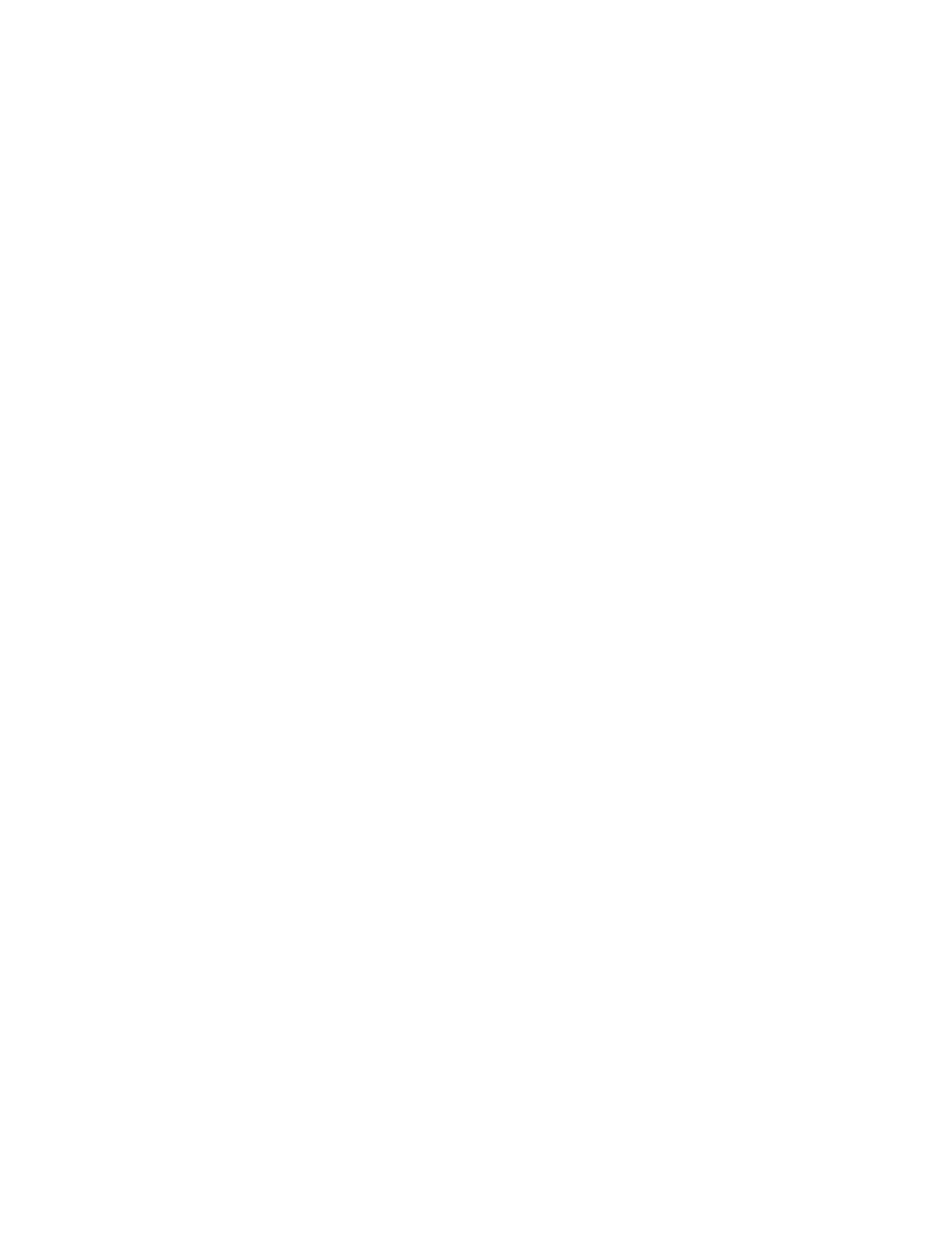
Installing Internal Drives
3. Check the instructions that come with the drive, or contact your
IBM reseller or IBM marketing representative to see if you need
to set any switches or jumpers on the drive, or if you need to
attach a tray to the drive.
Notes:
a. The SCSI ID on the CD-ROM is preset to 5.
b. The SCSI ID for the hot-swap backplanes is preset to 6.
c. Automatic SCSI ID settings apply only to hot-swap hard
disk drives.
What to do next?
Installing a 5.25-inch removable-media drive? — Go to
“Installing a 5.25-inch Removable-Media Drive” on page 165.
Installing a hot-swap drive? — Go to “Installing a Drive in a
Hot-Swap Bay” on page 173.
164
PC Server 704 User's Handbook
See also other documents in the category IBM Computers:
- I5 (59 pages)
- 2274 (183 pages)
- X3650 (18 pages)
- P5 570 (82 pages)
- 6E1 (40 pages)
- SG24-4576-00 (235 pages)
- SCOD-3ZVQ5W (548 pages)
- LOTUS TEAM WORKPLACE 6.5.1 (17 pages)
- HANDBOOK 150 (286 pages)
- 6C4 (233 pages)
- 6059 (248 pages)
- 6644 (100 pages)
- 2283 (96 pages)
- 755 (47 pages)
- PANEL1173-841 (80 pages)
- G325-2585-02 (90 pages)
- BladeCenter T Type 8730 (180 pages)
- PC Server/Enterprise Racks 9QX (208 pages)
- X3620 M3 (19 pages)
- NETVISTA X40 6643 (120 pages)
- 440 (202 pages)
- xSeries 235 (66 pages)
- 47AE - 410168 (27 pages)
- TotalStorage DS6000 Series (406 pages)
- 310E (120 pages)
- NETVISTA 8319 (52 pages)
- A40P TYPE 6841 (148 pages)
- POWER 710 (45 pages)
- LCD PC (50 pages)
- 525 (33 pages)
- BladeCenter 8677 (104 pages)
- N2800e (82 pages)
- 6345 (214 pages)
- 2197 (208 pages)
- 4194 (84 pages)
- V7.2 (41 pages)
- SC34-6814-04 (953 pages)
- 6268 (53 pages)
- Enterprise Server H80 Series (230 pages)
- 6.00E+01 (42 pages)
- G544-5774-01 (56 pages)
- z/OS (88 pages)
- Aptiva 2140 (212 pages)
- GC23-7753-05 (56 pages)
