Removing a hot-swap drive – IBM 704 User Manual
Page 206
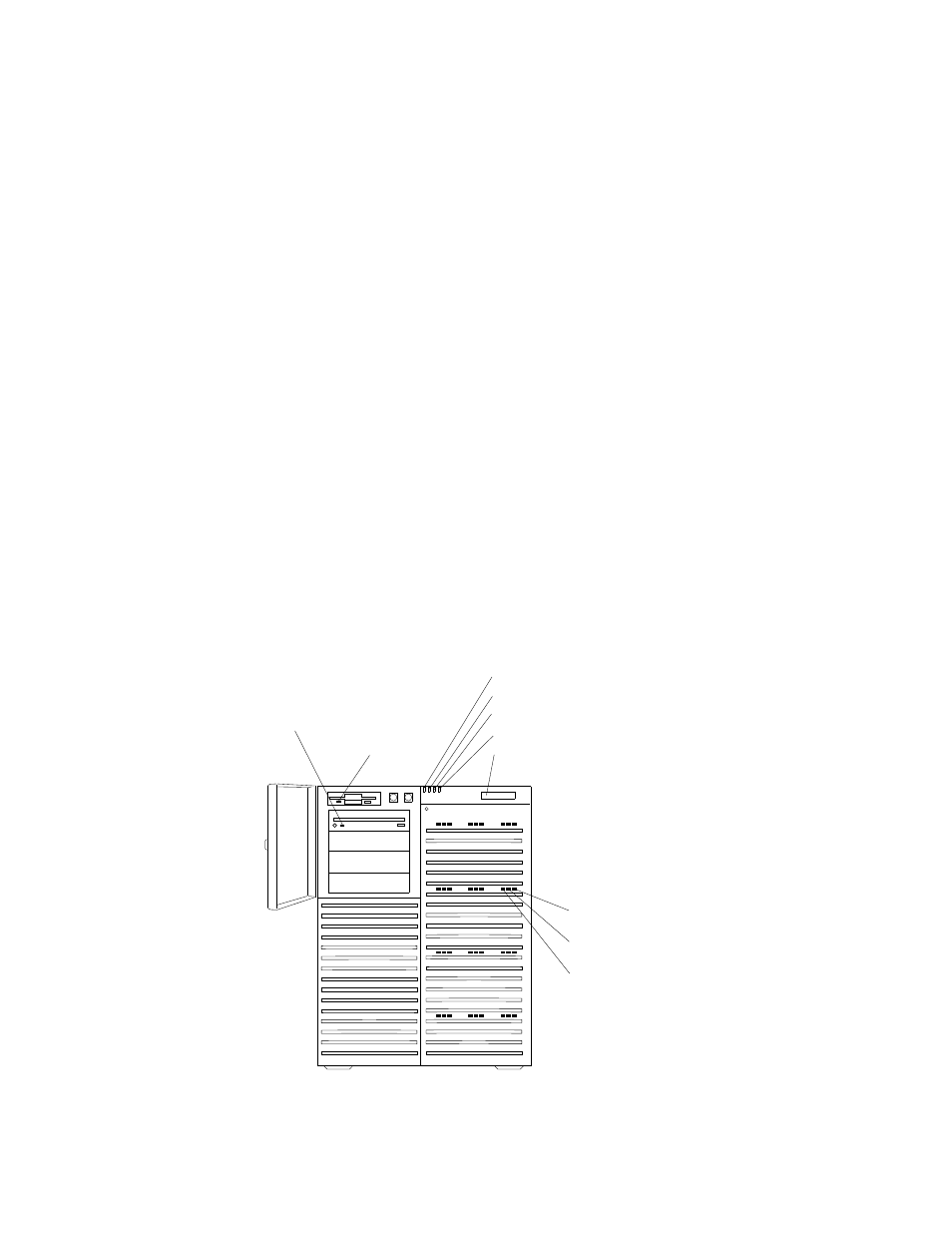
Removing Internal Drives
Removing a Hot-Swap Drive
Notes:
1. To locate the hot-swap bays, see the first illustration given
under “Removing Internal Drives” on page 180.
2. You do not have to turn off the server to remove a drive from
the hot-swap bays.
3. Refer to the RAID adapter documentation for additional
information about hot-swap drives.
Each drive has three indicator lights visible at the front of the
server. Check the individual indicator lights to determine which
drive is faulty and needs to be swapped out. To locate these lights,
see the following illustration.
Diskette In-Use
Light
Power On Light
Power Failure Light
Cooling Failure Light
Drive Failure Light
Information Panel
Hard Disk
Power-On
Hard Disk
In-Use
Hard Disk
Fault
CD-ROM
In-Use
Light
188
PC Server 704 User's Handbook
- I5 (59 pages)
- 2274 (183 pages)
- X3650 (18 pages)
- P5 570 (82 pages)
- 6E1 (40 pages)
- SG24-4576-00 (235 pages)
- SCOD-3ZVQ5W (548 pages)
- LOTUS TEAM WORKPLACE 6.5.1 (17 pages)
- HANDBOOK 150 (286 pages)
- 6C4 (233 pages)
- 6059 (248 pages)
- 6644 (100 pages)
- 2283 (96 pages)
- 755 (47 pages)
- PANEL1173-841 (80 pages)
- G325-2585-02 (90 pages)
- BladeCenter T Type 8730 (180 pages)
- PC Server/Enterprise Racks 9QX (208 pages)
- X3620 M3 (19 pages)
- NETVISTA X40 6643 (120 pages)
- 440 (202 pages)
- xSeries 235 (66 pages)
- 47AE - 410168 (27 pages)
- TotalStorage DS6000 Series (406 pages)
- 310E (120 pages)
- NETVISTA 8319 (52 pages)
- A40P TYPE 6841 (148 pages)
- POWER 710 (45 pages)
- LCD PC (50 pages)
- 525 (33 pages)
- BladeCenter 8677 (104 pages)
- N2800e (82 pages)
- 6345 (214 pages)
- 2197 (208 pages)
- 4194 (84 pages)
- V7.2 (41 pages)
- SC34-6814-04 (953 pages)
- 6268 (53 pages)
- Enterprise Server H80 Series (230 pages)
- 6.00E+01 (42 pages)
- G544-5774-01 (56 pages)
- z/OS (88 pages)
- Aptiva 2140 (212 pages)
- GC23-7753-05 (56 pages)
