Chapter 2 hardware installation overview, Chapter 2 hardware installation, Overview – Interphase Tech CONDOR 4221 User Manual
Page 19
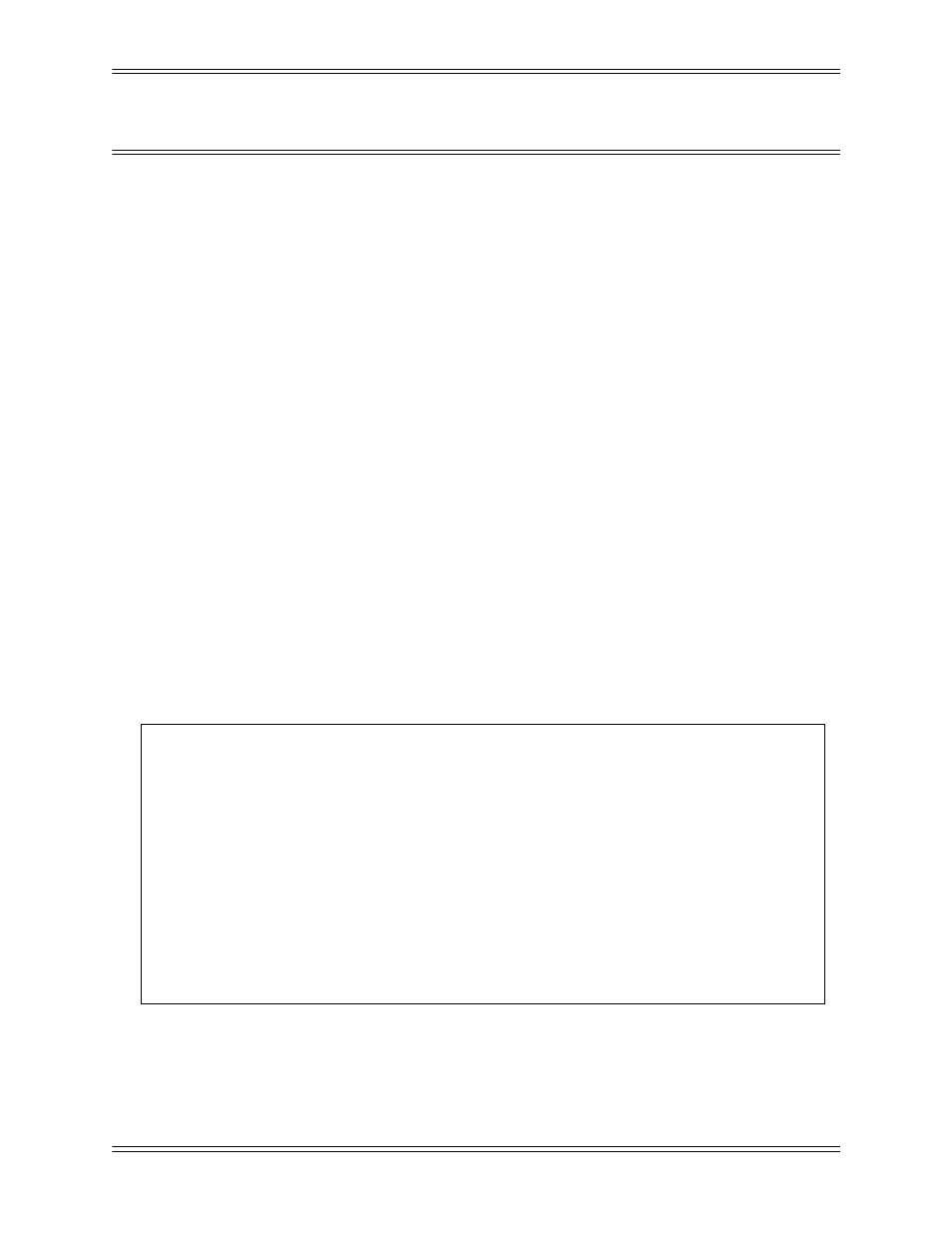
7
CHAPTER 2
HARDWARE INSTALLATION
Overview
Before attempting installation, read this chapter thoroughly to insure the safe installation of the Condor into your
system. If you have any questions regarding installation, which are not answered in this chapter, please contact
Interphase Customer Service at (214) 919-9111.
The Condor is installed into the VMEbus system using the following steps:
•
Visual Inspection
•
Fuse And Diagnostic LEDs
•
Set Onboard Jumpers
•
Set Daughter Card Jumpers
•
Power Off System
•
Installing the Board
•
Cabling Procedure
When installing the Condor, heed the following WARNING:
1.
Catastrophic DAMAGE can result if improper connections are made. Therefore, those planning
to connect power sources to the VMEbus for the purpose of feeding the user-defined 96 pins of
P2 (Rows A and C) should FIRST CHECK to ensure that all boards installed are compatible with
those connections.
2.
Do NOT install, or apply power to, a damaged board. Failure to observe this warning could result
in extensive damage to the board and/or the system.
3.
CAUTION! The Condor is extremely sensitive to electrostatic discharge (ESD), and the board
could be damaged if handled improperly. Interphase ships the board enclosed in a special
anti-static bag. Upon receipt of the board, take the proper measures to eliminate board damage
due to ESD (i.e., wear a wrist ground strap or other grounding device).
WARNING
