Purge policy configuration – IBM RELEASE 7.3 User Manual
Page 190
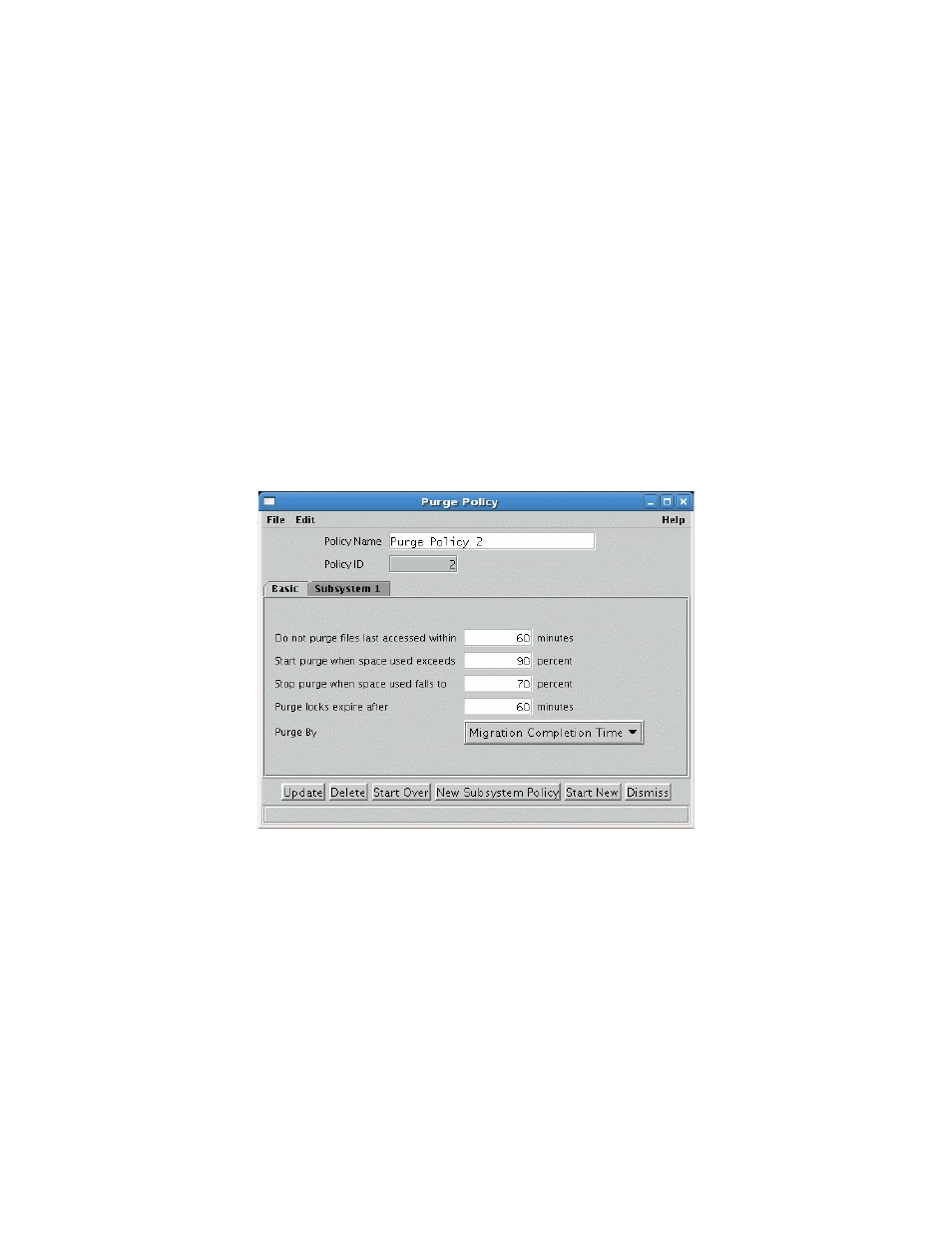
Policy button after the window refreshes, enter the specific purge policy parameters, and press the
Update button. This process can be repeated for each sub-system.
When a purge policy is added to an existing storage class, the Migration Purge Servers must be restarted
in order for the policy to take effect.
Field Descriptions
Purge Policy List columns. The columns provide the same information that can be found on the Purge
Policies window in the following section.
Configuration Buttons.
Create New. Open a Purge Policies window with default values for a new policy.
Configure. Open the selected purge policy(ies) for editing.
Delete. Delete the selected purge policy(ies).
6.5.2. Purge Policy Configuration
HPSS Management Guide
November 2009
Release 7.3 (Revision 1.0)
190
- ADSL Bridge/ Router Heritage (167 pages)
- 27L2579 (20 pages)
- DR550 (128 pages)
- LCD/LVDS/LAN (154 pages)
- 22P6959 (50 pages)
- ThinkPad 73P3315 (62 pages)
- ULTRABAY 2000 (62 pages)
- SYSTEM STORAGE DS4000 (38 pages)
- uPD78P083 (274 pages)
- 2257 (252 pages)
- 51 (248 pages)
- 2 (72 pages)
- System Storage N6040 (6 pages)
- 22P6960 (56 pages)
- 07N4108 (11 pages)
- 22P9176 (76 pages)
- 22P6972 (46 pages)
- 48X (60 pages)
- 22P6979 (52 pages)
- 8313 (314 pages)
- 19K4543 (56 pages)
- SC30-3865-04 (513 pages)
- DTLA-305020 (2 pages)
- WebSphere Adapters (226 pages)
- x Series 200 (152 pages)
- Storage Device Enclosure 7214 (4 pages)
- Tivoli and Cisco (516 pages)
- ZSERIES 890 (12 pages)
- 10K0001 (20 pages)
- 31P8128 (112 pages)
- 09N4076 (78 pages)
- Computer Drive (44 pages)
- N7000 (8 pages)
- All-in-One Super7 Single Board Computer PCM-5896 (128 pages)
- 20X (17 pages)
- 73P3309 (64 pages)
- W2H (68 pages)
- 22P6415 (62 pages)
- THINKCENTER 8187 (290 pages)
- NETVISTA 6830/6831 (152 pages)
- 802.11g Wireless Broadband Router WRT-410 (69 pages)
- THINKPAD 72 W DC (70 pages)
- ThinkPad 73P3279 (54 pages)
- HS64 (13 pages)
- THINKVISION MONITOR L150P (35 pages)
