82 other convenient functions (continued) – MITSUBISHI ELECTRIC DX-TL4516U User Manual
Page 85
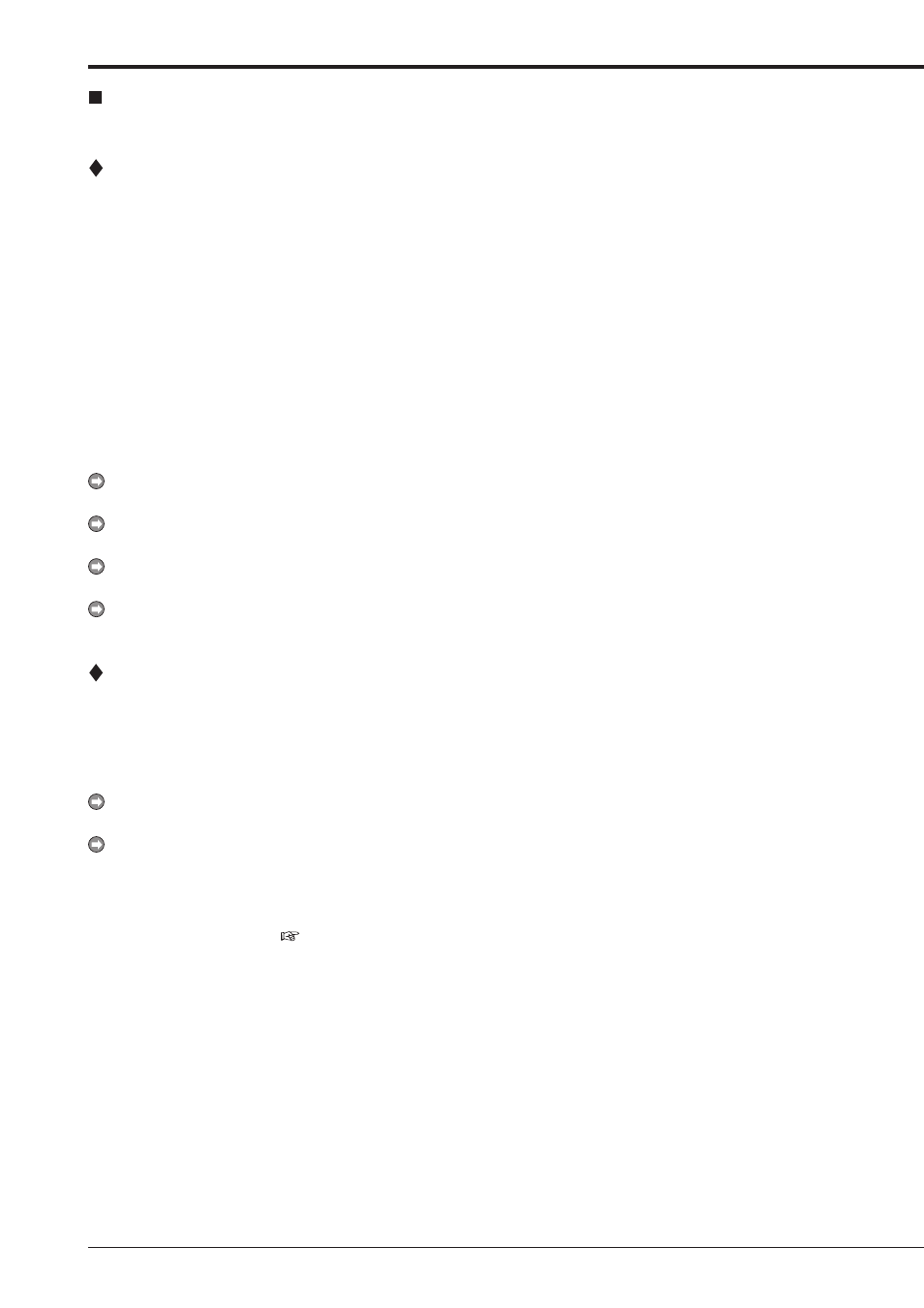
82
Other convenient functions (continued)
Registering the picture
This function is used to register a bookmark or to copy the
picture being displayed using the BOOK MARK button.
Registering a bookmark
step
1. Press the PAUSE button during playback in the
single screen display.
• The unit switches to still frame playback of the
single screen display.
step
2. Press the BOOK MARK button on the front panel.
step
3. Select “Enter” of “Register Bookmark” in the
selection screen.
step
4 Press the desired bookmark number (1 to 8).
• For example, when pressing number 1, book
mark 1 is registered.
• Bookmarks can be memorized in main device
(normal and alarm areas) only. When the main
device is partitioned, up to 8 bookmarks can
be memorized for normal and alarm areas
respectively.
BOOK MARK button does not work during split screen
display.
The same position can be registered repeatedly with the
different bookmark number.
The registered bookmark can be overwritten, but cannot
be deleted.
When the data of which the bookmark is registered is
overwritten with the new data, the bookmark is deleted,
however, the display in the bookmark list is not deleted.
Picture copy
step
1. Follow the steps 1 and 2 on “Registering a
bookmark” above.
step
2. Select “Copy” of “Copy data to DVD/CD drive.” or
“Copy data to Memory Disk.”
• The picture is copied.
Only the screens of odd are copied when you copy the
frame recording picture.
When playing back the copied data on the personal
computer:
The data copied using picture copy function can be
played back only on the personal computer. By using the
personal computer which is equipped with the system
requirements described on
page 44, double click the
program file in the
“P_REC” folder in the medium which
has been used for copying.
