MITSUBISHI ELECTRIC DX-TL4516U User Manual
Page 80
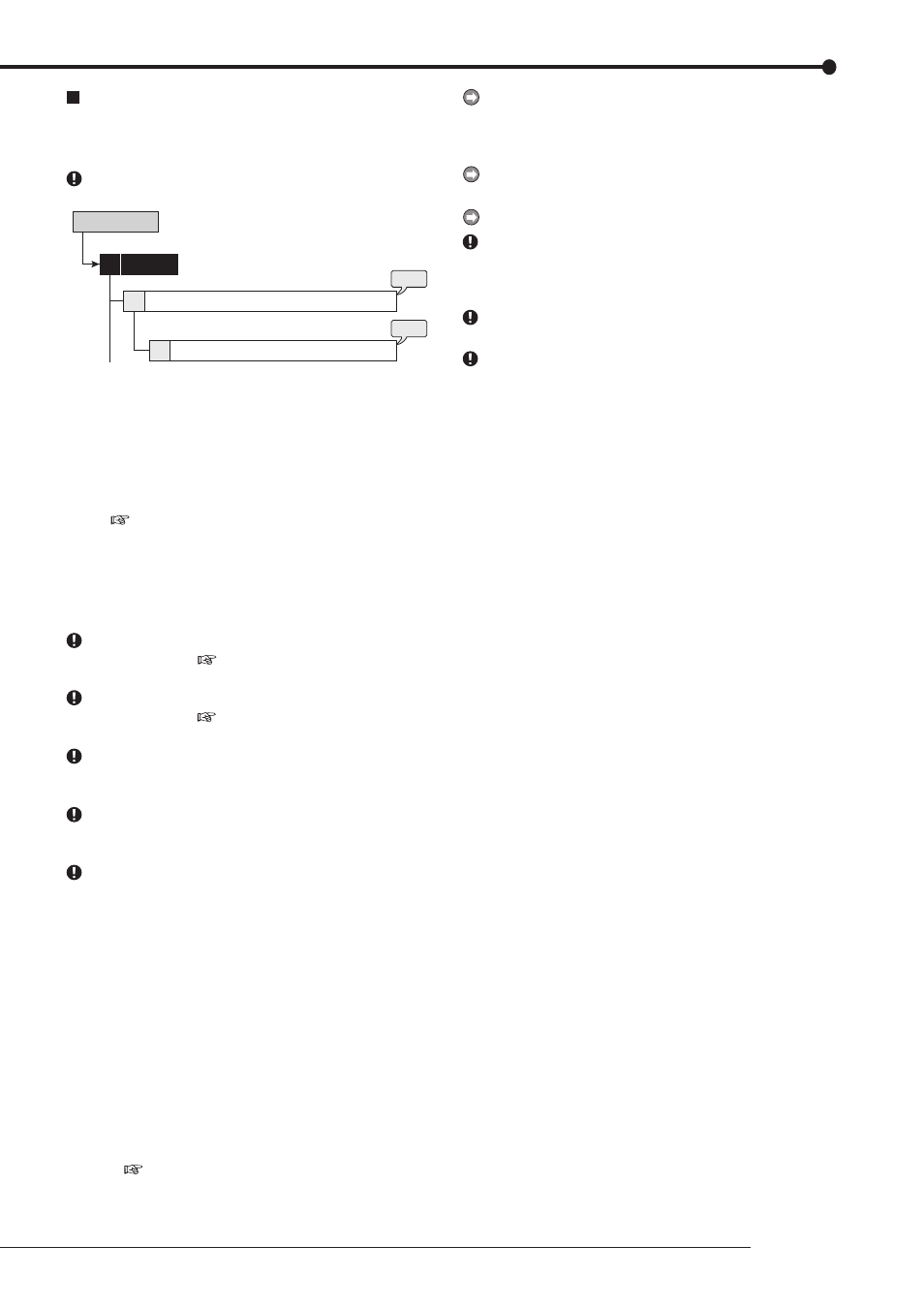
77
Operations
The normal recording area is referred to as “normal area,”
the alarm recording area (PARTITION area) is referred to
as “alarm area,” and the long pre-alarm recording area is
referred to as “LPA area.”
When total value of the normal, alarm, and LPA areas
reaches 100 %, the capacity is not increased.
You cannot set “Normal Recording Area” to “0 %.”
Playback, search, information display, remain setting,
mode out setting, call out setting, and data clear function
are performed independently for “normal area,” “alarm
area,” and “LPA area.”
The normal, alarm, or LPA area is selectable when
copying the recorded data.
In the case that “Alarm CH” is set, and an alarm signal
is input during normal recording for the camera number
which is not set for normal recording, pre-alarm recording
may not be performed.
Data Management Setting for Main Memory
This item is used to set the operation of the unit when space
of the main device becomes full during recording. And also
used to set the partition of the main device.
You cannot set this item during recording or playback.
4
step
2
step
1
Memory
5
3 Data Management Setting for Main Memory
Change Partition Setting
System Menu
[Main Device Settings]
step
1. Select the desired repeat recording setting for each
area.
Repeat On: Automatically returns to the beginning
of the HDD and resumes recording (by overwriting
the existing data).
Repeat Off: Stops recording at the end point of
HDD. While “Triplex” in “On Screen Information” (
page 67) is set to the mode which displays
the warning, recording resumes when the warning
display is cleared.
When you set the mode which does not display
warning, recording resumes when recording
data is cleared or repeat recording is switched to
“Repeat On.”
“Repeat of Alarm Recording Area” can be set when “Alarm
Recording Area” (
page 77 “Change Partition Setting”)
is set to other than “0 %.”
“Repeat of LPA Recording Area” can be set when “Long
Pre-Alarm Area” (
page 77 “Change Partition Setting”)
is set to other than “0 %.”
The warning is displayed as “ALERT” on the screen.
The last 16 warnings are stored, however, the warning
occurred before them is reset and its display is cleared.
In the LPA area, all the existed recording data is deleted
and overwritten when the capacity becomes full. Be
careful when you set the repeat recording setting to on.
When repeat recording settings of alarm and LPA areas
are set to “Repeat Off” and all of the respective areas
are used up, the alarm or emergency recording stops. If
an alarm or an emergency is input after that, respective
recordings are not performed though the indicator
flashes (the flash of inditator may not be seen). To restart
recording, switch repeat recording setting to “Repeat On”
or clear the recording data.
[Change Partition Setting]
step
2. Set the partition for the main device.
• Select the desired capacity for the alarm
recording area and LPA area.
• When the alarm recording area is set to other
than “0 %,” the HDD of the main device is
partitioned so that the specified alarm recording
area is used as the independent capacity for the
alarm recording.
•
See page 53 for the details of the long pre-
alarm recording.
