2 available features, Original > copy, Available features -4 original > copy -4 – Minolta CF3102 User Manual
Page 29
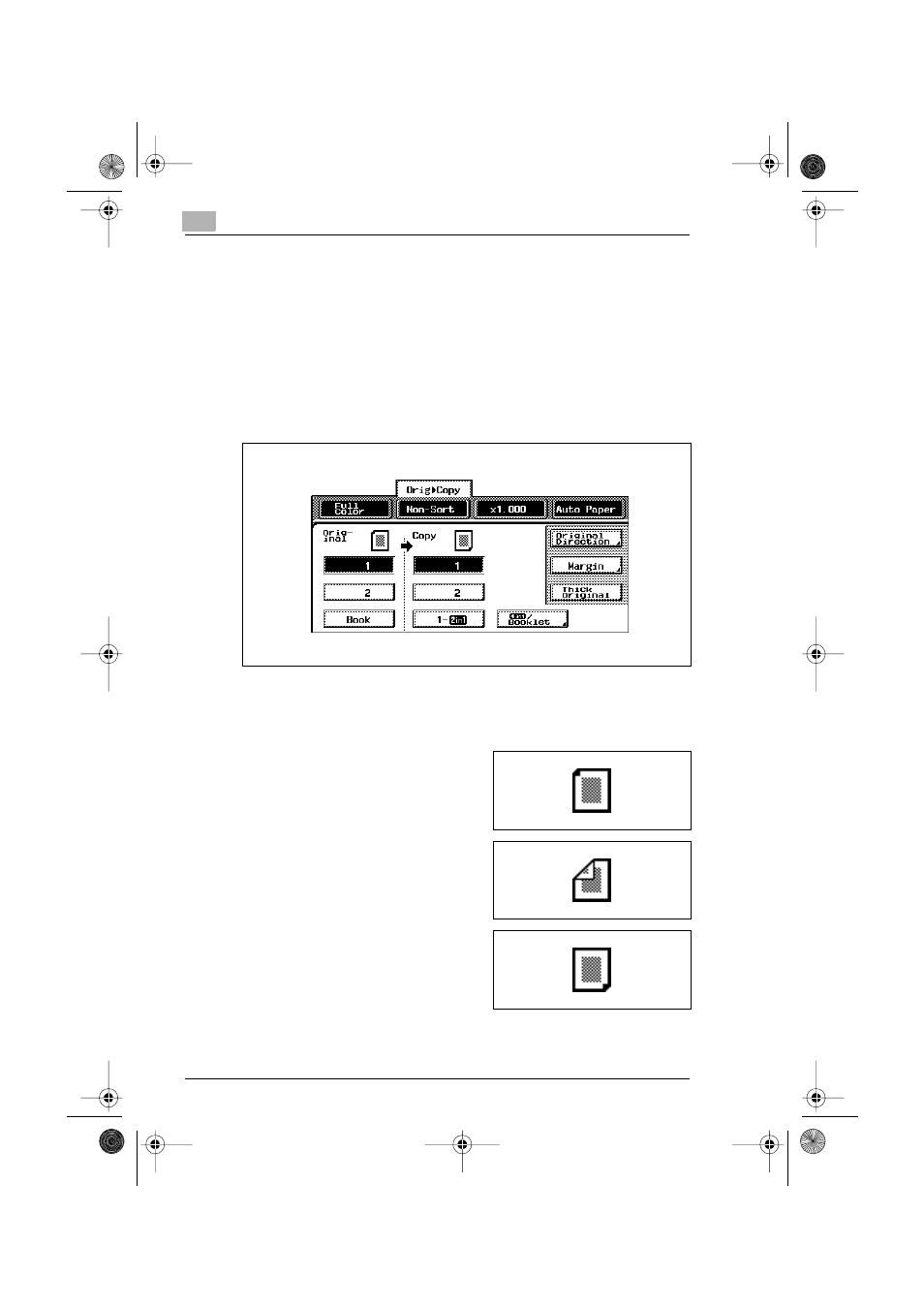
3
Features and Components
3-4
CF2002/CF3102
3.2
Available Features
The main functions available with this machine are described below.
For detailed information refer to the Advanced User Manual on the CD.
Original > Copy
1
Touch [Orig
v
Copy]
The Original
v
Copy screen appears.
2
Select the desired Original
v
Copy setting.
Orig
v
Copy Settings
●
Single-sided originals
Select this setting to copy single-
sided documents.
●
Double-sided originals
Select this setting to copy double-
sided documents.
●
Single-sided copies
Select this setting to make single-
sided copies.
CF2002.book Page 4 Friday, June 13, 2003 9:29 AM
This manual is related to the following products:
