Minolta CF3102 User Manual
Page 103
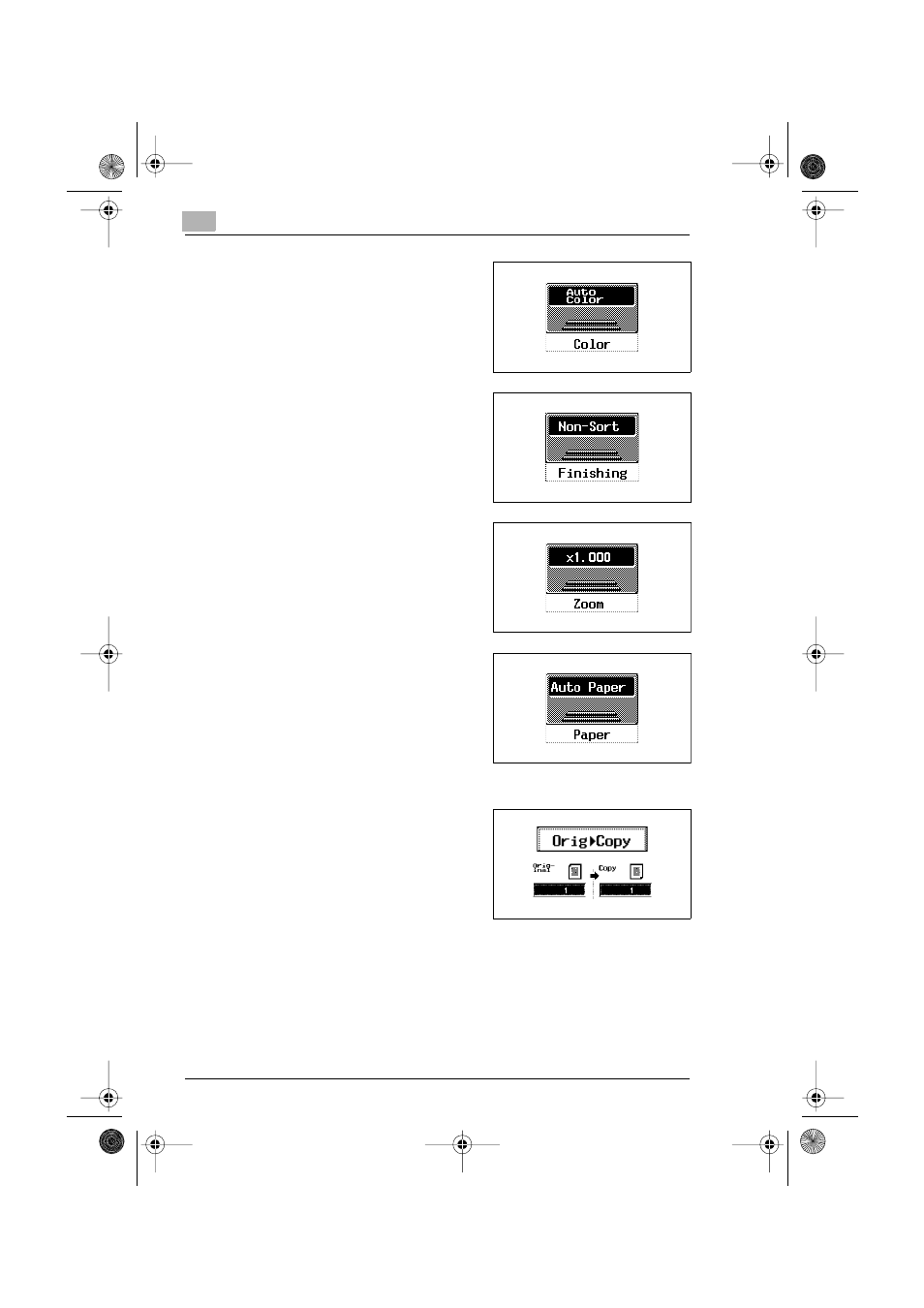
6
Basic Operations
6-2
CF2002/CF3102
4
Make sure that the Color setting
“Auto Color” is selected.
❍
For details, refer to page 3-14
and the advanced version of the
User manual on the CD-ROM.
5
Make sure that the Finishing setting
“Non-Sort” is selected.
❍
For details, refer to page 3-12
and the advanced version of the
User manual on the CD-ROM.
6
Make sure that the Zoom setting
“×1.000” is selected.
❍
For details, refer to page 3-7
and the advanced version of the
User manual on the CD-ROM.
7
Make sure that the Paper setting
“Auto Paper” is selected.
❍
For details, refer to page 3-9
and the advanced version of the
User manual on the CD-ROM.
8
Touch [Orig
v
Copy].
❍
Make sure that the single-sided
original and the single-sided
copy settings are selected.
❍
For details, refer to p. 3-4 and
the advanced version of the
User manual on the CD-ROM.
CF2002.book Page 2 Friday, June 13, 2003 9:29 AM
