To clear a paper misfeed in the right-side door, To clear a paper misfeed in the right-side door -5, P. 8-5) – Minolta CF3102 User Manual
Page 136
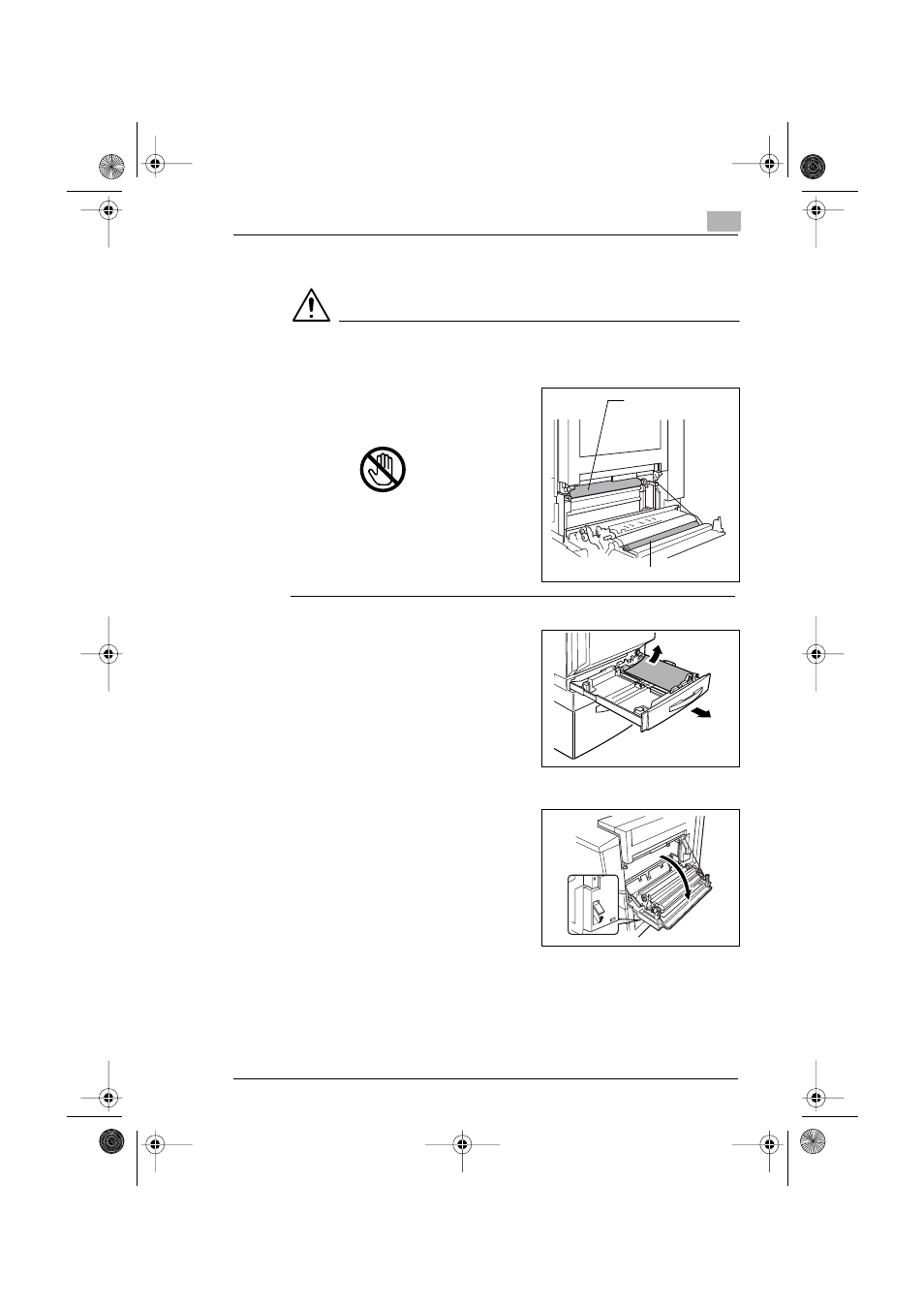
Troubleshooting
8
CF2002/CF3102
8-5
To clear a paper misfeed in the right-side door
CAUTION
Decreased copy quality may result if the surface of the image
transfer belt or the image transfer roller is touched.
➜
Be careful not to touch the surface
of the image transfer belt or the
image transfer roller.
1
Pull out the paper drawer being
used, and then remove any paper
remaining in the drawer.
2
Load the paper in the drawer again,
and then close the drawer.
❍
Be careful not to touch the
surface of the paper take-up
roller with your hands.
3
Pull up the lock release lever to
open the right-side door.
Image transfer belt
Image transfer roller
CF2002.book Page 5 Friday, June 13, 2003 9:29 AM
This manual is related to the following products:
