Minolta CF3102 User Manual
Page 33
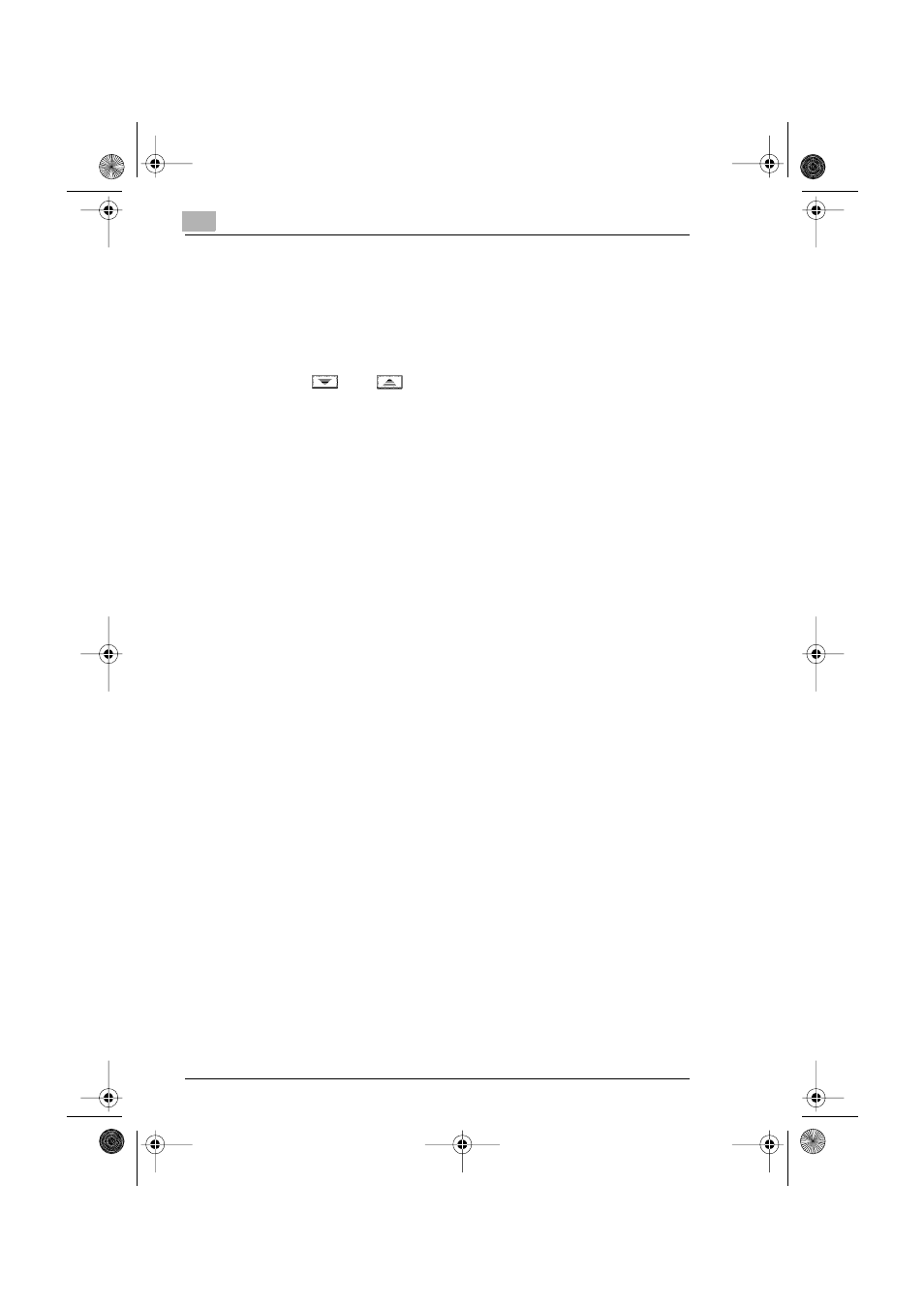
3
Features and Components
3-8
CF2002/CF3102
●
Minimal
This setting slightly reduces the copy (
×
0.930).
❍
Selecting the “Minimal” setting ensures that any part of the original
positioned at the edge of the page will not be cut off in the copy.
●
Zoom copies
Any zoom ratio (between
×
0.250 and
×
4.000) can be specified.
❍
Touch
and
to specify the desired zoom ratio.
●
“CustomZoom” setting
Any zoom ratio (between
×
0.250 and
×
4.000) can be specified.
❍
Use the keypad to enter the desired zoom ratio.
❍
In addition, up to two zoom ratios specified using the keypad can be
stored for later use.
●
“X/Y Zoom” function
The copy size can be changed by specifying different scaling
proportions (between
×
0.250 and
×
4.000) for the vertical and the
horizontal dimensions.
CF2002.book Page 8 Friday, June 13, 2003 9:29 AM
