Paper, Paper -9 – Minolta CF3102 User Manual
Page 34
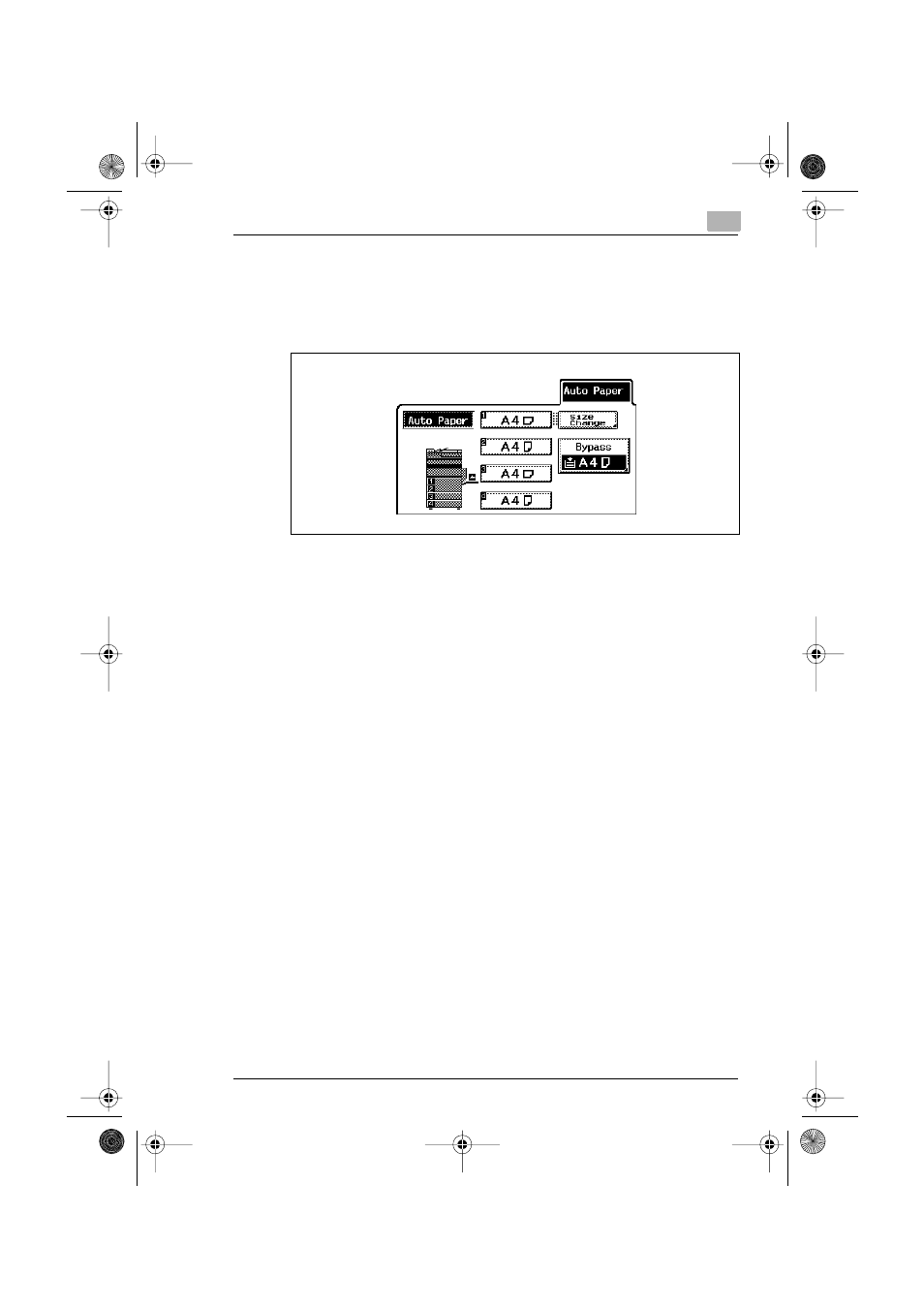
Features and Components
3
CF2002/CF3102
3-9
Paper
1
Touch [Paper]
A screen appears showing the available Paper settings.
2
Select the desired Paper setting.
Paper Settings
●
“Auto Paper” setting
This setting automatically selects the most appropriate paper size
based on the size of the document loaded and the specified zoom
ratio.
●
Manual paper selection
The tray or drawer containing the appropriate paper that you wish to
use can be selected.
●
“Bypass” setting
Copies can be made onto the paper loaded into the manual bypass
tray.
CF2002.book Page 9 Friday, June 13, 2003 9:29 AM
This manual is related to the following products:
