Mote run/stop), 14 how to run/stop the built-in plc function, From outside (remote run/stop) – MITSUBISHI ELECTRIC 700 Series User Manual
Page 95
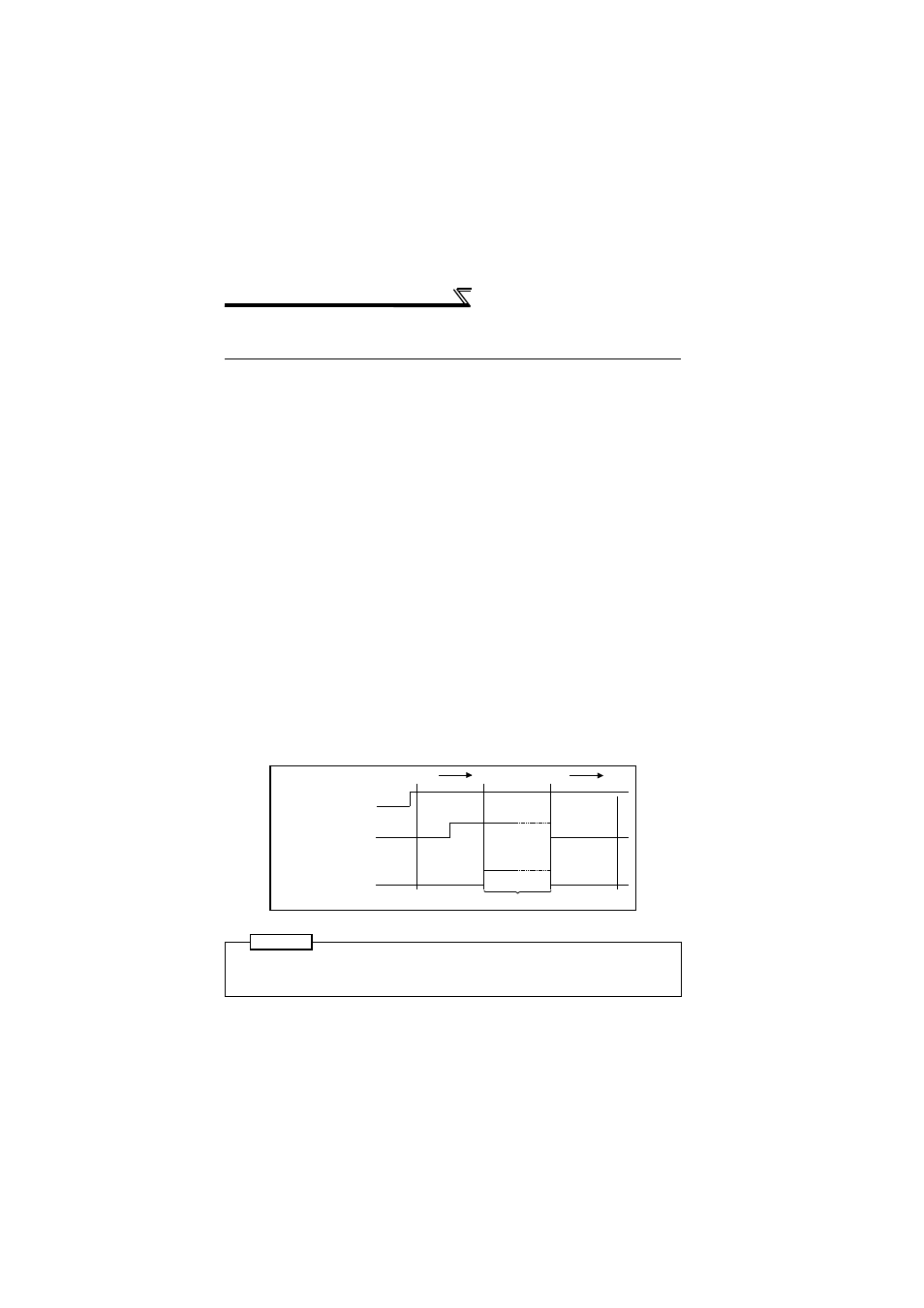
90
How to RUN/STOP the Built-in PLC Function
from Outside (Remote RUN/STOP)
3.14 How to RUN/STOP the Built-in PLC Function from
Outside (Remote RUN/STOP)
The built-in PLC function is RUN/STOPped by shorting/opening SQ-SD.
Remote RUN/STOP is to RUN/STOP the built-in PLC function from outside the
inverter with SQ-SD shorted (RUN status).
(1) Applications of remote RUN/STOP
In the following cases, the function can be RUN/STOPped by remote operation
using remote RUN/STOP.
1) When the inverter is out of reach.
2) When the inverter in a control box is RUN/STOPped from outside the control box.
(2) Operation performed at remote RUN/STOP
The operation of the sequence program for performing remote RUN/STOP is as
described below.
• Remote STOP.......The function enters the STOP status after the sequence
program is executed up to the END instruction.
• Remote RUN ........When remote RUN is performed after the function has been
put in the "STOP status" by remote STOP, the function
enters the RUN status again and executes the sequence
program from step 0.
(3) Remote RUN/STOP method
There are the following remote RUN/STOP methods.
1) Setting using built-in PLC function parameter (using contact)
Remote RUN/STOP can be performed by turning the remote RUN contact off/on.
For example, this method can be used to STOP the PLC function with the
emergency stop contact.
• When the remote RUN contact turns off, the function enters the "RUN" status.
• When the remote RUN contact turns on, the function enters the "STOP"
status.
Fig 3.21 Timing Chart for RUN/STOP Using Remote RUN Contact
POINT
Setting of remote RUN contact built-in PLC function parameter
X0 to X1F can be set as the remote RUN contacts.
(Refer to the GX Developer manual for details.)
Remote RUN contact
(External input terminal)
OFF
ON
RUN
STOP
Built-in sequence
function:
RUN/STOP status
Step 0
END
Step 0
END
0
STOP status
SQ terminal
