MITSUBISHI ELECTRIC 700 Series User Manual
Page 2
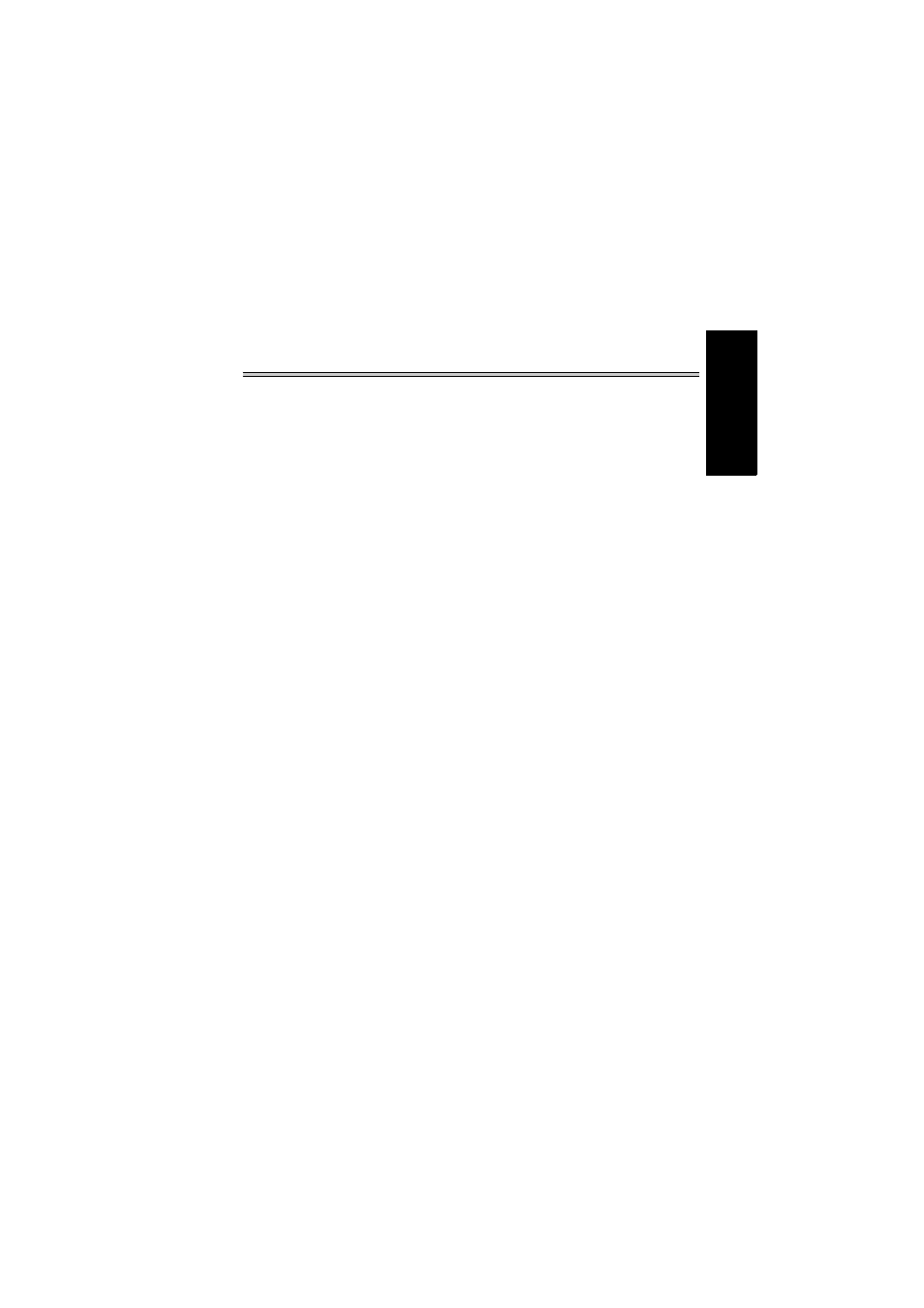
I
CONT
ENTS
CONTENTS
Function Block Diagram ...........................................................2
PLC Function Specifications....................................................3
System Configuration ...............................................................4
Prior to Sequence Program Creation ......................................6
Precautions for sequence program creation ................................................. 6
Usable main GX Developer functions ........................................................... 6
Sequence program execution key................................................................. 7
Setting list of built-in PLC function parameter ............................................... 9
Device Map...............................................................................10
Inverter Status Monitoring, Special Registers for Control ..20
Data that are read by controlling (OFF to ON) the read command ............. 23
Inverter parameter access error (D9150) .................................................... 33
Inverter Parameter Read/Write Method .................................34
Reading the inverter parameters................................................................. 34
User Area Read/Write Method ................................................38
User parameter read/write method.............................................................. 38
1.10 Analog I/O function .................................................................39
1.11 Paluse train input function .....................................................40
1.12 PID control ...............................................................................41
1.13 Inverter Operation Lock Mode Setting ..................................43
