Motorola V101 User Manual
Page 97
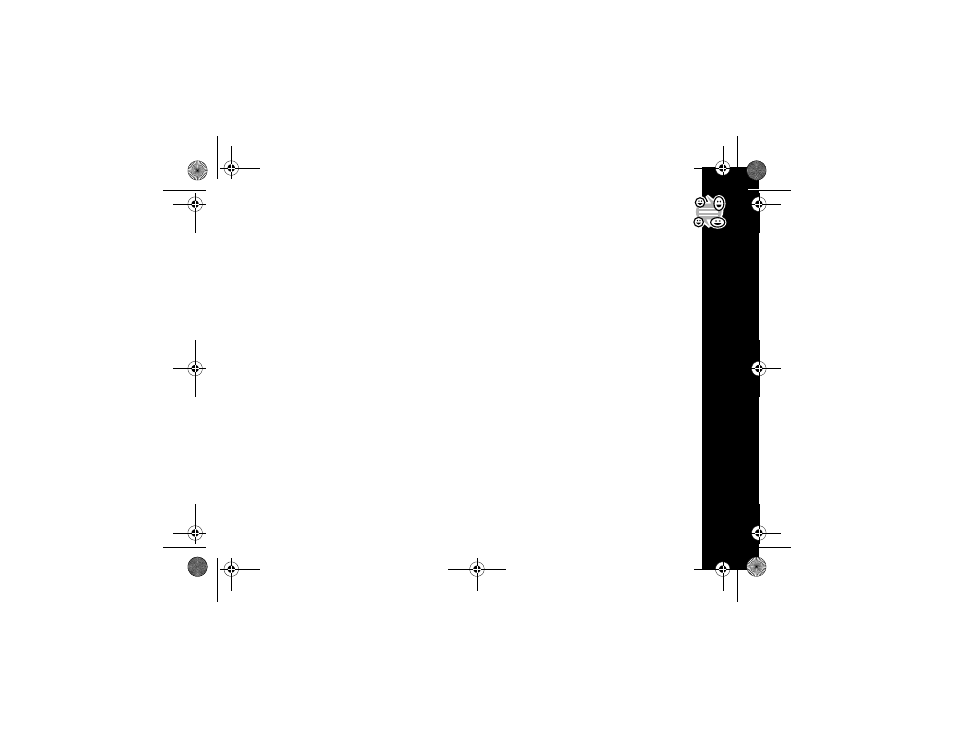
Chat
93
Modify Name
This option allows you to modify a member’s name as it appears in the Chat View.
1.
From the Chat View, press
(
.
2.
Select View Member List and press
(
.
3.
Select the name in the member list and press
(
.
4.
Select Modify Name and press
(
.
5.
Modify the name and press
(
when you have completed your changes.
Note: Press
ª to backspace and erase the previous character.
Disable
This option prevents a member from receiving chat messages.
1.
From the Chat View, press
(
.
2.
Select View Member List and press
(
.
3.
Select the name in the member list and press
(
.
4.
Select Disable and press
(
.
An asterisk (*) appears next to the member's name in the member list.
5.
To add the member back into the chat session, select Enable.
1039b80o.book Page 93 Monday, December 17, 2001 2:00 PM
