Exiting the menus to the standby screen, Using the quick access menu, Exiting the menus to the standby – Motorola V101 User Manual
Page 34: Screen
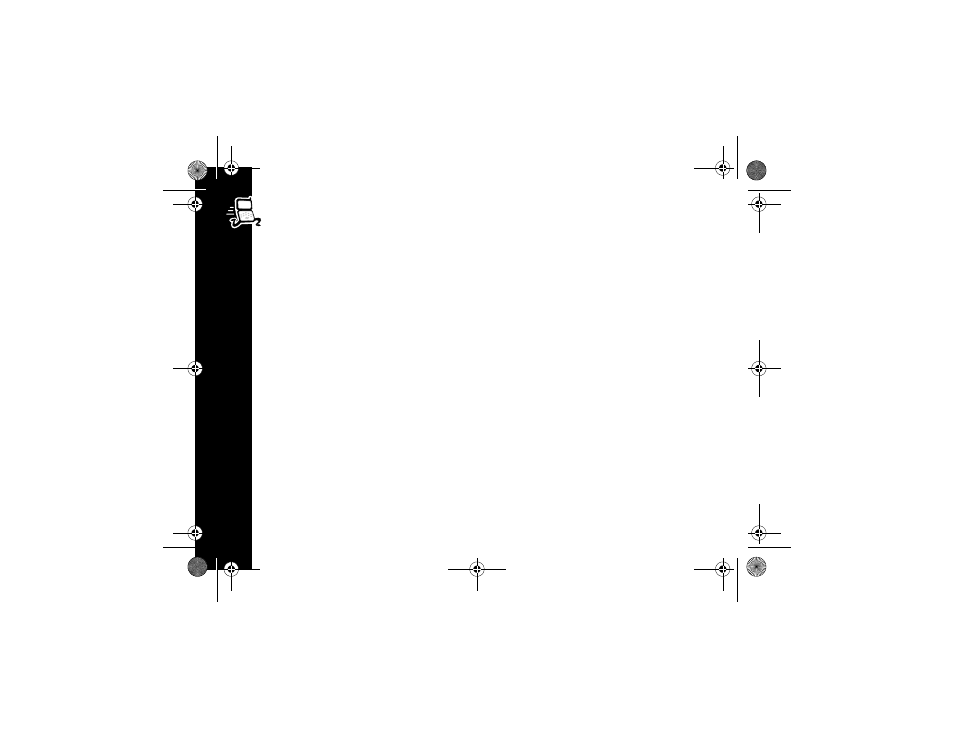
Us
ing the Men
u
s
30
When
z
is displayed next to an option or setting, the checked item is currently set.
This occurs mainly in menus selections that have on/off settings.
Exiting the Menus to the Standby Screen
Press and hold
ª
for 2 seconds to exit any menu or screen and return to the
Standby screen.
Using the Quick Access Menu
While the features in your Personal Communicator are available through easy-to-use
menus, some of the most commonly used features are also available in the Quick
Access menu. The Quick Access menu bypasses the Main menu structure by
presenting 9 commonly used features as icons. Each icon also has a location
number.
To display the Quick Access menu, press
¢
.
You can select an item from the Quick Access menu by:
•
Using
!
to highlight the feature and pressing
(
.
•
Saying the feature’s Voice Tag name (see page 121).
•
Entering the feature’s location number.
You can change the features represented in the Quick Access menu and also their
positions on the screen. See “Quick Access Menu” on page 120.
1039b80o.book Page 30 Monday, December 17, 2001 2:00 PM
