Create a voice tag for a phone number, Add or edit a voice tag, Create a voice tag for a phone – Motorola V101 User Manual
Page 61: Number
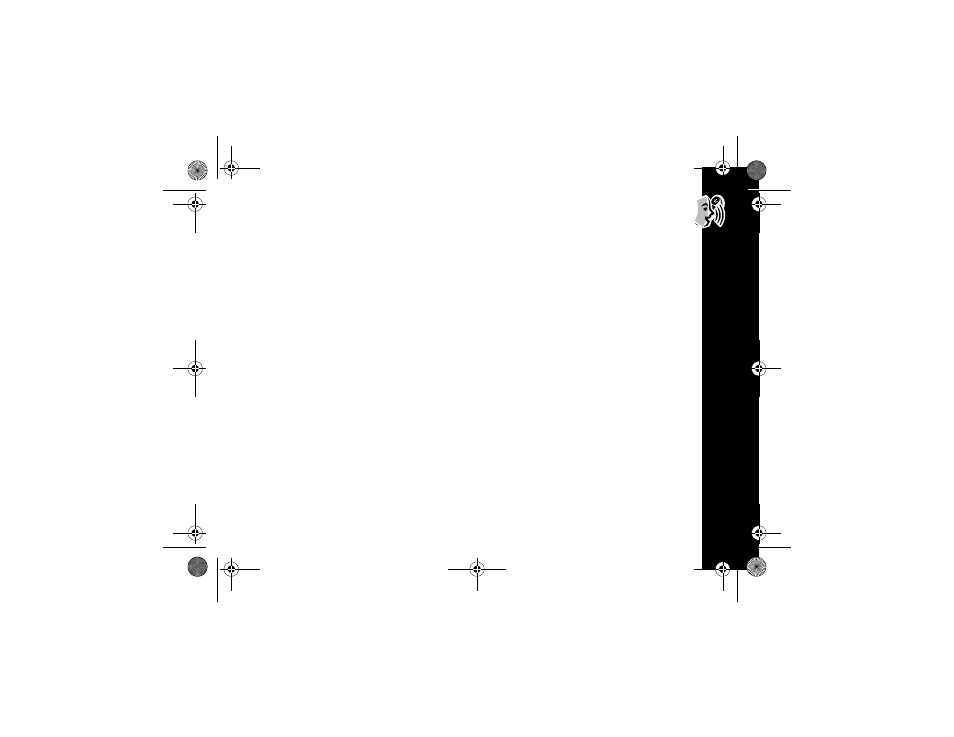
V
o
ice Activ
a
ti
on
57
Create a Voice Tag for a Phone Number
This option is available when you create a new Contacts list entry. After you enter
the details for the entry, the message
Add Voice Tag? is displayed.
If you do not want to add a Voice Tag, press
ª
.
To add a Voice Tag to the Contacts list entry:
1.
Press
(
at the
Add Voice Tag? prompt.
Note: If you already have 25 Voice Tags in your Personal Communicator, you
must delete one before you can add another.
2.
At the prompt, press
(
and record after the tone.
If the recording is not successful, the Personal Communicator prompts you to record
again.
Add or Edit a Voice Tag
To add a Voice Tag to an entry that already exists in your Contacts list, or to edit a
Voice Tag:
1.
Select Contacts from the Main menu and press
(
.
2.
Select Personal Numbers and press
(
.
3.
Find the entry in your Contacts list by either name or location, see “Searching
for Personal Numbers in Your Contacts List” on page 78.
4.
Once the entry is displayed, press
(
and select Add or Edit Voice Tag.
5.
At the prompt, press
(
and record after the tone.
1039b80o.book Page 57 Monday, December 17, 2001 2:00 PM
