Motorola V101 User Manual
Page 4
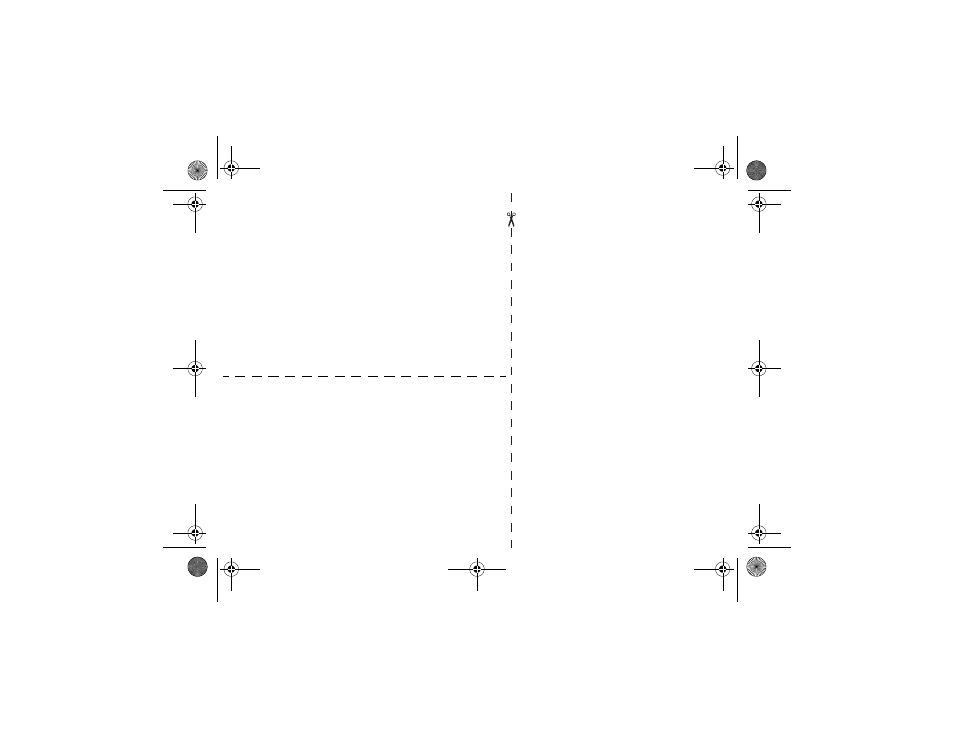
Making a Call
Use the headset. Use
!
on keypad to adjust the volume.
Press
]
to go to Contacts (or say Voice Tag name), select the
number, press
(
.
Note:
Press and release
ª
to erase the last character, press
and hold
ª
to erase multiple characters.
Ending a Call
Press
(
or
ª
.
Receiving a Call
Use the headset. Use
!
on keypad to adjust the volume.
Press
(
to answer the call.
When the communicator is closed or in the holster, press
}
to
answer or end a call.
SIM Card and Battery Installation
1.
Remove the battery cover.
2.
With the gold contacts facing down, insert the SIM card into
the card recess area. Align the SIM card so the notch in the
card lines up with the notch in the recess area.
3.
Align the battery contacts with the contacts in the battery
compartment. Press down on the battery until it clicks into
place.
4.
Replace the battery cover.
Note:
If the SIM card is inserted incorrectly,
Check Card is
displayed. Remove the SIM card and re-insert it. If the card does
not work, contact your service provider.
Charging your Battery
Insert the adapter plug into the charging port on the
communicator and plug the adapter into a wall outlet.
1039b80o.book Page 4 Monday, December 17, 2001 2:00 PM
