Motorola V101 User Manual
Page 75
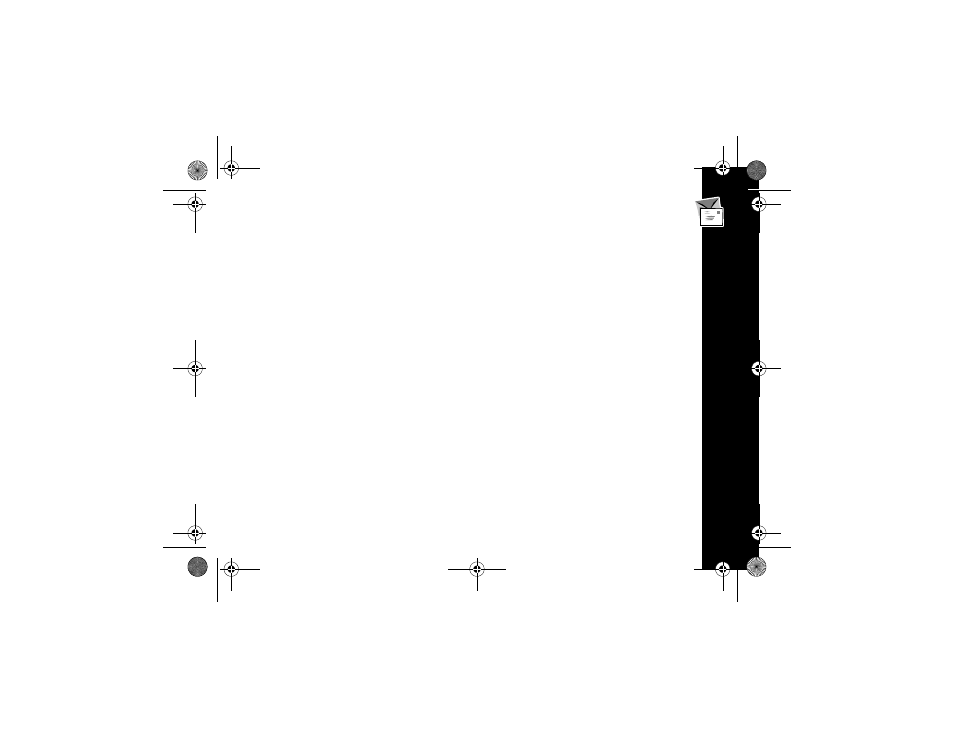
Messa
g
es Men
u
71
Set An Alarm on a Voice Note
This option allows you to attach an alarm to up to 5 voice notes. You can set the
frequency of the alarm and the time when the alarm will expire. The alarm can be
set to a specific day and time (One-Time), daily, weekly, every Monday through
Friday, or every Monday through Saturday.
When the alarm expires, you are notified with an alert and
Alarm Expired
message, and the Voice Notes menu containing the voice note is displayed.
To set an alarm on a voice note:
1.
Select Messages from the Main menu and press
(
.
2.
Select Voice Notes and press
(
.
3.
Select Play Voice Notes and press
(
.
If you do not make a selection, the highlighted voice note starts to play after a
2-second delay. Press
ª
to stop playback.
4.
Select the voice note you want to attach an alarm to and press
(
.
5.
Select Set Alarm and press
(
.
6.
Follow the prompts to select the alarm type, time, and for One-Time alarms, the
date. When entering the time, use 24-hour format. For example, for 2:30 PM,
enter 14:30. When entering the date, use dd/mm/yy format.
Note: If a voice note alarm is set to the same time as an Alarm Clock alarm, the
voice note alarm is adjusted to expire one minute later.
1039b80o.book Page 71 Monday, December 17, 2001 2:00 PM
