Add features to the quick access menu, Add or edit a quick access voice tag, Add features to the quick – Motorola V101 User Manual
Page 125: Access menu, Add or edit a quick access, Voice tag
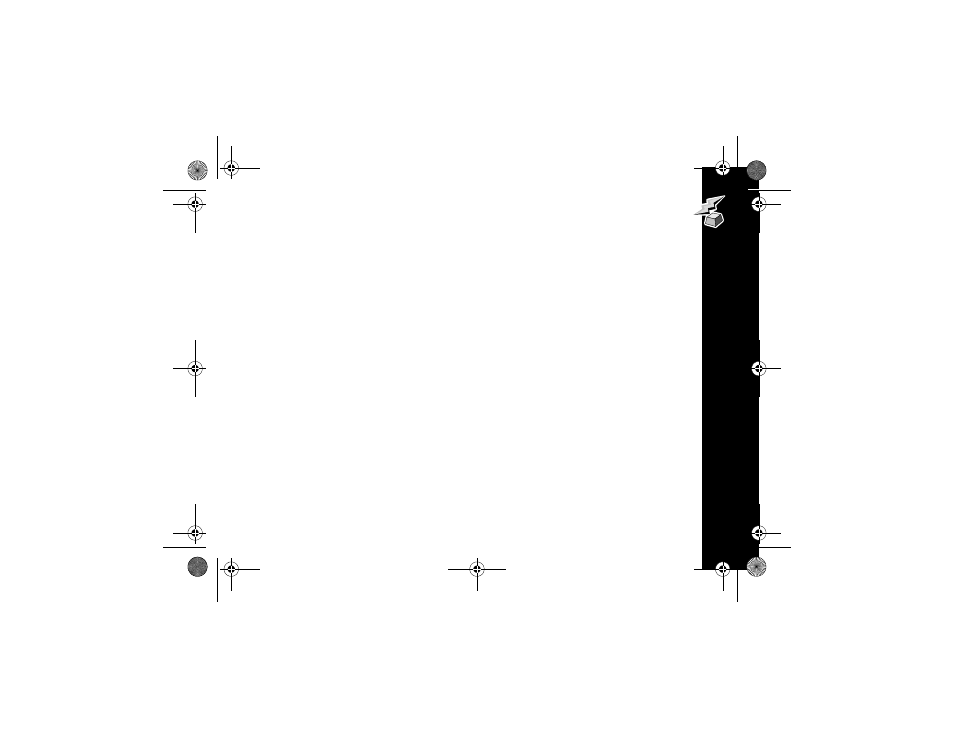
Quic
k Acce
ss Me
n
u
121
Add Features to the Quick Access Menu
1.
From the Phone Setup menu, select Quick Access Setup.
2.
Use
!
to scroll to the feature you want to add, then press
(
.
3.
Select Assign Key to Feature and press
(
.
4.
When prompted, press any number from 1 to 9.
Note: If a feature is already stored in the location number you choose, the new
feature takes that location and the older feature is automatically removed.
Add or Edit a Quick Access Voice Tag
You can assign a Voice Tag to each of the 9 Quick Access Menu features.
1.
From the Phone Setup menu, select Quick Access Setup.
2.
Highlight the feature and press
(
.
3.
Select Add or Edit Voice Tag and press
(
.
4.
When prompted, record a Voice Tag name. If there is a matching Voice Tag, the
Personal Communicator repeats the name and displays the entry.
5.
When recording is successful, your Personal Communicator displays a
message that the tag has been stored and returns to the Quick Access Setup
menu. If the recording is not successful, your Personal Communicator prompts
you to record the Voice Tag again.
1039b80o.book Page 121 Monday, December 17, 2001 2:00 PM
