Set up one-touch dialing, Set time format – Motorola V101 User Manual
Page 89
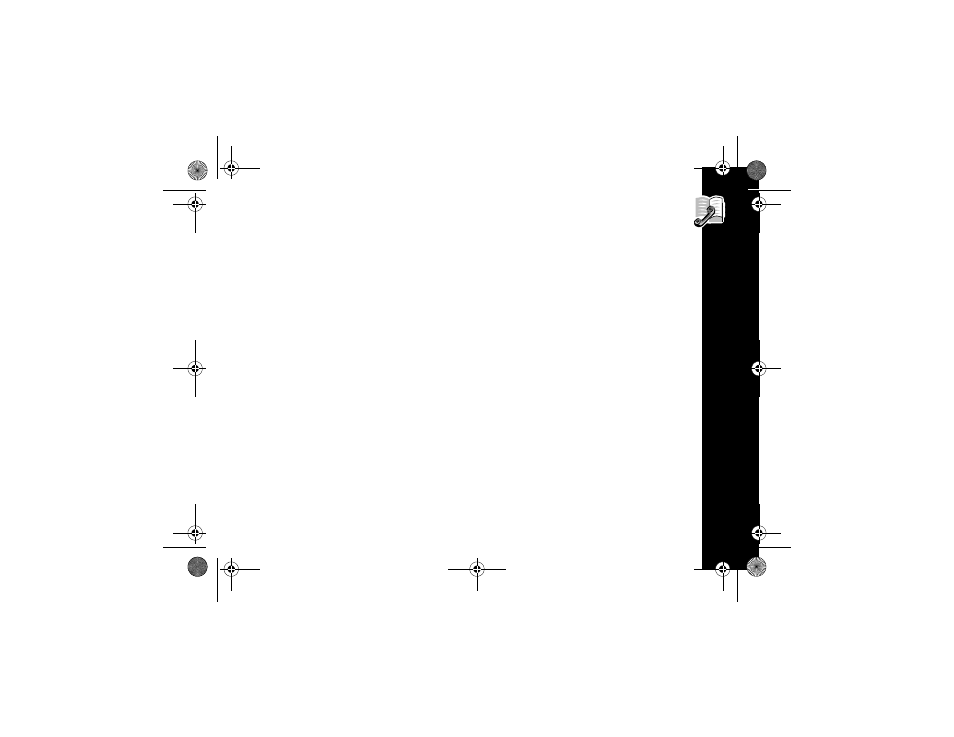
Co
ntacts
85
Set Up Fixed Dialing
Use this option to turn fixed dialing on or off and to set up or change the Fixed Dial
list.
1.
At the prompt, enter your PIN2 code and press
(
.
2.
Select one of the following options:
•
On - to turn Fixed Dialing on.
•
Off - to turn Fixed Dialing off.
•
Edit Entry - to modify the Fixed Dial list. Scroll to the entry you want to
change and press
(
to edit it or
ª
to erase it.
•
Add Entry - to add an entry to the Fixed Dial list. If you do not specify a
location number, the entry is stored in the next available location.
•
Erase Entry - scroll to the entry you want to delete and press
(
.
View Fixed Dial List
This option allows you to scroll through the numbers in the Fixed Dial list.
Use
!
to scroll through the list. Press
(
to make a call.
Set Up One-Touch Dialing
You can easily set up which phone number list your Personal Communicator will use
for One-Touch dialing.
To access this feature, select One-Touch Dial Setting from the Contacts menu.
1039b80o.book Page 85 Monday, December 17, 2001 2:00 PM
