Split call – Motorola V101 User Manual
Page 59
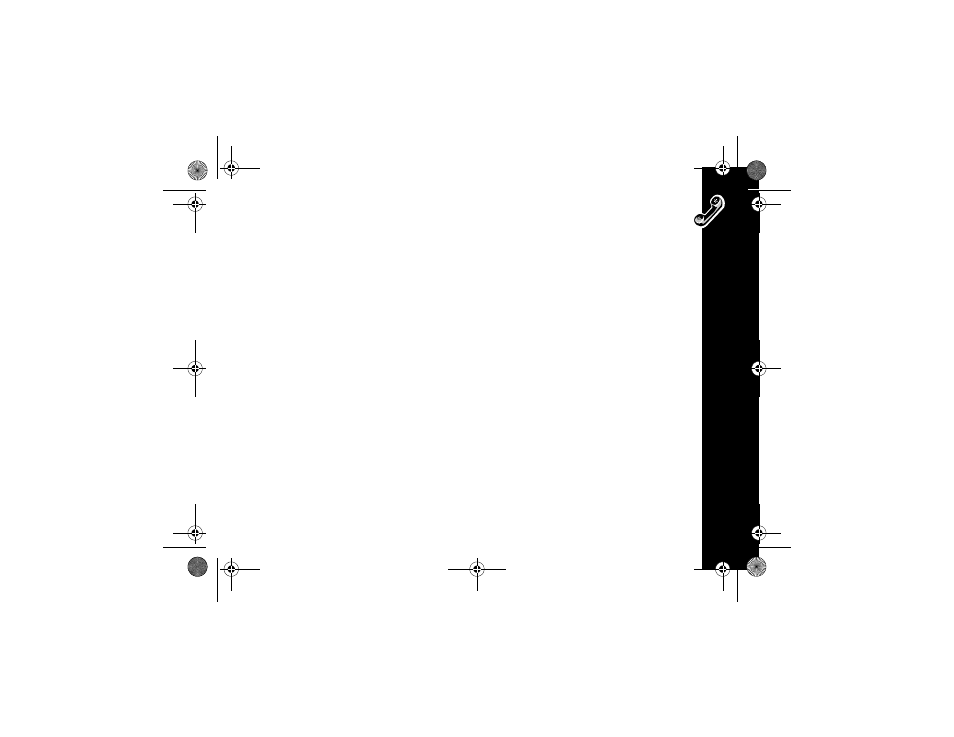
In-call Men
u
55
The Personal Communicator will attempt to transfer the call. The display will show
Transferring Call, followed by Call Transferred if the call is transferred
successfully. After the call is transferred, you are automatically disconnected.
Note: If your request to transfer the call is not successful, wait a short time and
then repeat the request.
Initiating Transfer Call After the Third Party is Connected
If you already have an active call and a call on hold, press
™
and select Transfer
Call from the In-call menu. The Personal Communicator will attempt to transfer the
call to the call on hold. The display will show
Transferring Call, followed by
Call Transferred if the call is transferred successfully. After the call is
transferred, you are automatically disconnected.
Split Call
The Split Call feature allows you to separate an individual from the main conference
call.
Note: You cannot use Split Call if you have any calls on hold.
1.
Press
™
and select Split Call.
2.
Press
!
until the phone number of the person you want to separate from the
conference call is displayed, then press
(
. You can now talk privately to the
person.
3.
To rejoin both of you to the conference call, select Conference Call from the In-
call menu.
1039b80o.book Page 55 Monday, December 17, 2001 2:00 PM
