Message popup alert – Motorola V101 User Manual
Page 109
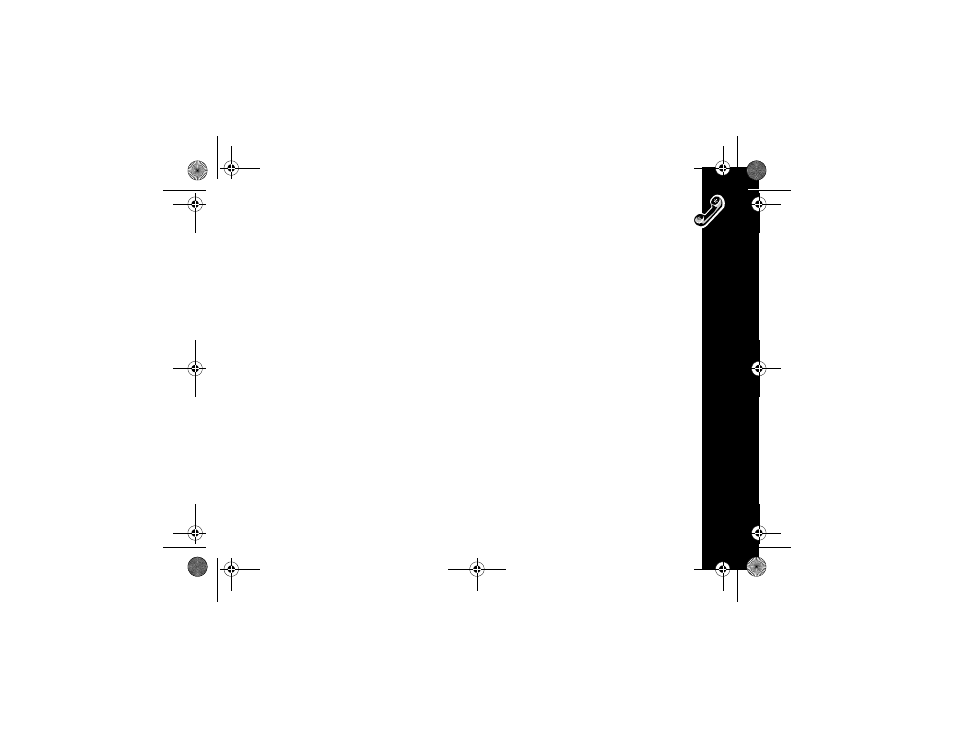
Ph
one Setup
105
•
Change the duration of a note or rest by placing the cursor between the note
and the duration indicator and entering a duration length (1 is the shortest, 6
is the longest and equals 1 second).
•
Change the octave of the note by placing the cursor on the note and use
!
to
increase or decrease it.
•
Change the tempo of your tune to 1 (slowest), 4 (fastest), or 2 or 3 for
somewhere in between.
Now you are ready to listen (play) to your new tune. If you like it, you can save it, or
go back and edit it or erase it and compose a new one.
Send as a Text Message
Select this option to send your musical alert in a text message to another Motorola
phone. If you receive a music tone, you can play, save, or delete it.
Message Popup Alert
When the Message Popup Alert setting is On, an animated envelope icon and
Message-Read Now screen are displayed when you receive a text message. You
can read the message immediately by pressing
(.
When Message Popup Alert is Off, you can to continue using your Personal
Communicator without interruption and read new messages later.
1039b80o.book Page 105 Monday, December 17, 2001 2:00 PM
