Available networks, Network search, Available networks network search – Motorola V101 User Manual
Page 117
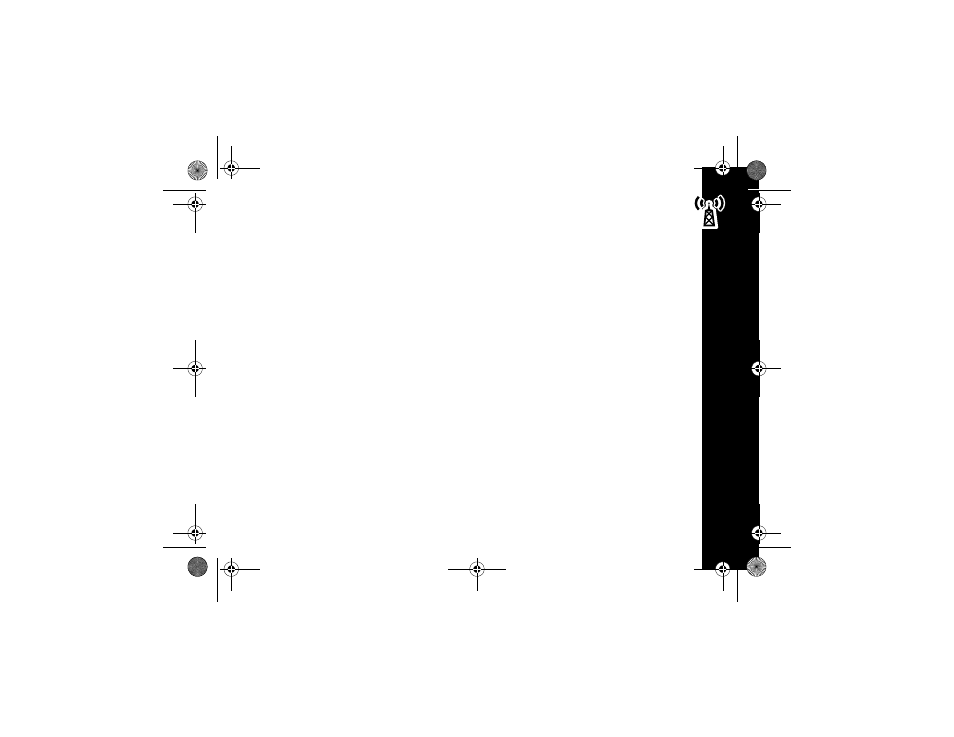
Netw
ork Sele
ction
113
Available Networks
This option lists the networks operating in your area. When scanning is complete,
a list is displayed. When you find a network you want to register with or store in the
preferred network list, press
(
. Follow the prompts to register and store your
selection.
Note: The menu options to Register Now, Make Preferred, and Switch View are
displayed only if a network is available in your area.
Network Search
The setting of this option determines how often your Personal Communicator
attempts to register with a network and how the attempt is made.
Registration Preferences
Set this option to Automatic Search (performed by your Personal Communicator) or
to Manual Search (performed by you).
•
Automatic Search - Your Personal Communicator automatically generates a
list of networks and then tries to register with the first network in the list. If
registration fails, it tries to register with the next listed network. If registration
totally fails, it starts searching all over again.
•
Manual Search - Your Personal Communicator provides a list of networks from
which to choose. If registration is successful, the network name is displayed. If
registration fails, the list is displayed so you can select another network.
1039b80o.book Page 113 Monday, December 17, 2001 2:00 PM
