Motorola V101 User Manual
Page 9
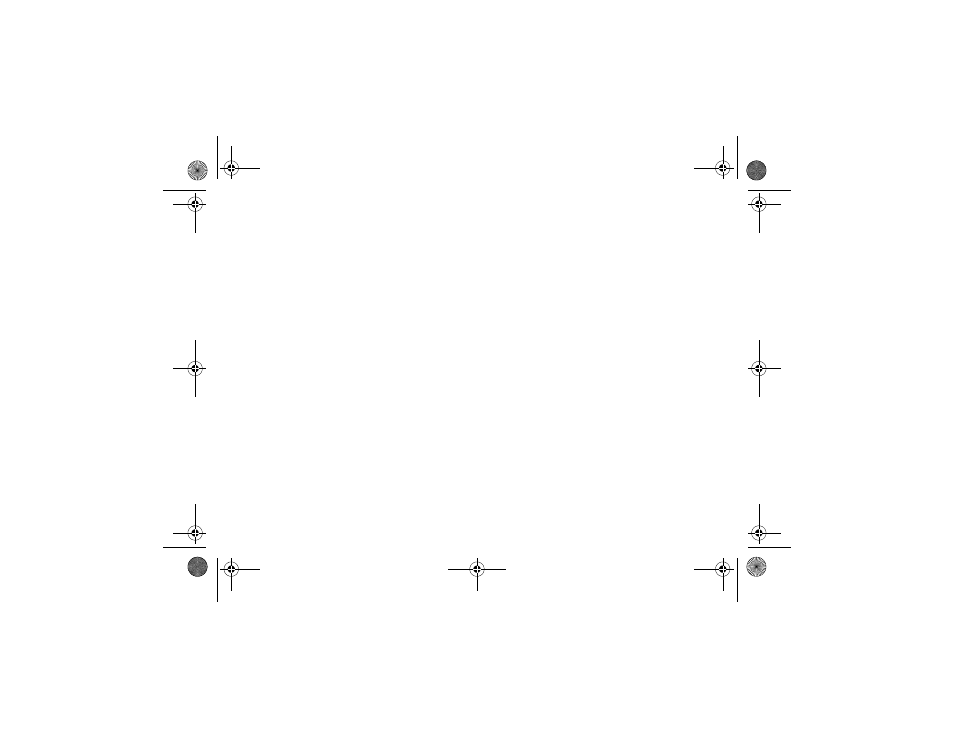
Memory ...................................... 86
Smart Button .............................. 86
Chat .................................................. 87
Starting a Chat Session ................. 87
Add Chat Members........................ 88
View Member List .......................... 89
Start Chat ...................................... 90
Chat View ...................................... 90
Send Chat Message ...................... 90
Switch View ................................... 91
View Member List .......................... 91
Disable Chat Message Tone ......... 94
Received Messages ...................... 94
Exit Chat ........................................ 94
Alarm Clock ..................................... 95
Set an Alarm .................................. 95
Show Alarm Status ........................ 96
Call Related Features...................... 97
Show Battery Meter ....................... 97
Restrict My Phone Number ........... 97
Call Forwarding ............................. 97
Call Waiting ..................................100
Call Barring ..................................100
Phone Setup...................................103
Adjust Ring Volume......................103
Ring or Vibrate .............................103
Downloadable Ring Tone.............103
Set Ringer Tone ...........................104
Set Alarm Ringer Tone.................104
Set Message Alert Tone...............104
Message Popup Alert...................105
Quick Access Setup .....................106
Phone Lock ..................................106
Adjust Contrast ............................107
Require SIM Card PIN .................107
Change SIM PIN Code.................107
Change SIM PIN2 Code...............108
Unblocking Your V101 Personal
Communicator ..........................108
New Security Code ......................108
Extended Menus ..........................109
Show Time and Date....................109
Set Time and Date .......................109
Set Time Format ..........................109
1039b80o.book Page 5 Monday, December 17, 2001 2:00 PM
