Motorola V101 User Manual
Page 102
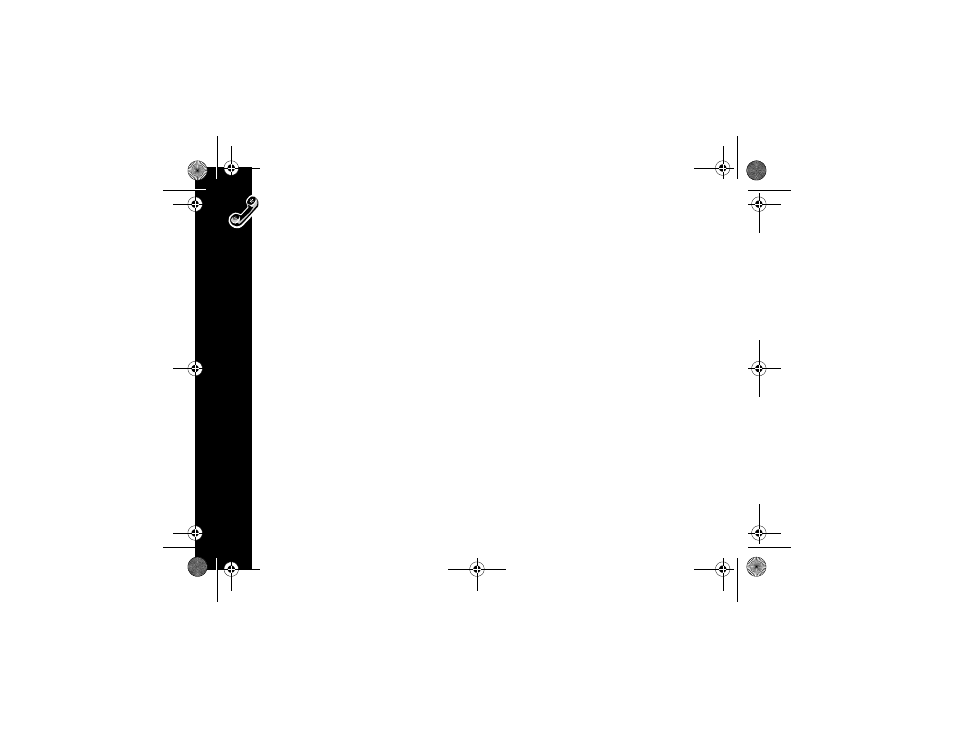
Call Rela
ted Fea
ture
s
98
Forward Voice Calls
Use this option to set up the details for forwarding voice calls.
1.
Select Call Related Features from the Main menu and press
(
.
2.
Select Call Forwarding and press
(
.
3.
Select Forward Voice Calls and press
(
.
4.
Select one of the following options:
•
Forward When Unavailable - to forward incoming voice calls to a single
number when your Personal Communicator is unavailable. This option has
the same effect as turning all Detailed Forwarding options On and takes
priority over the Detailed Forwarding settings.
•
Forward All Voice Calls - to forward incoming voice calls to a single
number. This option takes priority over all other Forward Voice Call settings.
•
Detailed Forwarding - to forward voice calls to different numbers based on
whether your Personal Communicator is busy (in use), not reachable by the
network, or if it can be reached but you do not answer an incoming call.
5.
When the Toggle menu appears, select On and press
(
.
6.
Follow the prompts in the Contacts Entry screen to manually enter or select the
forwarding phone number. See “Searching for Personal Numbers in Your
Contacts List” on page 78 for more information.
1039b80o.book Page 98 Monday, December 17, 2001 2:00 PM
