Chapter 7 printing from macintosh, Chapter 8 printing using the print function, Chapter 9 function settings – Muratec QUADACCESS MFX-2550 User Manual
Page 5
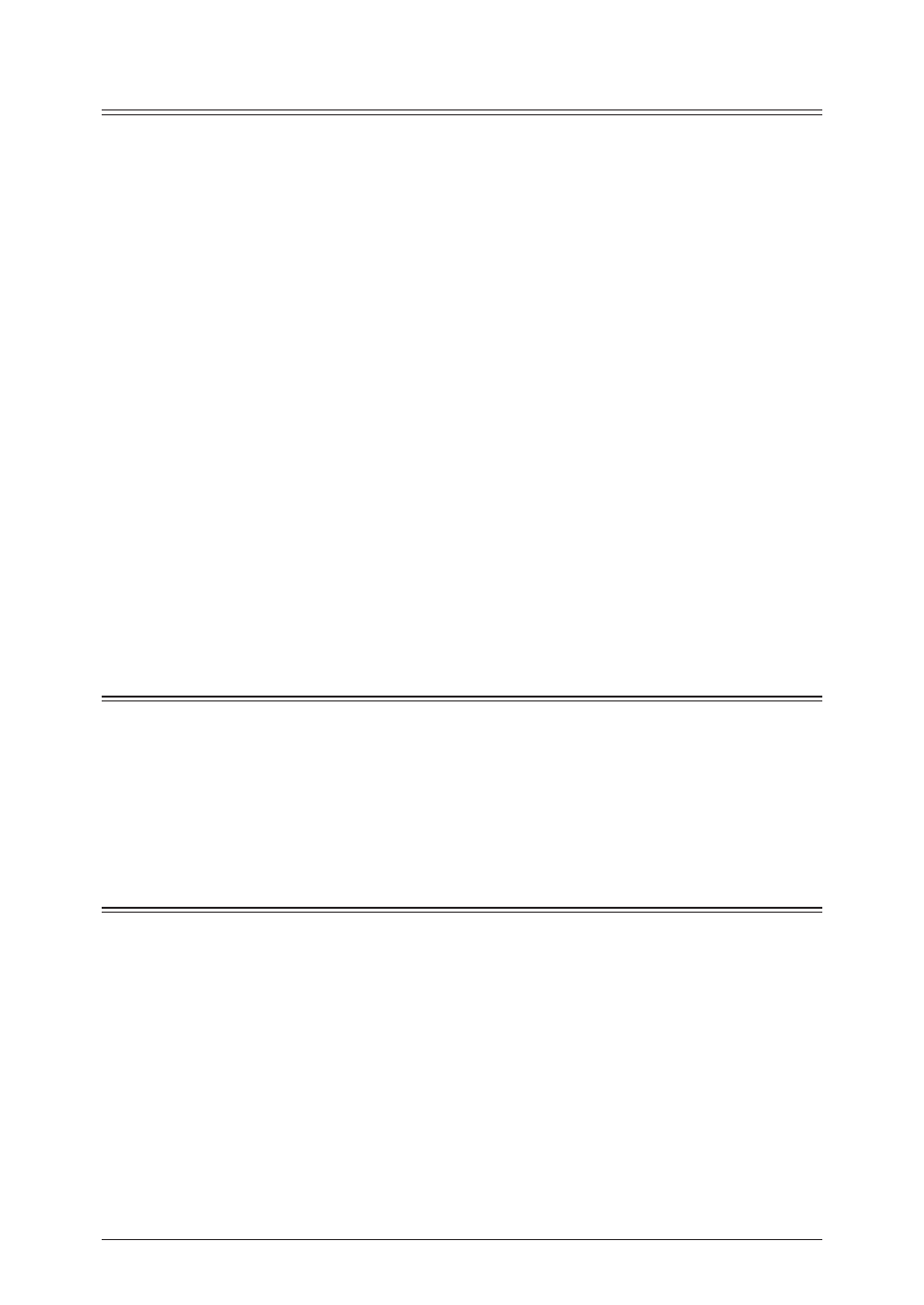
iv Contents
Chapter 7 Printing From Macintosh
Basic Printing Operation .........................................................................................7-2
Various Printing Methods ........................................................................................7-4
Sorting the Output ..................................................................................................7-4
Selecting the Paper .................................................................................................7-5
Printing on a Custom Paper Size ...........................................................................7-7
Printing on Special Paper .......................................................................................7-9
Printing on Both Sides of the Paper .....................................................................7-11
Printing Multiple Pages on One Sheet of Paper ..................................................7-12
Printing With a Custom Zoom Ratio ....................................................................7-14
Fitting the Zoom Ratio to a Paper Size ................................................................7-15
Printing With a Margin (Binding Position) .........................................................7-17
Printing a Watermark ...........................................................................................7-19
Canceling Printing on the Macintosh ..................................................................7-21
Canceling Printing on the Machine .....................................................................7-22
Displaying the Print Settings Screen ...................................................................7-23
Feature Set: JCL 1 ................................................................................................7-24
Feature Set: JCL 2 ................................................................................................7-25
Feature Set: Watermark 1.....................................................................................7-26
Feature Set: Watermark 2.....................................................................................7-27
Chapter 8 Printing Using the Print Function
Printing Documents ................................................................................................8-2
Deleting Documents ................................................................................................8-6
Printing Documents Saved in a Shared Folder...................................................8-7
Printing Documents Saved in USB Memory ......................................................8-11
Printing Security Print Documents .....................................................................8-14
Setting the Auto Deletion Time for Security Printing ......................................9-2
Setting the Print Controller ....................................................................................9-4
Setting Example ......................................................................................................9-4
List of Print Controller Settings.............................................................................9-6
Printing the Device Settings List ...........................................................................9-8
Opening the OfficeBridge Administrator Settings ...........................................9-10
