Printing documents saved in usb memory, Printing documents saved in usb memory -11 – Muratec QUADACCESS MFX-2550 User Manual
Page 178
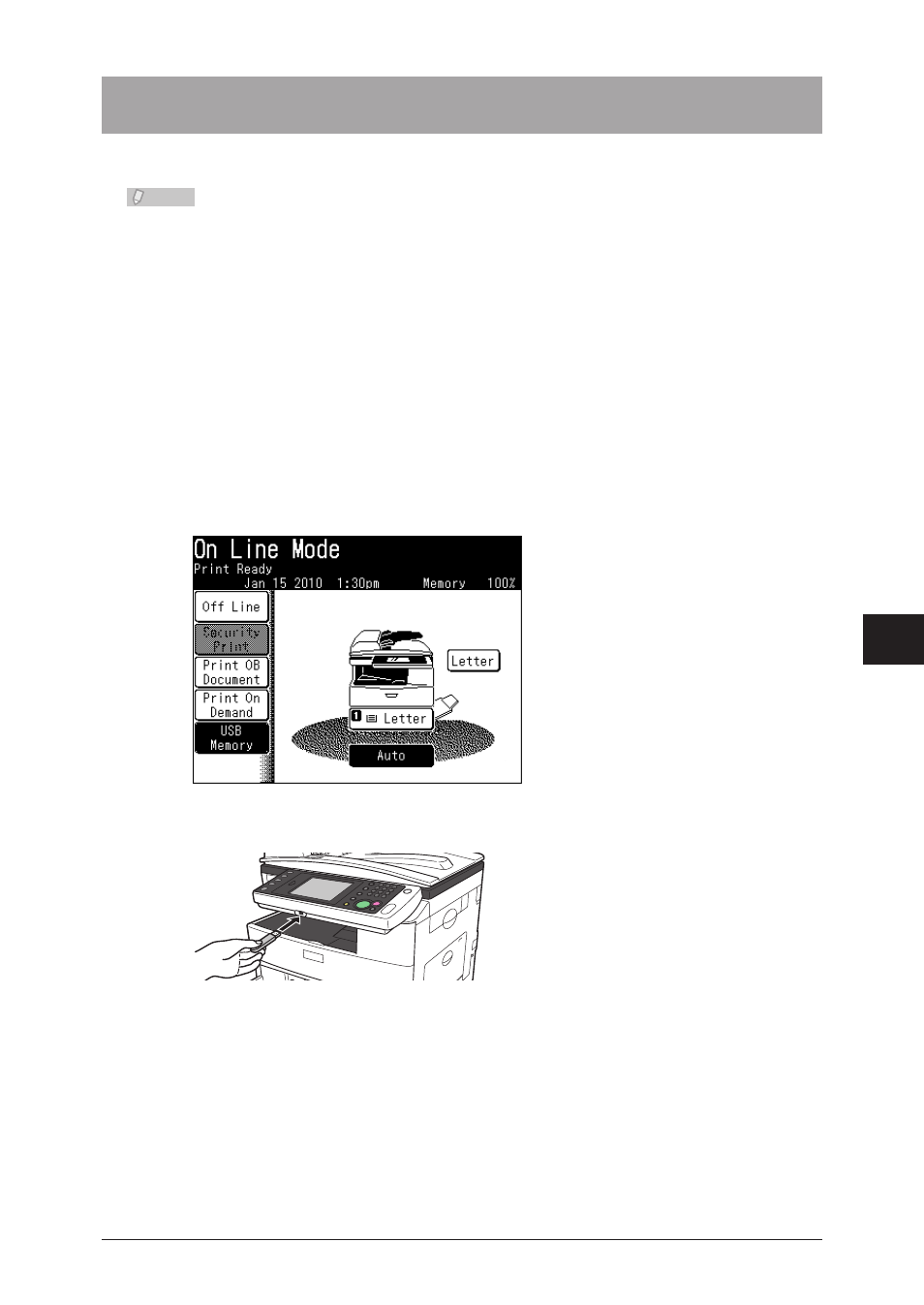
1
2
3
4
5
6
7
8
Printing Using the Print Function
Printing Documents Saved in USB Memory 8-11
Printing Documents Saved in USB Memory
You can print documents saved in USB memory.
Note
You can print documents up to 20 MB in size encoded with MH / MR / MMR / JBIG,
•
which are TIFF documents transmitted / received via Internet Fax, or TIFF / PDF
documents scanned with a Muratec machine.
If the optional “PostScript Enabler” is installed, you can also print documents in the
Adobe genuine PDF format.
You cannot print Adobe genuine encrypted PDF files.
•
You can print Adobe genuine color PDF data in black and white. Other color data
•
cannot be printed.
Only USB memory formatted with FAT12, FAT16, or FAT32 can be used.
•
Press
1
Press [USB Memory].
2
Connect the USB memory to the machine.
3
- F-525 (2 pages)
- DIGITAL LASER F-114P (162 pages)
- MFX-1700 (1 page)
- MFX-3090 (179 pages)
- High Speed Document Terminal MFX-5555 (6 pages)
- MFX-2850 (6 pages)
- MFX-1300 (2 pages)
- MFX-1330 (2 pages)
- MFX-1200 (156 pages)
- MFX-1300/1700 (154 pages)
- MFX-2830 (471 pages)
- MFX-2830 (2 pages)
- MFX-2000 (2 pages)
- QUADACCESS MFX-2590 (165 pages)
- MFX-1350 (197 pages)
- F-112 (2 pages)
- OFFICEBRIDGE MFX-2830 (2 pages)
- F-520D (2 pages)
- PLAIN-PAPER DIGITAL FAX/COPIER/PRINTER/SCANNER F-300 (189 pages)
- F-300 (191 pages)
- MFX-C2700 (166 pages)
- F-116 (81 pages)
- F-116P (150 pages)
- MK3119 (2 pages)
- F-565 (2 pages)
- MFX-2570 (279 pages)
- MFX-1600 (2 pages)
- MFX-2550 (129 pages)
- MFX-1450D (2 pages)
- MFX-C3400 (2 pages)
- MFX-3050 (2 pages)
- MFX-3050 (142 pages)
- Multi Functional Printer MFX-C2500 (160 pages)
- F-112P (2 pages)
- MFX-C2500 Professional Edition MK3190 (6 pages)
- Printer/Copier/Scanner MFX-C3035 (392 pages)
- MFX-1350D (2 pages)
- MFX-2030 (189 pages)
- F-315 (198 pages)
- BUSINESS-CLASS DOCUMENT SOLUTIONS MFX-2590 (6 pages)
- OfficeBridge I-Fax (2 pages)
- MFX-2050 (2 pages)
- F-114 (2 pages)
