Installing via a network connection, Installing drivers and utilities, Installing via a network connection -2 – Muratec QUADACCESS MFX-2550 User Manual
Page 17: Installing drivers and utilities -2
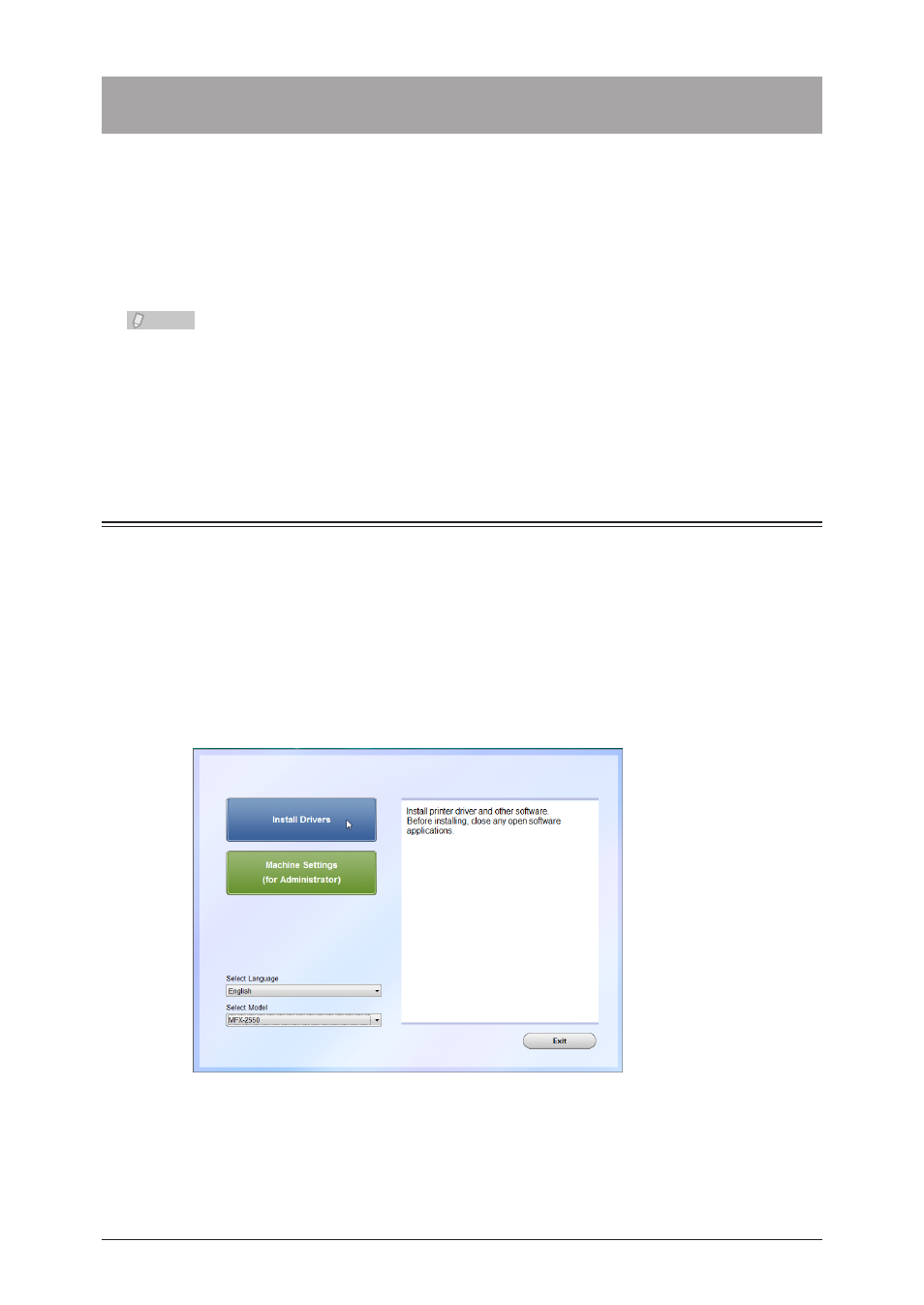
2-2 Installing Via a Network Connection
Installing Via a Network Connection
There are two types of installation via a network connection; “typical installation” and
“custom installation”.
With a “typical installation”, the standard drivers and utilities are automatically installed
in the computer.
With a “custom installation”, the required drivers and utilities are manually installed in
the computer.
We recommend that you perform a “typical installation” first.
Note
For details on connecting the machine to a network, see Chapter 1, “Connecting the
•
LAN Cable” in the User’s Guide.
For details on setting the IP address, subnet mask, and gateway address of the
•
machine, see Chapter 2, “Specifying the TCP/IP Settings” in the Administrator’s
Guide.
Installing Drivers and Utilities
Insert the disc into the CD-ROM drive of the computer.
1
The installer starts automatically. The installation top screen is displayed.
•
If the installation top screen is not displayed, double-click the “InstMenu.exe” file on the disc.
•
If you are using Windows 7, Windows Vista or Windows Server 2008,
•
enter an administrator
password or provide confirmation when the “User Account Control” screen is displayed.
Select “MFX-2550” from the “Select Model” pull-down menu, and then click
2
[Install Drivers].
You can click the “Select Language” pull-down menu to select the language to display the
•
installer in.
You can click the “Select Model” pull-down menu to select the device model to install drivers for.
•
