System requirements, System requirements -5, Windows environment – Muratec QUADACCESS MFX-2550 User Manual
Page 12
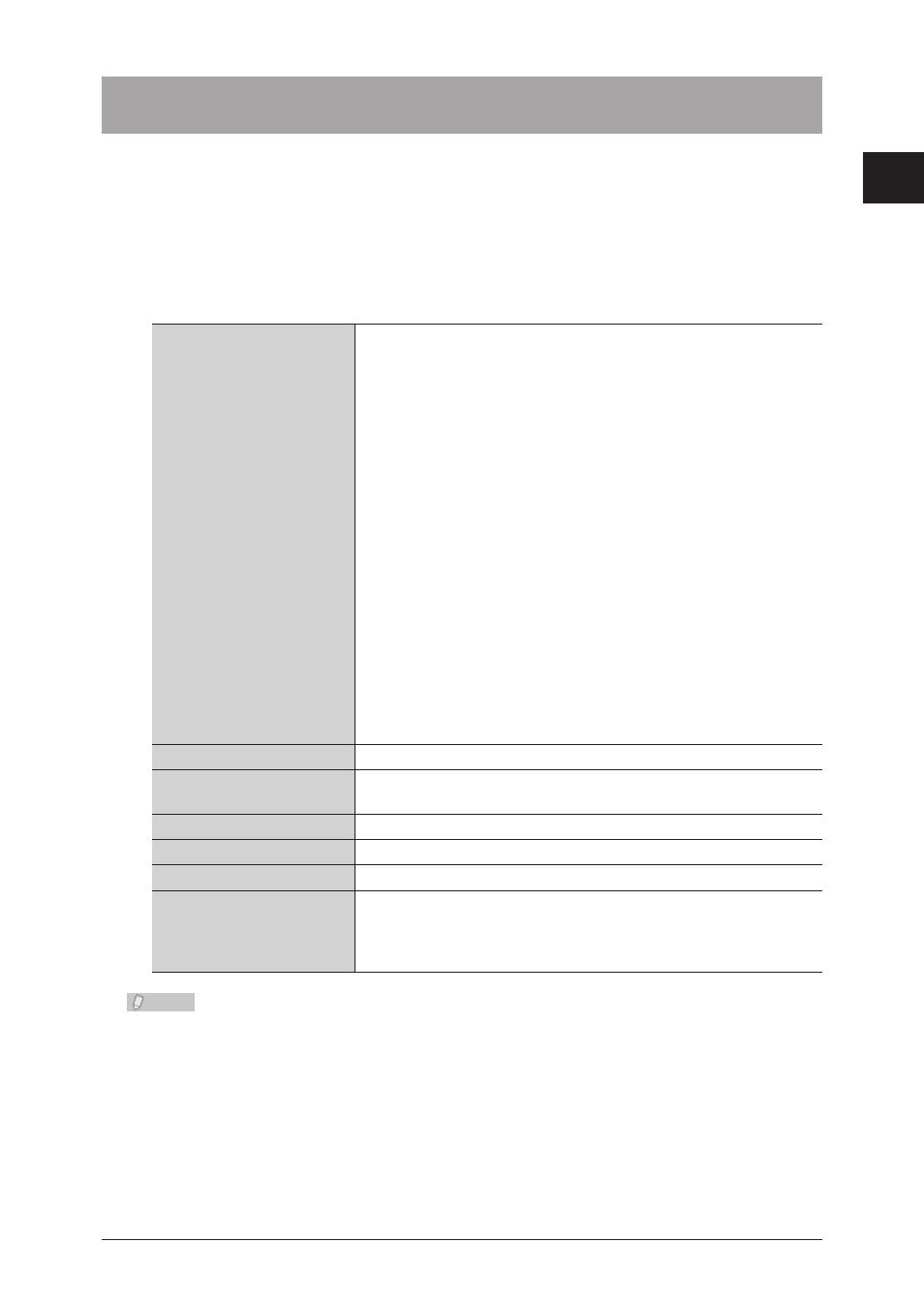
1
Overview
System Requirements 1-5
System Requirements
The installer is used to install the drivers and utilities.
Installation can be performed in a network environment, or a local environment with a
USB connection.
Windows Environment
The system requirements for the installer are as follows.
Operating System (OS)
Windows
®
2000 Professional
Windows
®
XP Home Edition
Windows
®
XP Professional
Windows
®
XP Professional ×64 Edition
Windows Vista
®
Home Basic (Ч86/Ч64)
Windows Vista
®
Home Premium (Ч86/Ч64)
Windows Vista
®
Ultimate (Ч86/Ч64)
Windows Vista
®
Business (Ч86/Ч64)
Windows Vista
®
Enterprise (Ч86/Ч64)
Windows Server
®
2003 Standard Edition
Windows Server
®
2003 Standard ×64 Edition
Windows Server
®
2003 Enterprise Edition
Windows Server
®
2003 Enterprise ×64 Edition
Windows Server
®
2003 Datacenter Edition
Windows Server
®
2003 Datacenter ×64 Edition
Windows Server
®
2008 Standard (Ч86/Ч64)
Windows Server
®
2008 Enterprise (Ч86/Ч64)
Windows Server
®
2008 Datacenter (Ч86/Ч64)
Windows
®
7 Home Premium (x86/x64)
Windows
®
7 Ultimate (x86/x64)
Windows
®
7 Professional (x86/x64)
Windows
®
7 Enterprise (x86/x64)
CPU
Same as the requirement for the OS
Memory
Memory capacity recommended for the OS (If you want to install
the Scan to Print Monitor, at least 512 MB is recommended.)
Interface (Network)
Ethernet (10BASE-T, 100BASE-TX)
Interface (Local)
USB cable
Drive
CD-ROM drive
Web Browser
(When using OfficeBridge)
Microsoft Internet Explorer Ver. 6 or later recommended (with
JavaScript and cookies enabled)
Mozilla Firefox Ver. 2.0 or later (with JavaScript and cookies
enabled)
Note
Administrator privileges are required when installing.
•
Do not connect a USB cable until the installer displays a message prompting you to
•
connect it.
If you are using Windows Server 2008, you cannot use the TWAIN driver with a
•
local connection.
