Muratec QUADACCESS MFX-2550 User Manual
Page 35
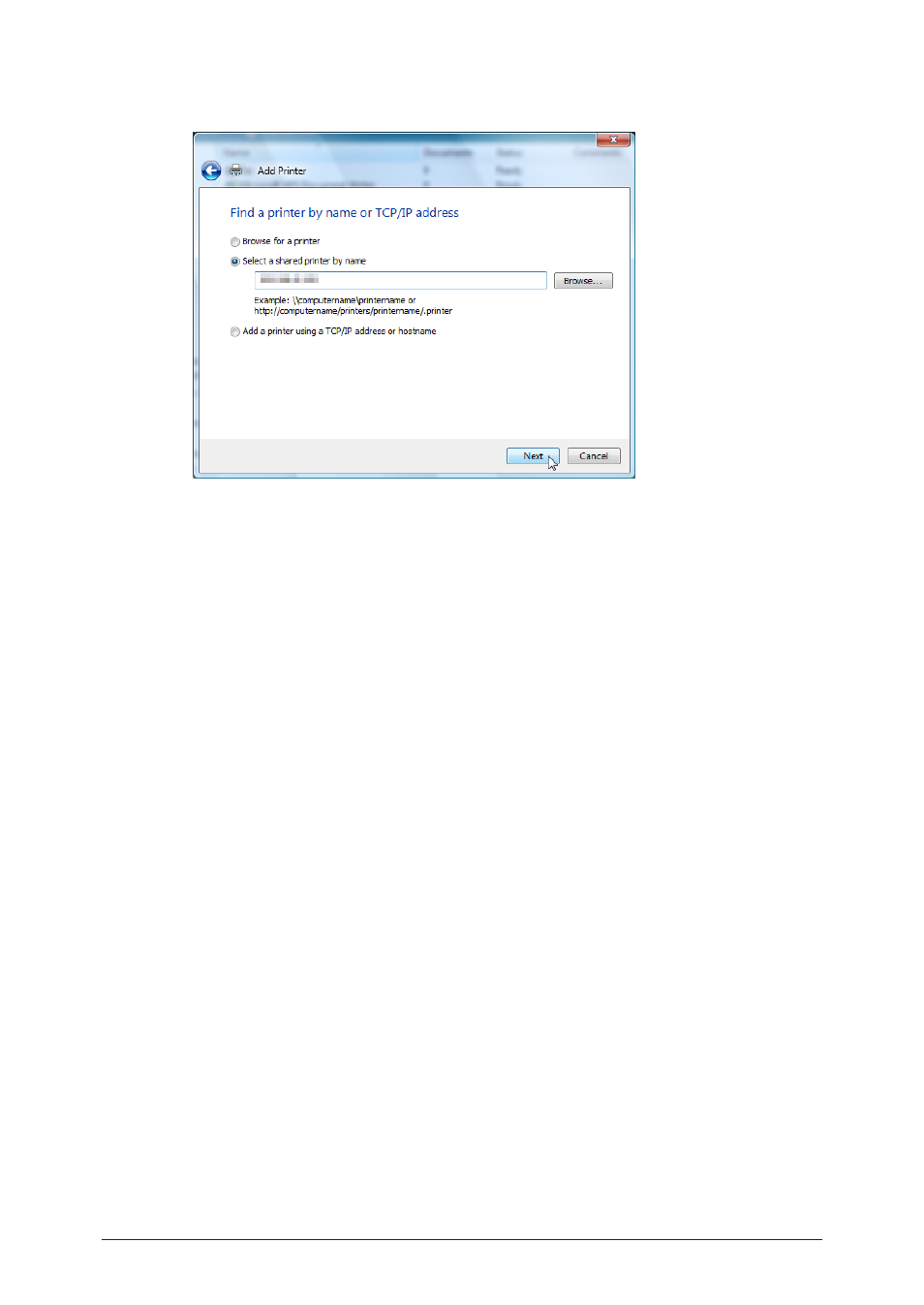
2-20 Installing From the Add Printer Wizard
Select “Select a shared printer by name”, enter the printer name or IP address,
6
and click [Next].
Enter the printer name or IP address as indicated below.
To enter the printer name: http://printer name/ipp
To enter the IP address: http://xxx.xxx.xxx.xxx/ipp
Click [Have Disk].
7
The “Install From Disk” dialog is displayed.
Click [Browse], select the printer driver to install, and click [OK].
8
For details on the types and locations of the printer drivers to install, refer to “
”.
Click [Next], and follow the instructions on the screen.
9
If the “User Account Control” screen is displayed, click [Continue].
•
If the Windows Security screen is displayed, click [Install this driver software anyway].
•
Click [Finish].
10
After the installation is finished, confirm that “Printers” is displayed for the
11
name of the installed printer driver.
Remove the disc from the CD-ROM drive.
12
