Browser messages – Motorola E6 User Manual
Page 74
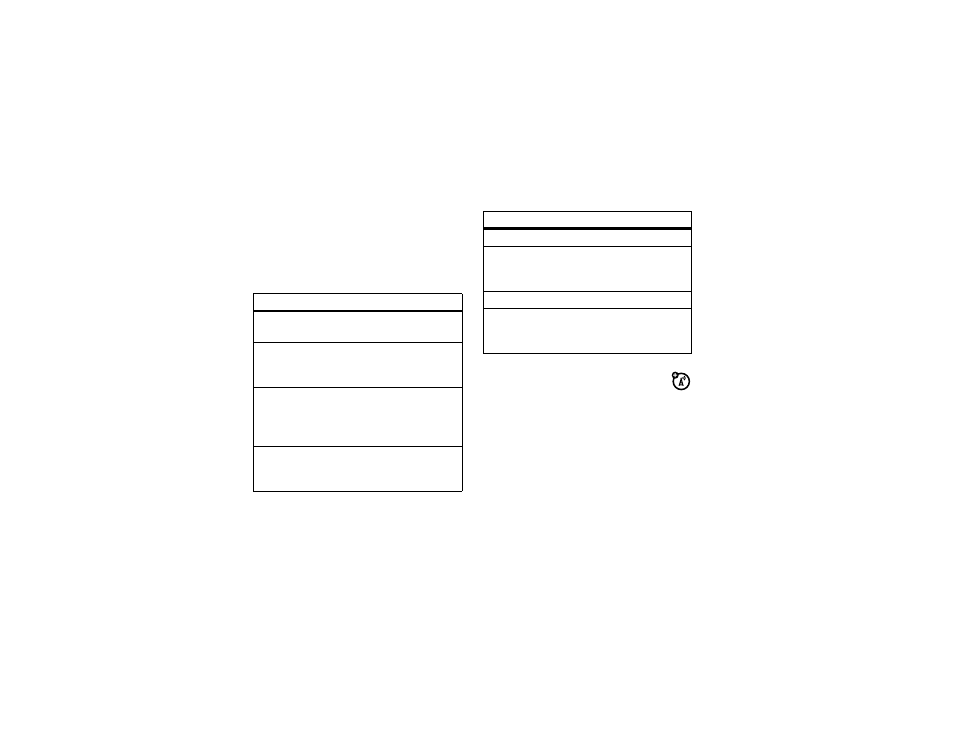
72
messages
6
When you’re finished, tap Save to save
your settings.
You must enter the following configuration
settings. If necessary, contact your service
provider to obtain the following information:
browser messages
Your network’s Web server can send
you browser messages that you read in your
micro-browser.
Your phone shows the new message icon 8
in the global navigation bar when you receive
a new browser message. Tap Read to read the
message.
options
Profile
Name
Enter the profile name.
MMSC
Select the server you want
to use (information may be
viewable only).
Network
Profile
Select a network connection
profile to connect to the
Internet. For more information,
see page 100.
WAP
Gateway IP
Primary service gateway
IP address for your WAP
service provider.
Port Number Primary service port number.
WAP
Gateway
IP(2)
Secondary service gateway
IP address.
Port Number Secondary service port number.
Max
Sending Size
Maximum size of incoming
multimedia message to be
downloaded to your phone.
options
