Calls, Recent calls – Motorola E6 User Manual
Page 43
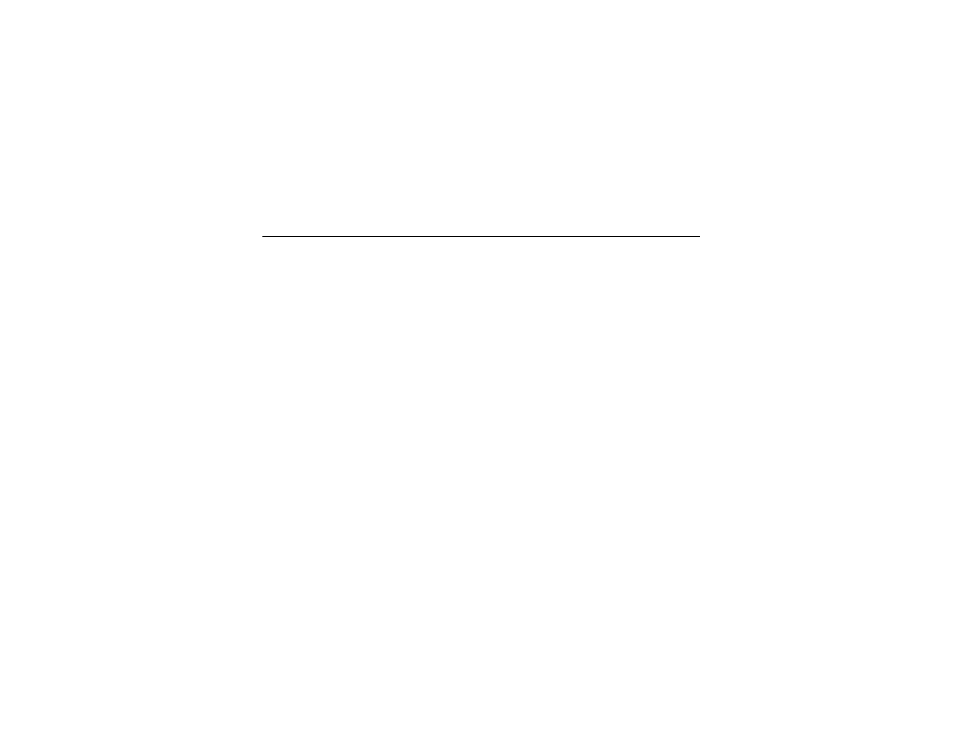
41
calls
calls
To make and answer calls, see page 23.
recent calls
Your phone keeps lists of incoming and
outgoing calls, even for calls that didn’t
connect. The most recent calls are listed first.
The oldest calls are deleted as new calls are
added.
Shortcut: Press the send key N to open the
recent calls list. Press the navigation key S
to scroll and select a call list, scroll to a
number, press N to call it.
To dial a number in the recent calls list:
1
Tap 9 in the global navigation bar to
open the phone keypad.
2
Tap P to open the recent calls menu.
3
Tap Answered Calls, Missed Calls, or Dialed Calls to
select a call list.
4
Tap an entry to call its number.
To see details or perform other operations on
an entry in the recent calls list:
1
Tap E Recent Calls in the application
launcher screen to open the call history
screen.
2
Tap Answered Calls, Missed Calls, or Dialed Calls to
select a call list.
- RAZR V3 (110 pages)
- C118 (60 pages)
- C330 (166 pages)
- C139 (174 pages)
- C139 (26 pages)
- T720i (112 pages)
- C380 (97 pages)
- C156 (106 pages)
- C350 (30 pages)
- C550 (110 pages)
- V80 (108 pages)
- C155 (120 pages)
- C650 (124 pages)
- E398 (120 pages)
- TimePort 280 (188 pages)
- C200 (96 pages)
- E365 (6 pages)
- W510 (115 pages)
- V60C (190 pages)
- ST 7760 (117 pages)
- CD 160 (56 pages)
- StarTac85 (76 pages)
- Bluetooth (84 pages)
- V8088 (59 pages)
- Series M (80 pages)
- C332 (86 pages)
- V2088 (80 pages)
- P8088 (84 pages)
- Talkabout 191 (100 pages)
- Timeport 260 (108 pages)
- M3288 (76 pages)
- Timeport 250 (128 pages)
- V51 (102 pages)
- Talkabout 189 (125 pages)
- C115 (82 pages)
- StarTac70 (80 pages)
- Talkabout 192 (100 pages)
- i2000 (58 pages)
- i2000 (122 pages)
- Talkabout 720i (85 pages)
- i1000 (80 pages)
- A780 (182 pages)
- BRUTE I686 (118 pages)
- DROID 2 (70 pages)
- 68000202951-A (2 pages)
