Send text message – Motorola E6 User Manual
Page 61
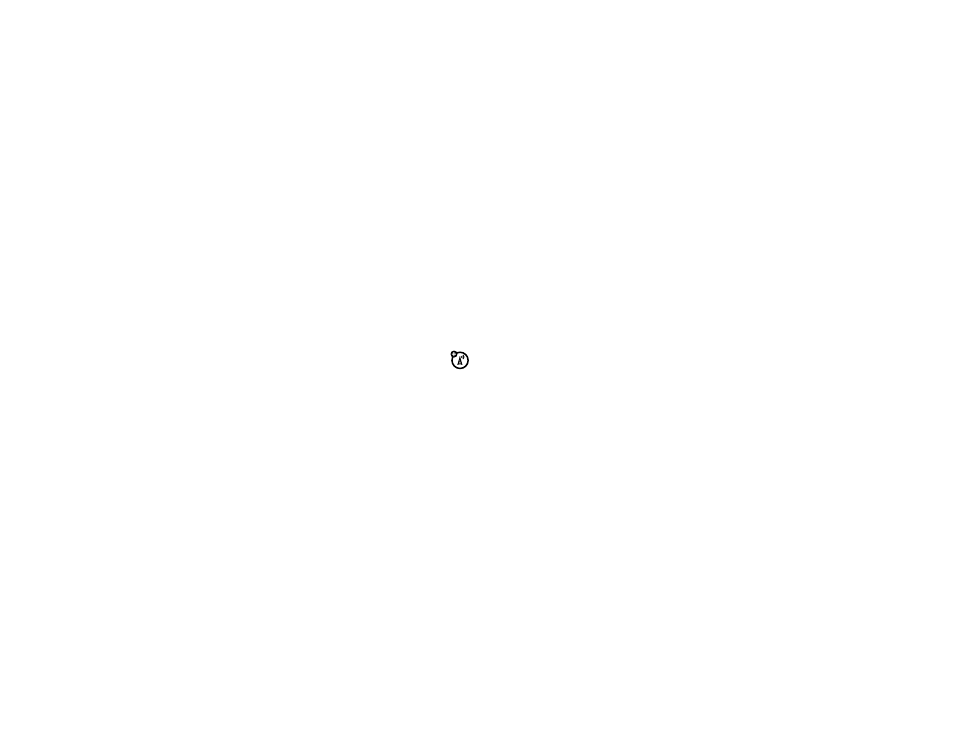
59
messages
3
Tap the direct line in the Signature Content field
to enter your signature.
4
If you want your phone to automatically
add your signature to all outgoing
messages, tap the check box e below
the signature. A check mark d indicates
that automatic signature is activated.
5
Tap Save to store your signature.
send text message
You can send an SMS short text
message to other wireless phone users, and
to email addresses.
To compose and send an SMS message:
1
Tap 7 in the global navigation bar to
open the message center.
2
Tap Compose.
3
Tap the message field, then tap the text
entry method drop-down menu at the
bottom of the screen and select an entry
method to enter text in the message field.
When you are finished, tap ë in the
lower right corner of the screen to hide
the text entry keyboard or pad.
Alternatively, you can tap é, tap Load, then
tap Quick Text to insert a prewritten quick
text note in the message field
4
Tap To to select contacts from your
address book, or tap the direct line in the
To field to enter a phone number or email
address.
5
Tap Send to send the message.
