GCC Printers 16 User Manual
Page 93
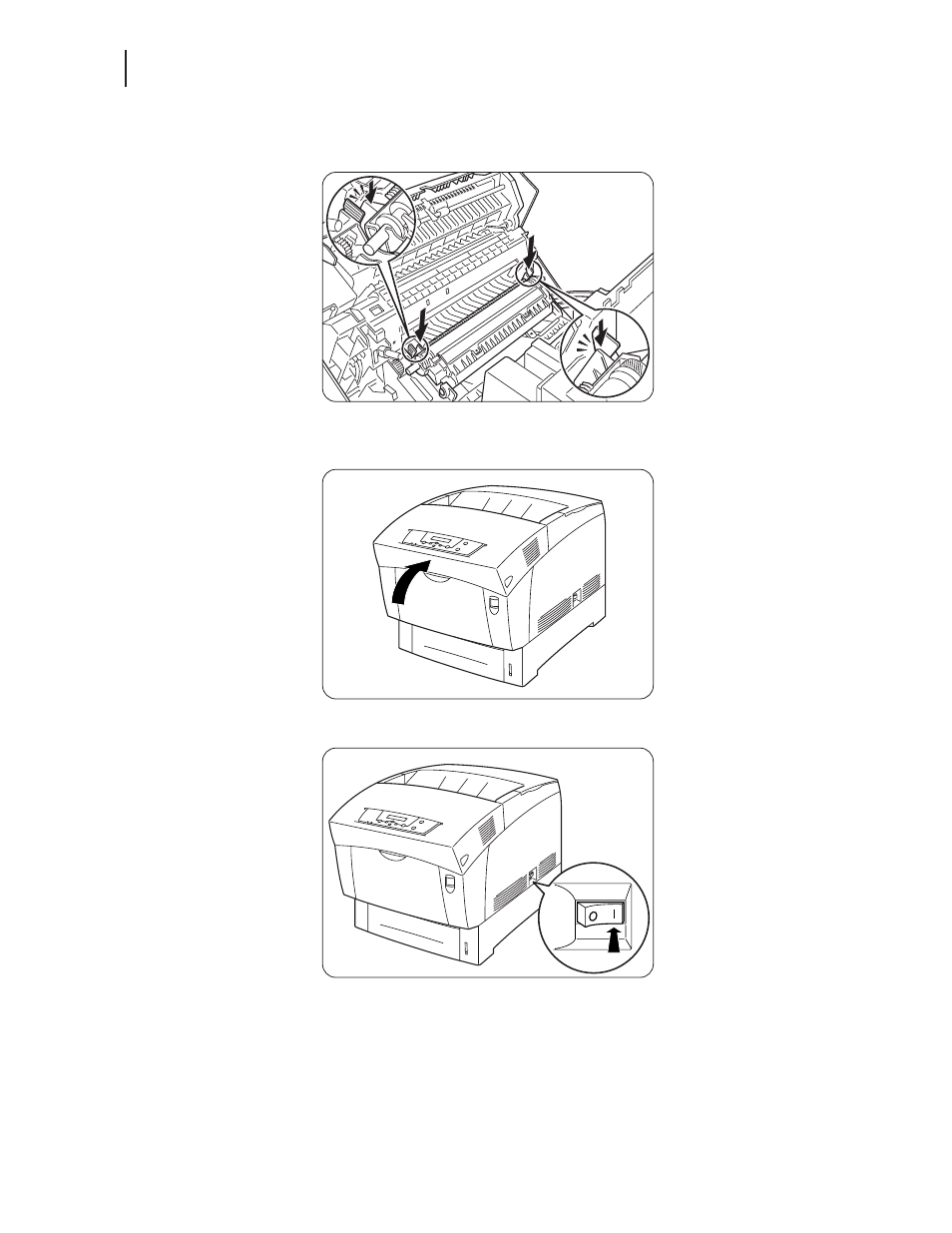
3-10
GCC Elite Color 16 Series User’s Guide
Troubleshooting
5.
Insert the pins at both ends of the transfer roller cartridge into the U-shaped bearings
inside the printer.
6.
To lock the transfer roller cartridge into the printer, push down on the base of the tabs
until you hear a click.
7.
Close the front cover.
8.
Push the [
I
] mark on the power switch to turn on the printer.
