Loading envelopes in the multi-purpose tray – GCC Printers 16 User Manual
Page 72
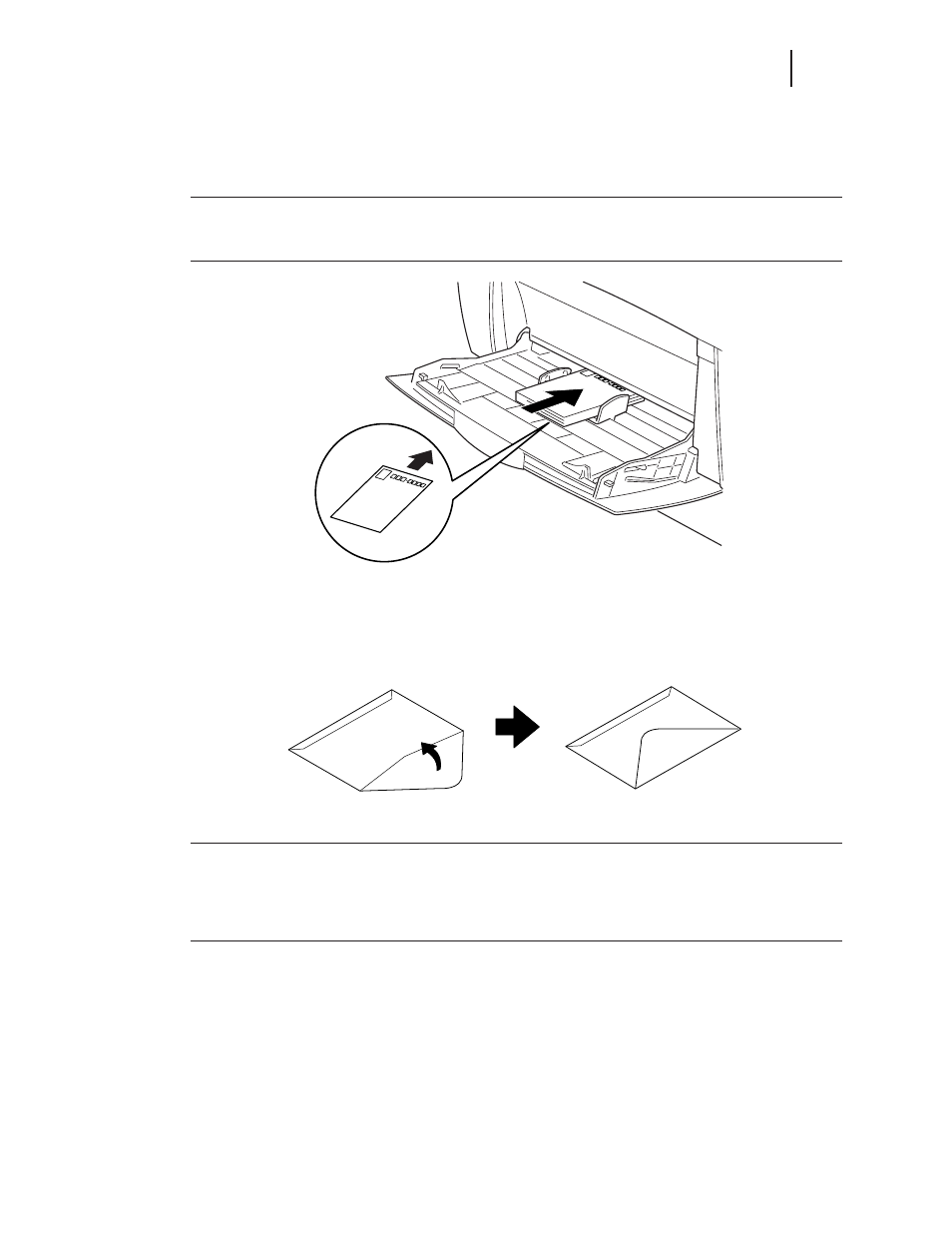
GCC Elite Color 16 Series User’s Guide
2-19
Loading Paper
Loading Postcards in the Multi Purpose Tray (Tray 1)
Feed postcards from Tray 1.
NOTE:
When printing on the back of pre-printed postcards, make sure the postcards are not bent. Even
slightly bent postcards can cause paper jams. Flatten bent postcards by hand before loading them.
We do not recommend printing on multicolored postcards.
Loading Envelopes in the Multi Purpose Tray (Tray 1)
Feed envelopes from the Tray 1. Open the envelope flaps before feeding and load them as illus-
trated below.
NOTE:
Do not use envelopes that have tape seals. When using envelopes with an adhesive seal, make sure
that the adhesive is dry. Do not use envelopes smaller than 3.5 inches wide and 5.5 inches long
(88.9 mm wide and 139.7 mm long).
Load the envelopes with the flap pointing outward.
Using poor quality envelopes can cause creasing and deteriorate print quality.
