GCC Printers 16 User Manual
Page 16
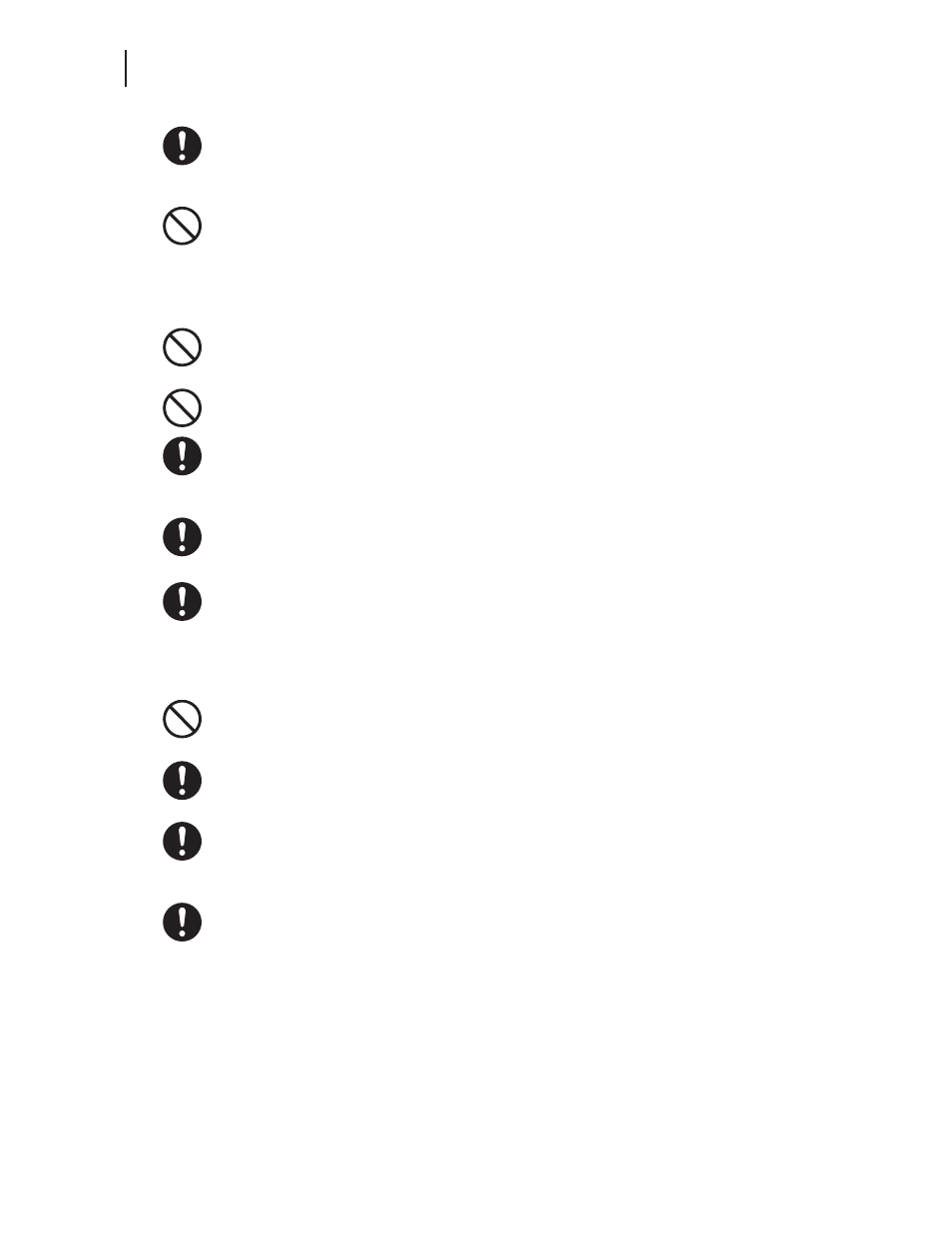
8
GCC Elite Color 16 Series User’s Guide
Safety Precautions
Ensure that the plug connection is dustless. In a damp environment, a contaminated
connector can draw a non-negligible amount of current that can generate heat and even-
tually cause fire over an extended period of time.
Always use the power cord provided with your printer. When an extension power cord
is required, always use a properly rated cord.
If you use a cord with an unspecified current rating, the printer or plug may emit smoke
or become hot to the touch.
Do not attempt to modify, pull, bend, chafe, or otherwise damage the power cord. Do
not place a heavy object on the cord. A damaged cord can cause fire or electric shocks.
Never touch a power cord with wet hands. This constitutes an electric shock hazard.
Stop operation immediately if your printer emits smoke, excessive heat, unusual noise
or smell, or if water is spilled onto the printer. These conditions can cause fire. Immedi-
ately turn off and unplug the printer, and contact your GCC Customer Support Center.
To prevent fire or electric shocks, follow the instructions below based on your printer’s
configuration. If in doubt, contact your GCC Customer Support Center.
If the power cord is broken or insulated wires are exposed, ask your GCC Customer
Support Center for a replacement. Using a damaged cord can cause fire or electric
shocks.
Cautions
Do not unplug or replug the printer while it is on. Unplugging a live connector can
deform the plug and cause fire.
When unplugging the printer, grasp the plug instead of the cord. Forcibly pulling on a
cord can damage it and cause fire or electric shocks.
Be sure to switch off and unplug the printer before accessing the interior of the printer
for cleaning, maintenance, or fault clearance. Access to a live printer’s interior can
cause electric shocks.
Once a month, unplug the printer and check the power cord for the following:
•The power cord is plugged firmly into a receptacle.
•The plug is not excessively heated, rusted, or bent.
•The plug and receptacle are free of dust.
•The cord is not cracked or frayed.
If you notice any unusual conditions, contact your GCC Customer Support Center.
