About this chapter, Consumables overview, Toner cartridges – GCC Printers 16 User Manual
Page 112: Drum cartridge
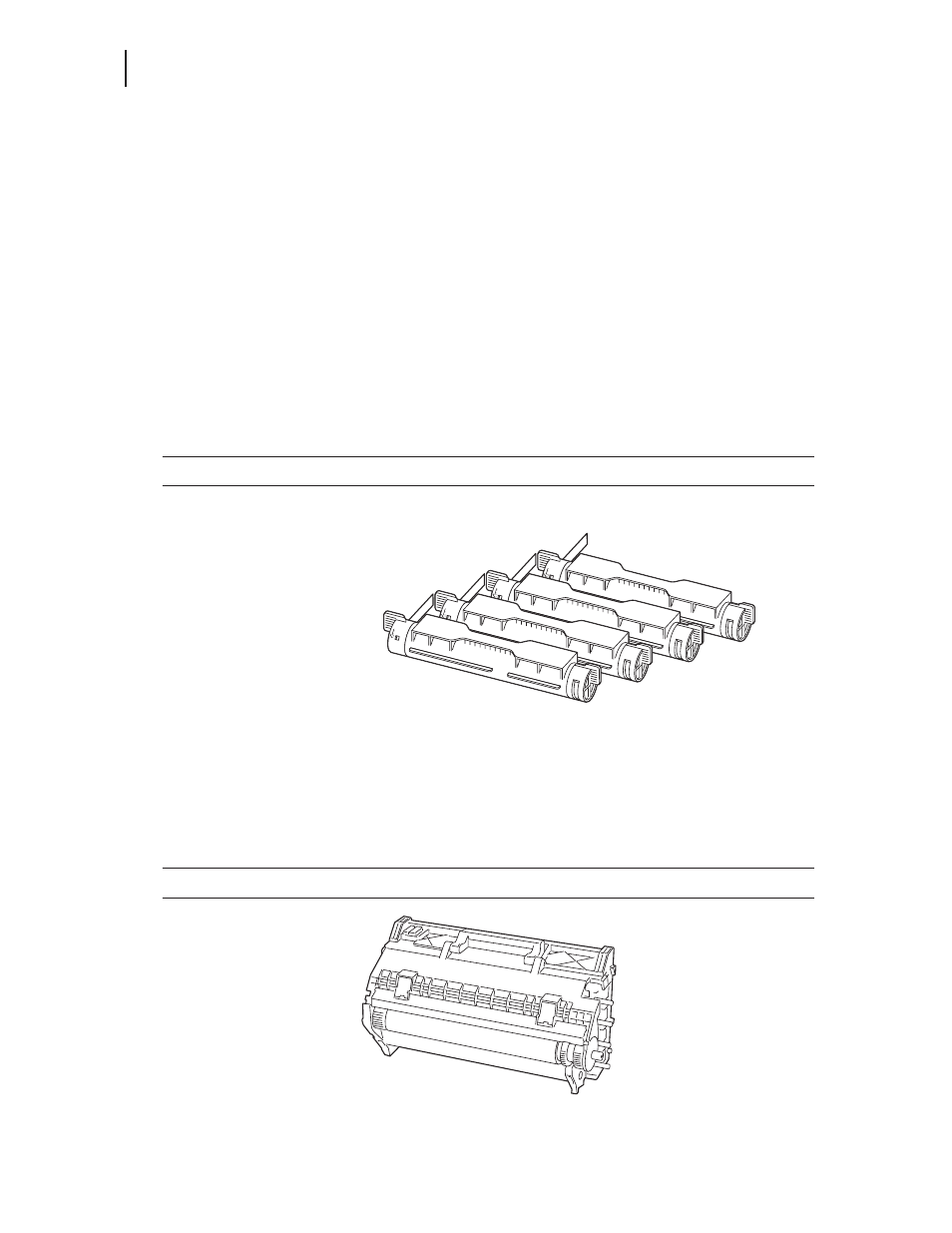
5-2
GCC Elite Color 16 Series User’s Guide
Consumables Overview
About this Chapter
This chapter provides information about the consumables used with the printer, and also
describes handling and replacement procedures.
Consumables Overview
The following consumables are provided with the printer. For replacements, contact your GCC
Toner Cartridges
The printer uses four toner cartridges: black, yellow, magenta, and cyan. When the toner supply
in a cartridge begins to run out, an error message appears. At this stage, confirm that you have a
replacement toner cartridge available. Replace toner cartridges as soon as the message prompt-
ing you to do so appears. The printer stops operating if you do not replace the toner cartridge
when required.
NOTE:
For more information about toner cartridges, refer to
“Toner Cartridges“ on page 5-4
Drum Cartridge
The drum cartridge is composed of a light-sensitive drum, a developer and a transfer roller.
Images are initially created as an electrical charge on the surface of this drum. When the drum
cartridge reaches the end of its life span, print quality begins to deteriorate. Replace the drum
cartridge at this stage.
NOTE:
