About this chapter, Troubleshooting, Power problems – GCC Printers 16 User Manual
Page 85
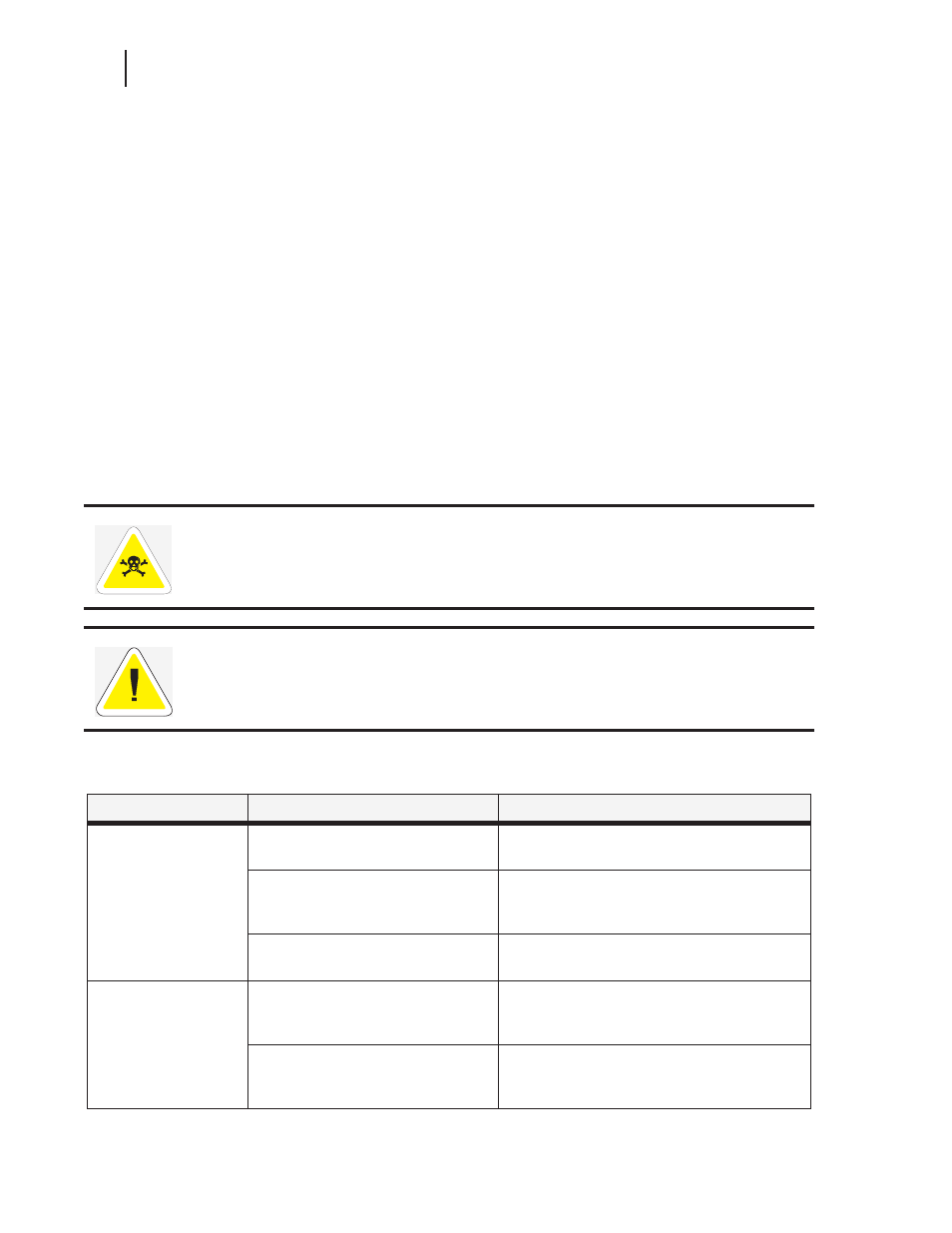
3-2
GCC Elite Color 16 Series User’s Guide
Troubleshooting
About this Chapter
This chapter describes solutions to any problems that might occur when using the printer. Read
this chapter to determine the nature of the problem and the best method of dealing with it.
Troubleshooting
When your printer suffers from a problem, refer to one of the four categories below to deter-
mine the cause of your problem, and the action needed to rectify it.
•
Power problems
•
Print quality problems
•
Paper transport problems
•
Other problems
If your problem is not included in these categories or if you cannot rectify the problem using the
prescribed procedures, turn off the printer, disconnect the power cord from the AC outlet, and
contact your GCC dealer or GCC Technical Support at 781-276-8620 for assistance.
Power Problems
WARNING: Do not make any changes or modifications to the equipment, as this may result in
fire.
CAUTION: Turn off the printer and disconnect the power cord from the AC outlet before per-
forming maintenance on the printer. Failure to turn off the printer and disconnect the power
cord may result in electric shock.
Description
Cause
Action
No power
The [
I
] mark of the power switch is not
depressed.
Check that the power switch is in the
[
I
] position.
The power cord is not properly
connected to the AC outlet.
Turn off the unit, confirm that the power cord is
properly connected to the AC outlet, and turn the
unit back on.
The AC power supply’s voltage is not
suitable for use with the unit.
Confirm that the printer is connected to a power
supply providing correct voltage.
The unit turns off
frequently
The power cord is not properly
connected to the AC outlet.
Turn off the unit, confirm that the power cord is
properly connected to the AC outlet, and turn the
unit back on.
The printer is defective.
Turn off the unit, disconnect the power cord from the
AC outlet, and contact your GCC dealer or a GCC
Customer Service Center for assistance.
