Storing the printer – GCC Printers 16 User Manual
Page 75
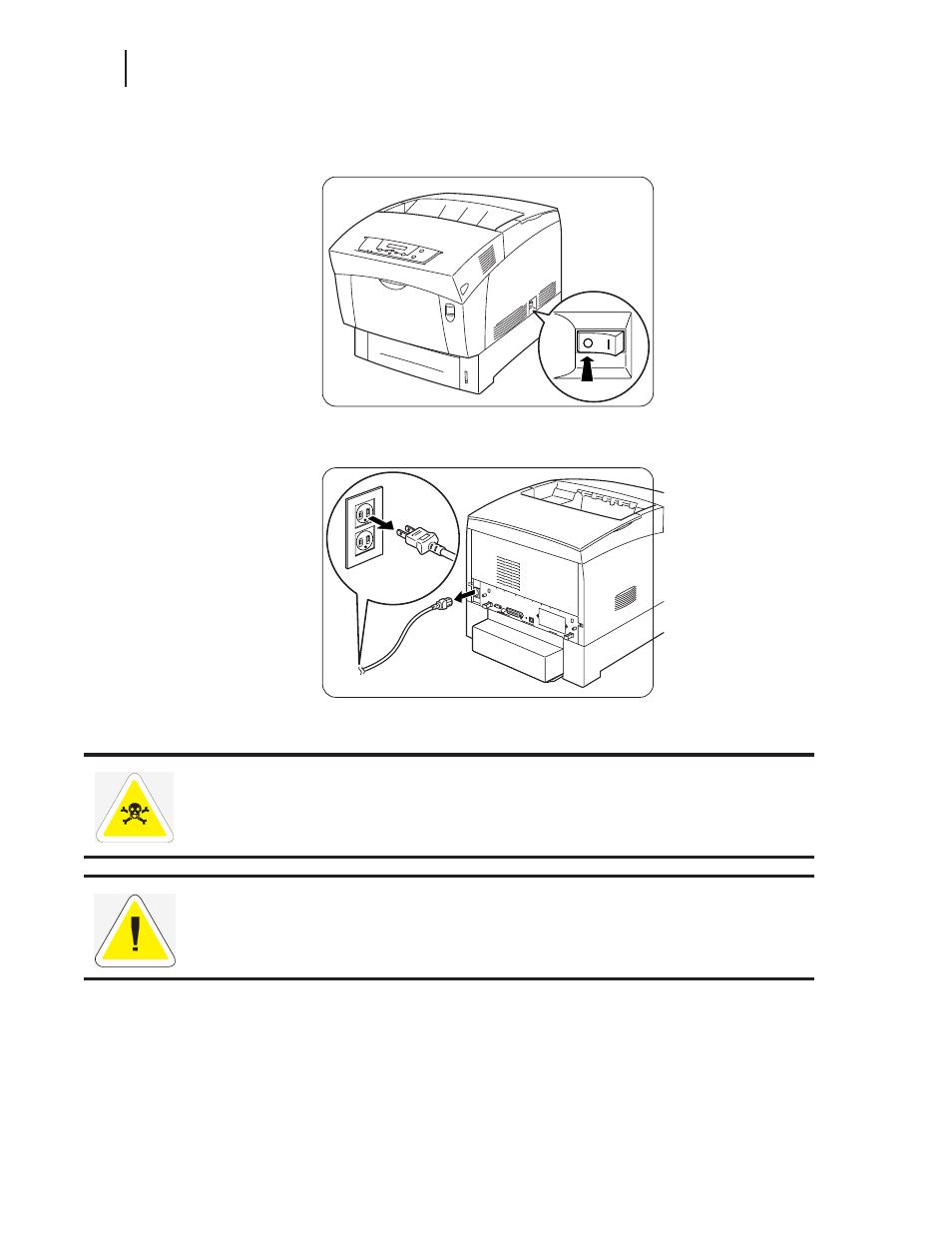
2-22
GCC Elite Color 16 Series User’s Guide
Storing the Printer
Storing the Printer
Follow the procedure below when you do not need to use the printer for a long period.
1.
On the right side of the printer, press [
O
] on the power switch to turn off the printer.
2.
Disconnect the power cord, interface cable, and any other cables.
WARNING: To prevent electric shock, never touch the power plug with wet hands.
CAUTION: When removing the power cord, make sure that you pull the plug and not the cord.
Pulling the cord can damage it, which can lead to fire or electrical shock.
