GCC Printers 16 User Manual
Page 92
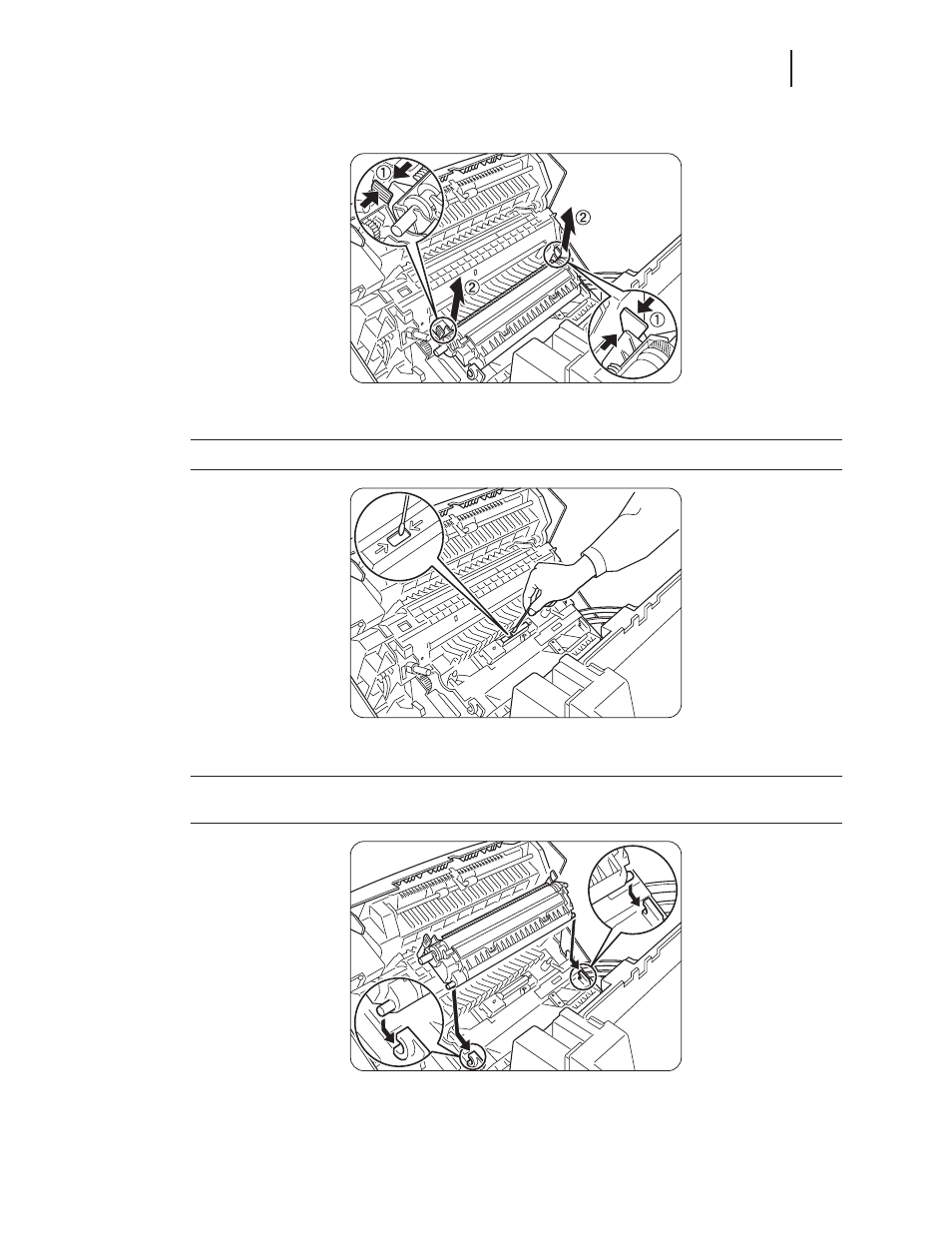
GCC Elite Color 16 Series User’s Guide
3-9
Troubleshooting
2.
Push up button ‘A’
➀
and fully open the front cover
➁
.
3.
Grip the tabs at both ends of the transfer roller and gently lift it out of the printer.
NOTE:
Lift the roller carefully to prevent waste toner from spilling out.
4.
Gently wipe the density sensor window with a clean dry cloth or cotton swab.
NOTE:
Do not allow anything hard to come into contact with the density sensor window. Do not use
excessive force to clean the window.
