Gateway Profile 6 User Manual
Page 58
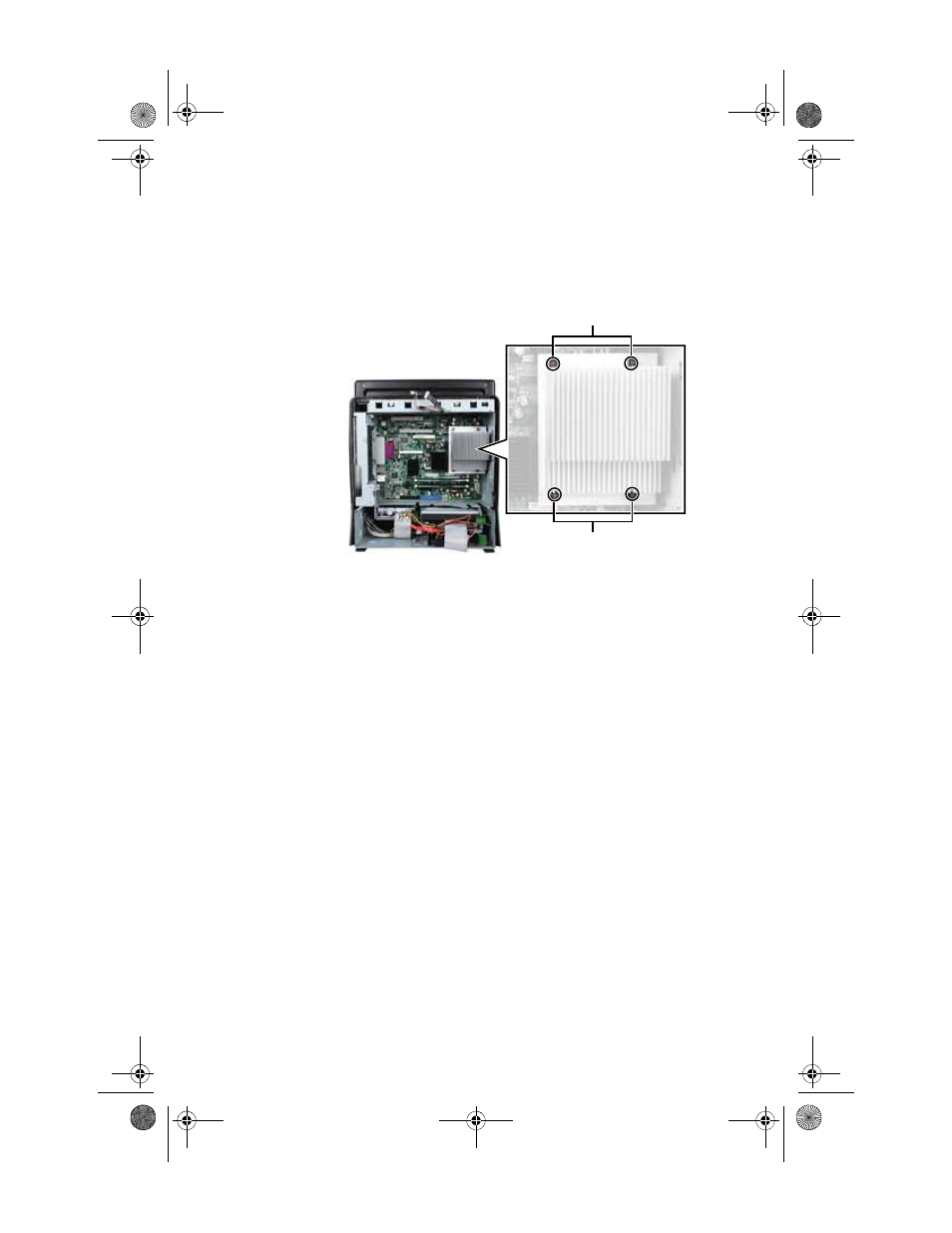
CHAPTER 4: Upgrading Your Computer
52
3
Remove the processor fan by following the instructions
in
“Replacing the processor fan” on page 37
.
4
Loosen the four screws that secure the heat sink to the
processor, then remove the heat sink. The screws are
captive screws, so they will not fall out of the heat sink.
5
Disconnect the power and data cables from the system
board, noting their locations and orientation. (You will
reconnect the cables after you install the new board.)
You can also mark the cables with tape labels to simplify
reconnecting cables later.
Heat sink screws
Heat sink screws
8512032.book Page 52 Tuesday, January 9, 2007 1:47 PM
See also other documents in the category Gateway Computers:
- E-2300 (134 pages)
- E-4100 (144 pages)
- ALR 7300 (138 pages)
- E-4650 (134 pages)
- E-6300 (136 pages)
- E-9232T (96 pages)
- 610 (108 pages)
- ProfileTM 5 (292 pages)
- E SERIES E-6000 (190 pages)
- SZSL95IN0XXXXXXXX (132 pages)
- 8400 (34 pages)
- DX4800 (94 pages)
- GR380 F1 (17 pages)
- MAN FX510 (150 pages)
- GM5688E (140 pages)
- GR585 F1 (14 pages)
- 6400 (148 pages)
- GM5478 (2 pages)
- 7400 (156 pages)
- E-5250 (46 pages)
- FX6710 (1 page)
- E-9425R (118 pages)
- ALR 7200 (134 pages)
- FX542X (154 pages)
- 7250R (135 pages)
- 7250R (26 pages)
- DX430X (96 pages)
- 8450R (4 pages)
- 8450R (172 pages)
- 7450R (124 pages)
- E-5400 (130 pages)
- E-5200 (46 pages)
- PC (110 pages)
- GR160 F1 (14 pages)
- ALR 8300 (128 pages)
- eMachine 3 (96 pages)
- 9415 (188 pages)
- 980 (131 pages)
- 9210 (106 pages)
- E1400 (136 pages)
- FX542XT (94 pages)
- E3400 (126 pages)
- Media Center (28 pages)
- MT-6733 (3 pages)
