Gateway ADAC ULTRA2 S466 User Manual
Page 85
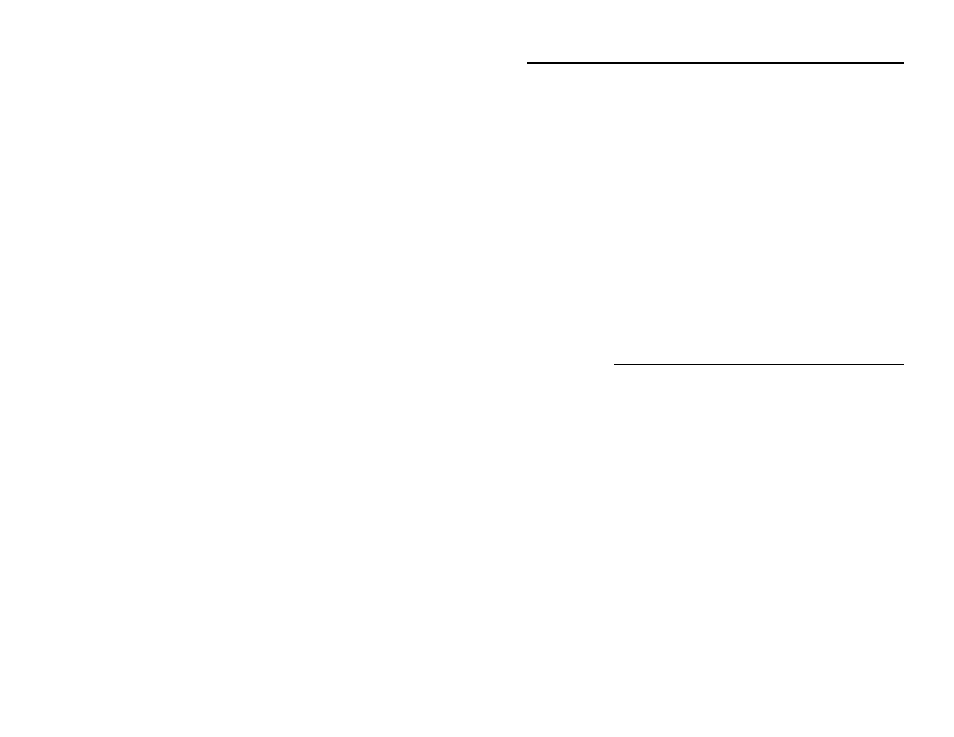
Chapter 6 Hardware Installation
71
Step 12 Install Operating System Driver,
Continued
CD-ROM Driver A device driver is provided with ADAC Ultra2 S466 for
CD-ROM drives operating under DOS, Windows 3.x, and
Windows 95. The driver filename is ADACDROM.SYS.
The ADACASPI.SYS ASPI manager must be added to the
CONFIG.SYS file before you can install the CD-ROM
device driver. See the instructions on the previous page for
adding the ADACASPI.SYS driver. Copy
ADACDROM.SYS to the root directory of the C: drive.
Add the following line to CONFIG.SYS, making sure it is
preceded by the line for ADACASPI.SYS:
DEVICE=C:\ADACDROM.SYS
Add the following to AUTOEXEC.BAT. Make sure it
precedes the SMARTDRV.EXE line.
MSCDEX /D:MSCD001
MSCDEX is the CD-ROM drive extension file that is
supplied with MS-DOS® and PC-DOS® Version 5.0 or
later. See your DOS manual for the command line
parameters for MSCDEX.
