Step 8 connect scsi cables, Step 9 set target ids – Gateway ADAC ULTRA2 S466 User Manual
Page 81
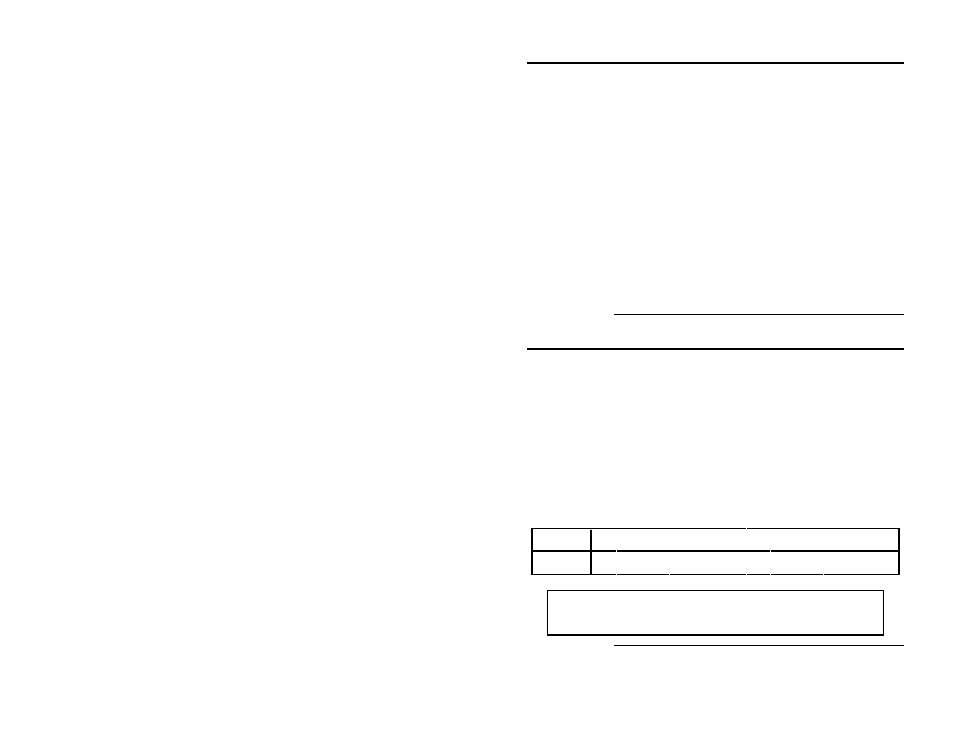
Chapter 6 Hardware Installation
67
Step 8 Connect SCSI Cables
, Continued
Cable Suggestions System throughput problems can occur if SCSI cable use
is not maximized. You should:
•
you can use cables up to 12 meters for LVD devices.
•
for single ended SCSI devices, use the shortest SCSI cables
(no more than 3 meters for Fast SCSI, no more than 1.5
meters for an 8-drive Ultra SCSI system and no more than 3
meters for a 6-drive Ultra SCSI system),
•
use active termination,
•
avoid clustering the cable nodes,
•
cable stub length should be no more than 0.1 meter (4
inches),
•
route SCSI cables carefully,
•
use high impedance cables,
•
do not mix cable types (choose either flat or rounded and
shielded or non-shielded), and
•
ribbon cables have fairly good cross-talk rejection
characteristics.
Step 9 Set Target IDs
Set target identifiers (TIDs) on the SCSI devices. Each
device in a specific SCSI channel must have a unique TID
in that channel. Non-disk devices (CD-ROM or tapes)
should have unique SCSI IDs regardless of the channel
where they are connected. See the documentation for each
SCSI device to set the TIDs. The ADAC Ultra2 S466
controller automatically occupies TID 7 in the SCSI
channel. Eight-bit SCSI devices can only use the TIDs
from 0 to 6. 16-bit devices can use the TIDs from 0 to 15.
The arbitration priority for a SCSI device depends on its
TID.
Priority
Highest
Lowest
TID
7
6
5
…
2
1
0
15
14
…
9
8
Important
Non-disk devices (CD-ROM or tapes) should have unique SCSI
IDs regardless of the channel they are connected to.
