Installing the outriggers and castors – Gateway 7400 User Manual
Page 24
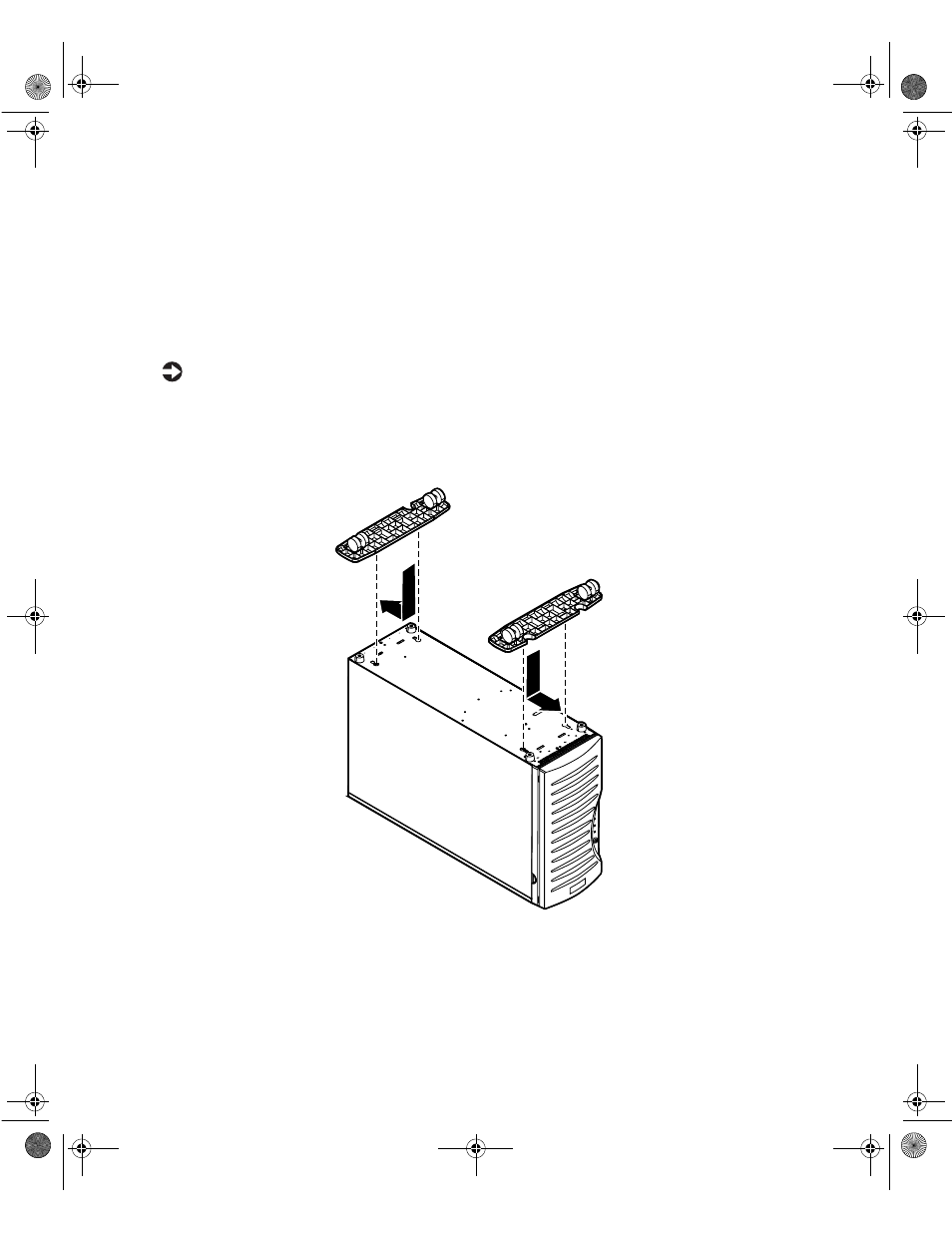
16
System Setup
Installing the outriggers and castors
The tower chassis is shipped with small rubber feet to prevent it from slipping
and to minimize vibrations when the chassis is placed on a desktop. However,
if you intend to place the chassis on the floor, you may find it easier to
maintain the system if you install the castors (included), which let you roll
the server out for easier access.
To install the outriggers and castors:
1
Gently turn the chassis upside down, resting it on the top panel.
2
Align the outriggers and castors with the slots on the bottom panel of
the chassis.
3
Place the tabs on the outriggers into the corresponding slots on the
bottom panel and slide the outriggers toward the ends of the chassis.
4
Carefully return the chassis to the upright position.
8508366.book Page 16 Tuesday, October 23, 2001 11:29 AM
- E-2300 (134 pages)
- E-4100 (144 pages)
- ALR 7300 (138 pages)
- E-4650 (134 pages)
- E-6300 (136 pages)
- E-9232T (96 pages)
- 610 (108 pages)
- ProfileTM 5 (292 pages)
- Profile 6 (130 pages)
- E SERIES E-6000 (190 pages)
- SZSL95IN0XXXXXXXX (132 pages)
- 8400 (34 pages)
- DX4800 (94 pages)
- GR380 F1 (17 pages)
- MAN FX510 (150 pages)
- GM5688E (140 pages)
- GR585 F1 (14 pages)
- 6400 (148 pages)
- GM5478 (2 pages)
- E-5250 (46 pages)
- FX6710 (1 page)
- E-9425R (118 pages)
- ALR 7200 (134 pages)
- FX542X (154 pages)
- 7250R (135 pages)
- 7250R (26 pages)
- DX430X (96 pages)
- 8450R (4 pages)
- 8450R (172 pages)
- 7450R (124 pages)
- E-5400 (130 pages)
- E-5200 (46 pages)
- PC (110 pages)
- GR160 F1 (14 pages)
- ALR 8300 (128 pages)
- eMachine 3 (96 pages)
- 9415 (188 pages)
- 980 (131 pages)
- 9210 (106 pages)
- E1400 (136 pages)
- FX542XT (94 pages)
- E3400 (126 pages)
- Media Center (28 pages)
- MT-6733 (3 pages)
