Gateway 7400 User Manual
Page 13
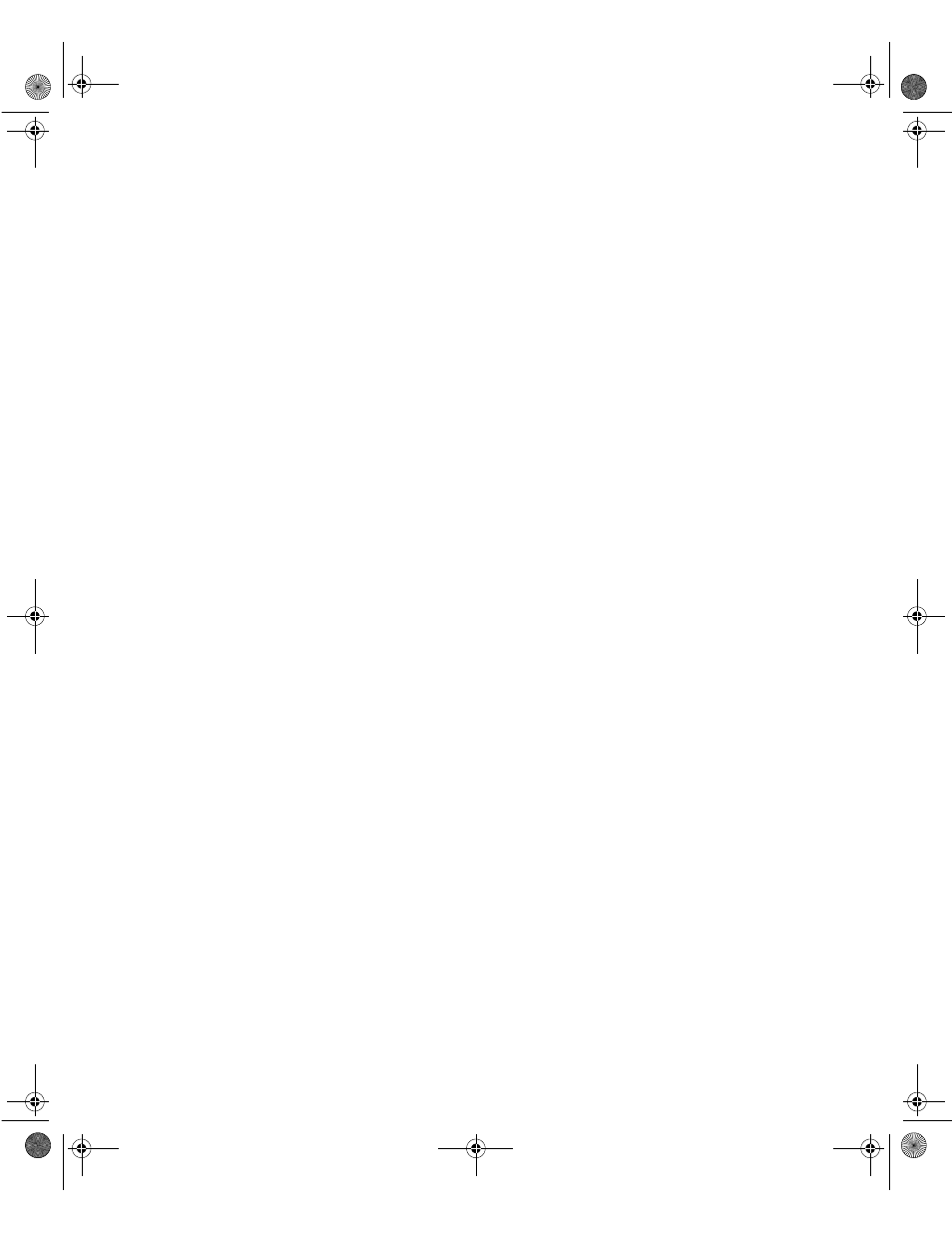
Back panel
5
Power supply cable clamp secures the power supply cords so that they are
not accidentally pulled from the power supply.
Keyboard port connects to a PS/2-compatible keyboard.
USB ports connect to external Plug-and-Play devices, such as printers, that
are automatically configured when they are plugged into the server through
one of these ports. USB keyboards and mice are not supported.
Serial ports (2) connect to serial devices.
Video port connects to the monitor interface cable. The video controller is
integrated in the system board.
Power supply module LED glows steady green when the power supply
module is operating normally.
Redundant power supply provides two hot-pluggable power supply modules
that can independently support the power requirements of the server.
Mouse port connects to a PS/2-compatible mouse.
RJ-45 LAN port connects to a network. The adjacent indicator LEDs show
LAN activity (yellow) and 100 Mbit speed (green).
Parallel port connects to a printer or other parallel device.
Expansion card slots (7) have room for as many as seven PCI expansion
cards.
Expansion card retention clips (7) allow screwless retention of the
expansion cards for ease of maintenance and installation.
Kensington lock slot provides a place to install a security cable and lock.
8508366.book Page 5 Tuesday, October 23, 2001 11:29 AM
