Cleaning tools, Procedure, Cleaning the front-side lamp – FUJITSU C150-E049-02EN User Manual
Page 197: Cleaning tools -2 procedure -2, Cleaning the front-side lamp -2
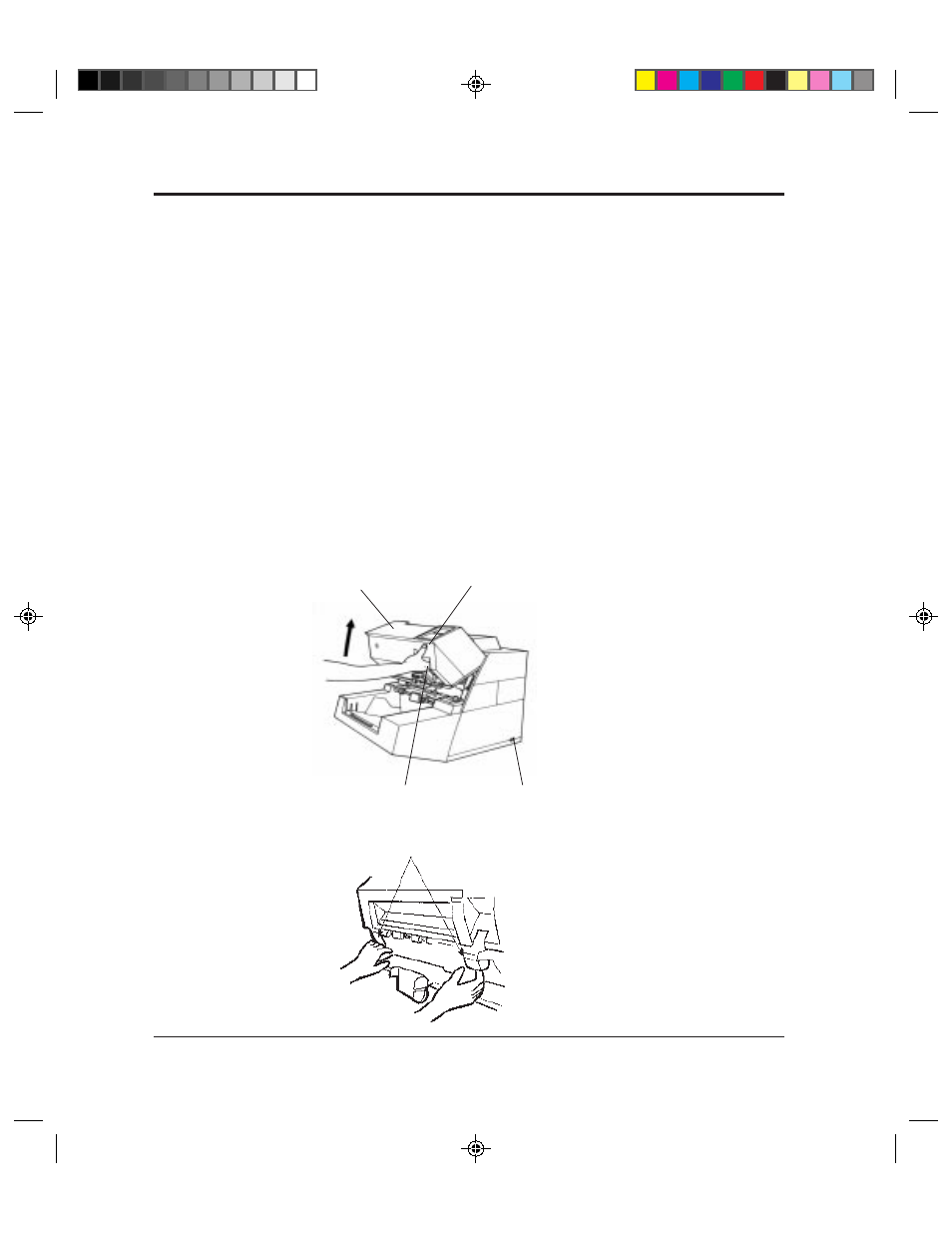
8-2
M3099GX/GH OEM Manual
Upper transport unit
Operator
panel
Lever
Power switch
The tools required for cleaning are as follows:
• Cleaning cloth (dry cloth, lint free)
• Cleaner F2
• Isopropyl alcohol (Cleaner F1)
• Cleaning sheet
• Q-Tips
NOTICE: Cleaner F2 should be used for steel rollers.
Cleaning Tools
This section provides instructions on how to clean each section of
the scanner.
WARNING
Wait at least 3 minutes after turning off the power before cleaning.
Procedure
Cleaning the front-side lamp
1
Turn off the power switch.
2
Open the upper transport
unit. (See page 4-2)
3
Remove the two lamp
socket covers (U-shaped
spring clips) by pulling
them out of their positions.
Lamp socket covers
#08 Chapter 8
98.2.22, 1:53 PM
2
