Pad replacement, Pad replacement -21 – FUJITSU C150-E049-02EN User Manual
Page 178
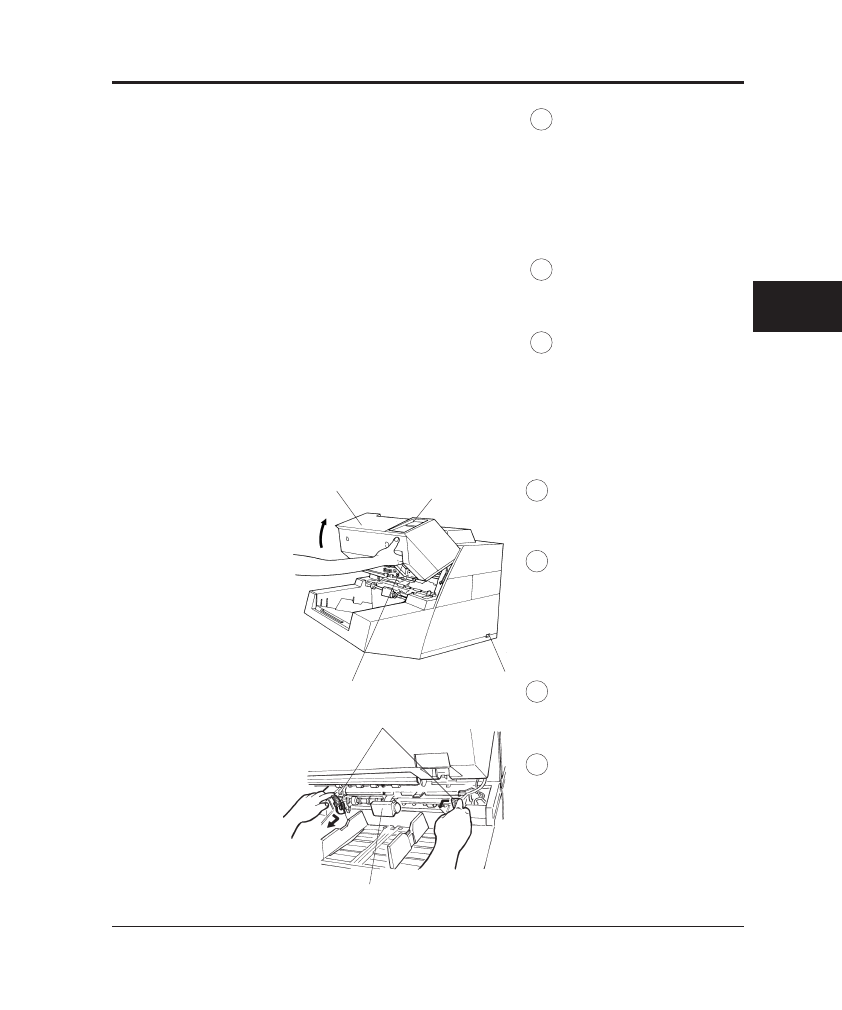
M3099GX/GH OEM Manual
4-21
BASIC
OPERATION
1 Turn off the power switch.
Make sure that the hopper
table is at the bottom.
2 Open the upper transport
unit. (See page B-2)
Replace the pad as follows:
WARNING
Wait at least 3 minutes after turning off the power before
replacement.
14 Push the two levers (green)
towards each other to dis-
engage with the lower
locking holes and lift them
up until they engage with
the two upper locking
holes.
15 Connect the two relay
connectors on the roller
ASY.
16 Close the upper transport
unit. (See page 4-2)
Pad Replacement
Operator panel
Lever
Lever (green)
Roller ASY
3 Disconnect the two relay
connectors on the roller
ASY.
4 Push the two levers (green)
towards each other to
disengage with the upper
locking holes and lower
down the two levers until
they engage with the two
levers locking holes.
Power switch
Upper transport unit
