FUJITSU C150-E049-02EN User Manual
Page 181
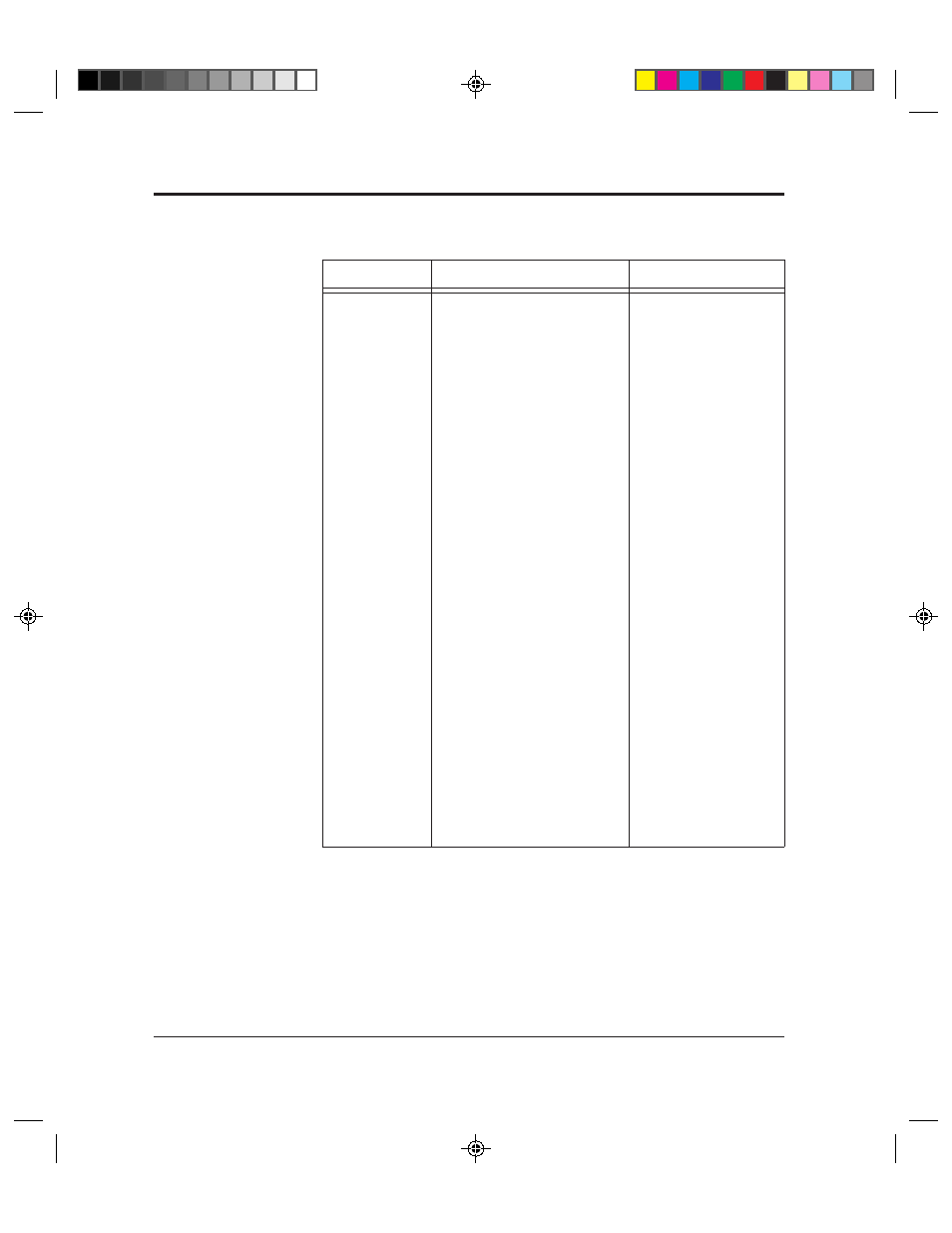
5-2
M3099GX/GH OEM Manual
Table 5.1 Device and operator actions for temporary errors (continued)
Scanner actions
Action to recover
LCD display
HOPPER
EMPTY
[When a read operation is
activated, the pick sensor
(SPK) goes off but not the
hopper empty sensor (SHE)
is off.]
- If an error is detected, the
hopper table is lowered.
Then, “Temporary Error” is
returned to the host
computer and an error
message is displayed on
the LCD display.
[The hopper empty sensor
(SHE) goes on during
reading.]
- The read operation is
terminated normally.
After the document is
ejected into the stacker,
the hopper table is
lowered.
When a START, READ,
or SENSE command is
received from the host
computer, “Temporary
Error” is returned.
*: This status is not detected
in the manual mode.
- The error is
recovered by
issuing the start
command.
- Load documents on
the hopper and
start reading them.
#05 Chapter 5
98.2.22, 1:51 PM
2
